Mode functions, Comparison mode – MicroLinks PRO10 - user manual User Manual
Page 31
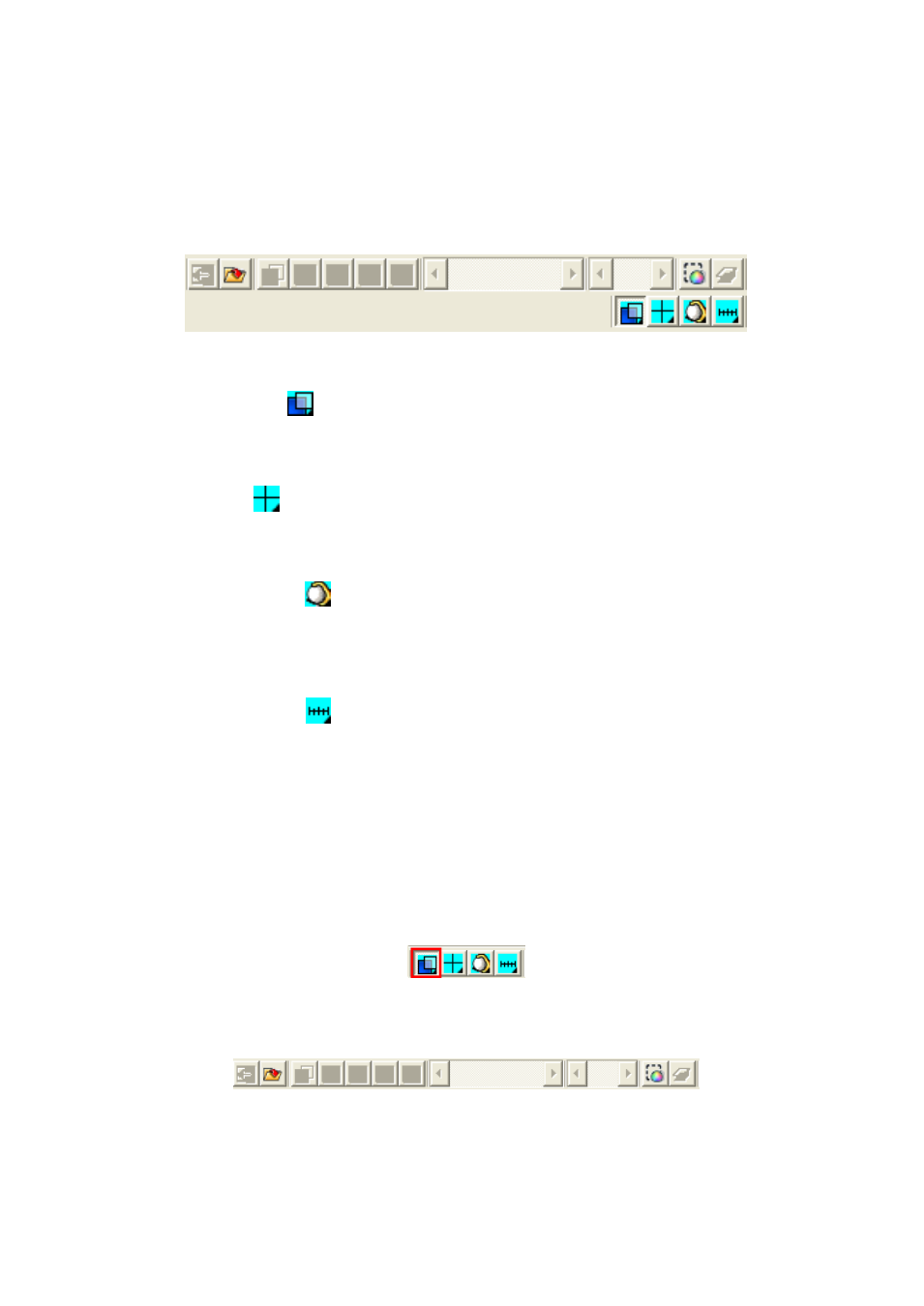
PRO10 Application Program http://www.ViTiny.com
31
Copyright © 2008-2011 MicroLinks Technology Corp.
5. Mode Functions
When connecting the AP with PRO10, the four mode functions will show up on the button
position under left sub-window. The four mode functions are comparison, aiming, video control,
and measurement, see Fig.5-1. Select different mode to show the toolbar for operating
Fig 5-1 Modes Toolbar
Comparison mode
(please refer to section 5.1):
Comparison mode can do overlapping two frame. The frame can be whole or any size to
compare. This mode can see two frams of simiarities.
Aiming mode
(please refer to section 5.2):
Provides a cross, area, rectangle and circular different aiming mode to aim the observation
object .That can help capture observation object.
video control mode
(please refer to section 5.3):
The mode can control left hand or right hand to hold the machine, which can capture yourself or
opsiticles, but the directions might not be correct. It can use the mode to adjust the dirctions and it
can adjust contrast, brightness and exposure.
measurement mode
(please refer to section 5.4):
Measurement mode has ruler functions to measure at real time, which provides different
measurement tools.
5.1 Comparison mode
When connected, the defult of the toolbar is set as to compare shown in Fig.5-2 and Fig. 5-3.
In Fig.1-6 right sub-window has no image so some part of the buttons wouldn‟t work in this
mode. Comparesion mode can be overlap with another video image to compare and to cut half of
the image for comparession.
Fig. 5-2 Comparison mode
Fig. 5-3 Comparison mode toolbar