Vertical rotation, Vertical and horizontal rotation – MicroLinks PRO10 - user manual User Manual
Page 40
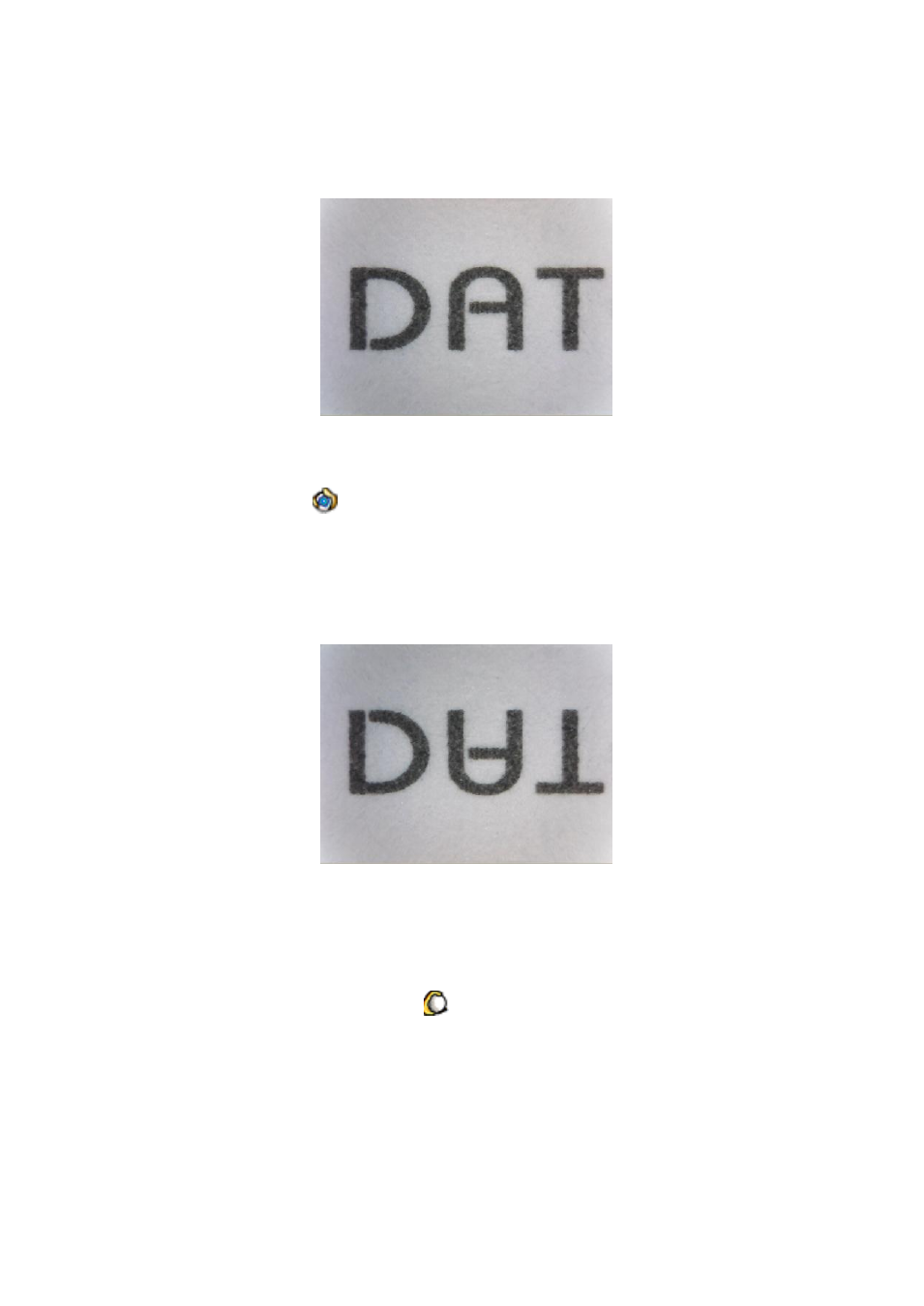
PRO10 Application Program http://www.ViTiny.com
40
Copyright © 2008-2011 MicroLinks Technology Corp.
video image does not have any flip. This function is normal way. Fig. 5-23 is right hand to
look at observation.
Fig. 5-23 original image without rotation
5.3.2Vertical rotation “
”
Right hand holds the microscope to look at ourselves, when the user must watch
oneself or use as web-cam, then selects this function, it lets the video image to flip vertically.
Fig. 5-24 is right hand to look at self.
Fig. 5-24 Image of vertical rotation
5.3.3Vertical and horizontal rotation “
”
Left hand holds the microscope to look at the observation or observes other people.
When the right hand holds the microscope, selects this function, it lets the video image to flip
vertical and horizontal. Fig. 5-25 is left hand to look at observation.