MicroLinks PRO10 - user manual User Manual
Page 6
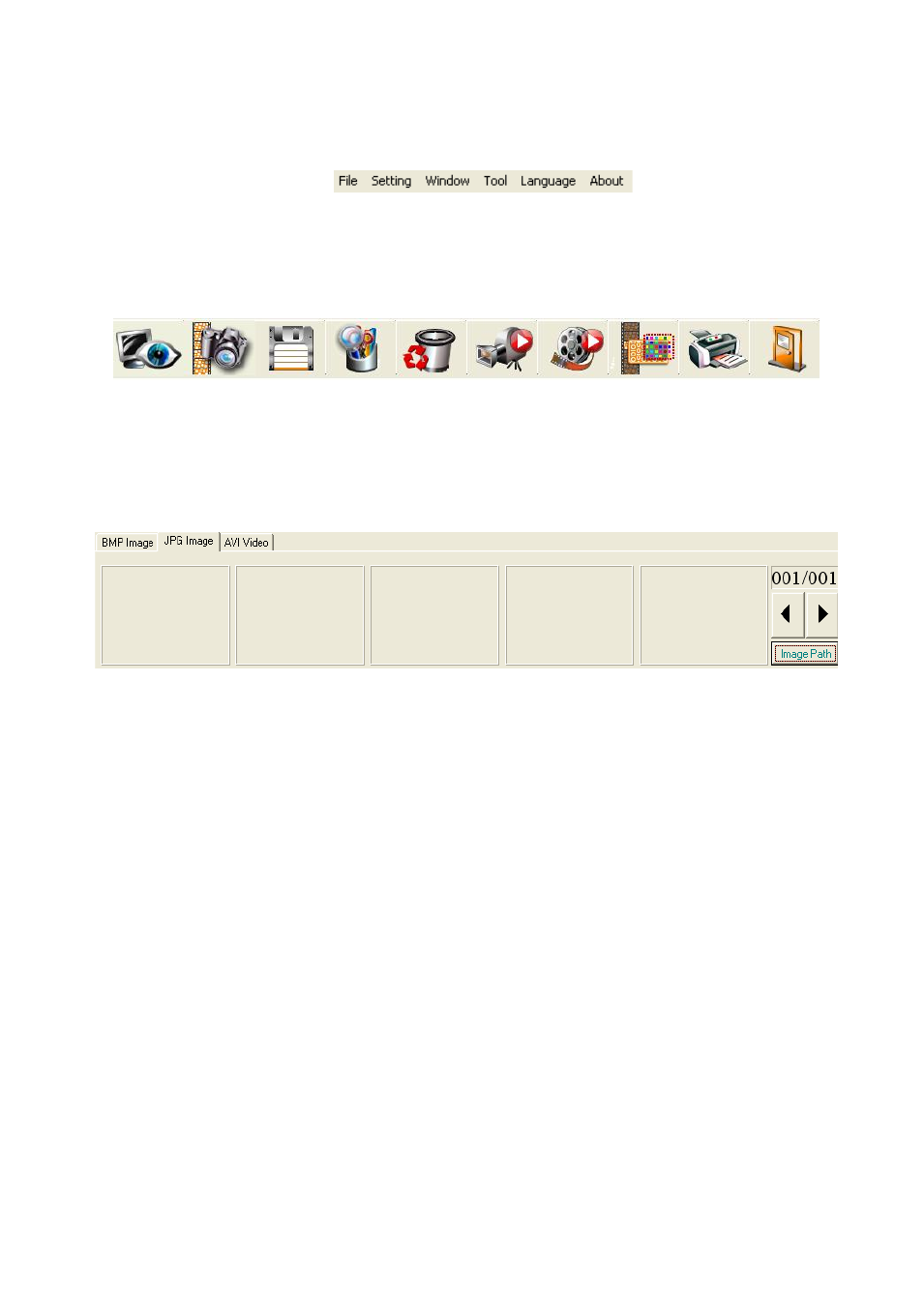
PRO10 Application Program http://www.ViTiny.com
6
Copyright © 2008-2011 MicroLinks Technology Corp.
See Fig.1-3 the toolbars of the application program which commonly uses, includes File,
Setting, Window, Tool, Language and About altogether.
Fig. 1-3 Main Toolbars
2.
Main Function Buttons
Fig.1-4 is a main function buttons which are commonly used or is for basic function, which
includes connecting, taking photos, saving photos, editing…etc. there are 10 functions button.
Fig. 1-4 main button group
3.
The File List/Folder
Fig.1-5 is the tabulate of the saved images in the application program. The main list will
list the files in the existing folder, which includes BMP folder, JPG folder and AVI folder.
Fig. 1-5 File List
4.
Mode Functions
After open PRO10 program, please click connect button shown in Fig.1-1, when it is
connecting, mode functions toolbar will show under the left side of sub-window.