MicroLinks UM05 - user manual User Manual
Page 21
Advertising
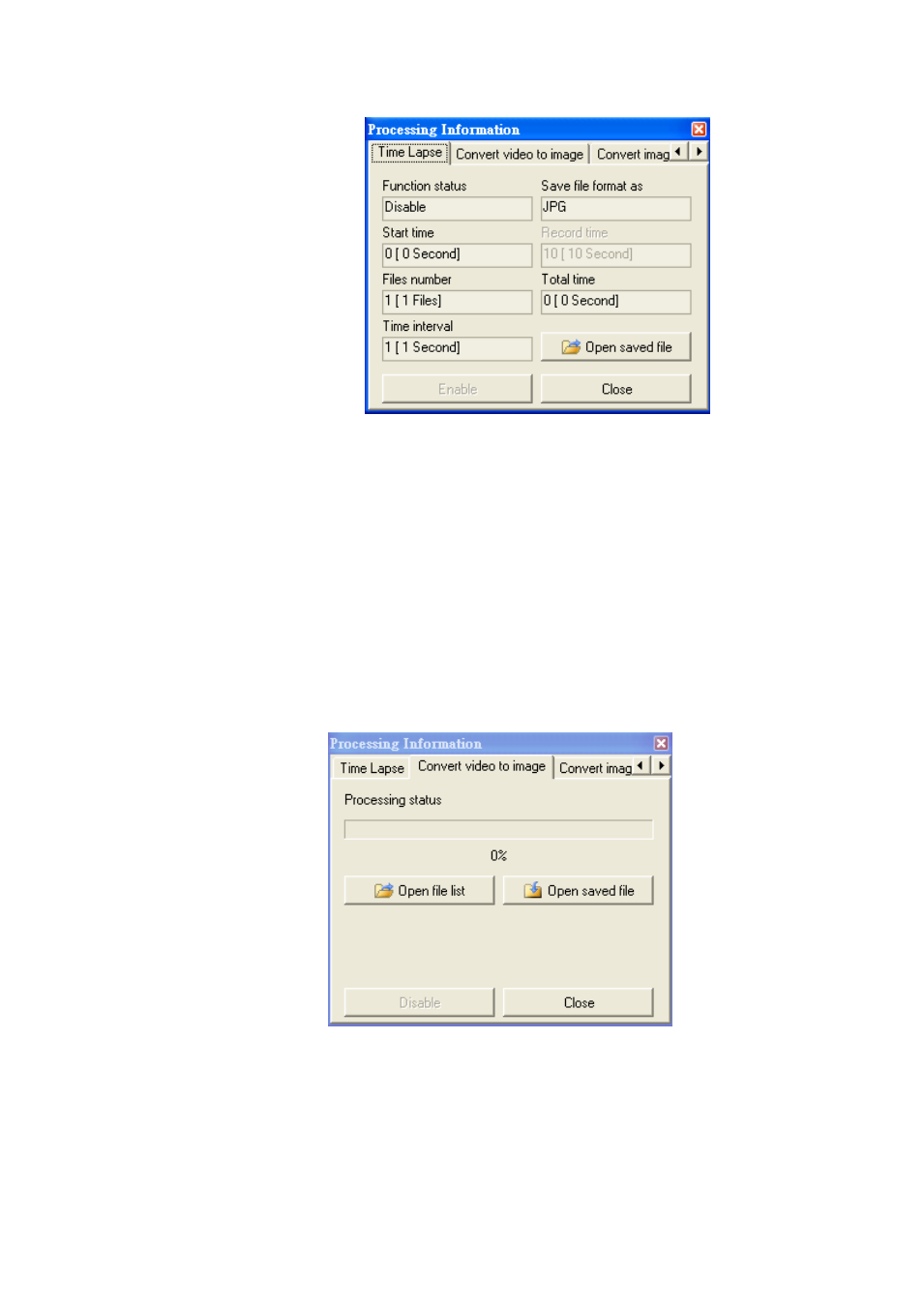
Microscope Application Program http://www.ViTiny.com
21
Copyright © 2008-2012 MicroLinks Technology Corp.
Fig 2-24Time Lapse processing information
(2) Convert video to image:
This tabs is to show the processing information of converting video to image. See Fig
2-25.
Processing status: To show the current status of converting.
Open file list: To open the video file source location.
Open saved file: To open the image had been converted file location.
Disable: To disable the processing.
Close: Close the processing information dialogue.
Fig 2-25Convert video to image processing information
(3) Convert image to video
This tabs is to show the processing information of converting image to video. See Fig
2-26:
Advertising