MicroLinks UM05 - user manual User Manual
Page 55
Advertising
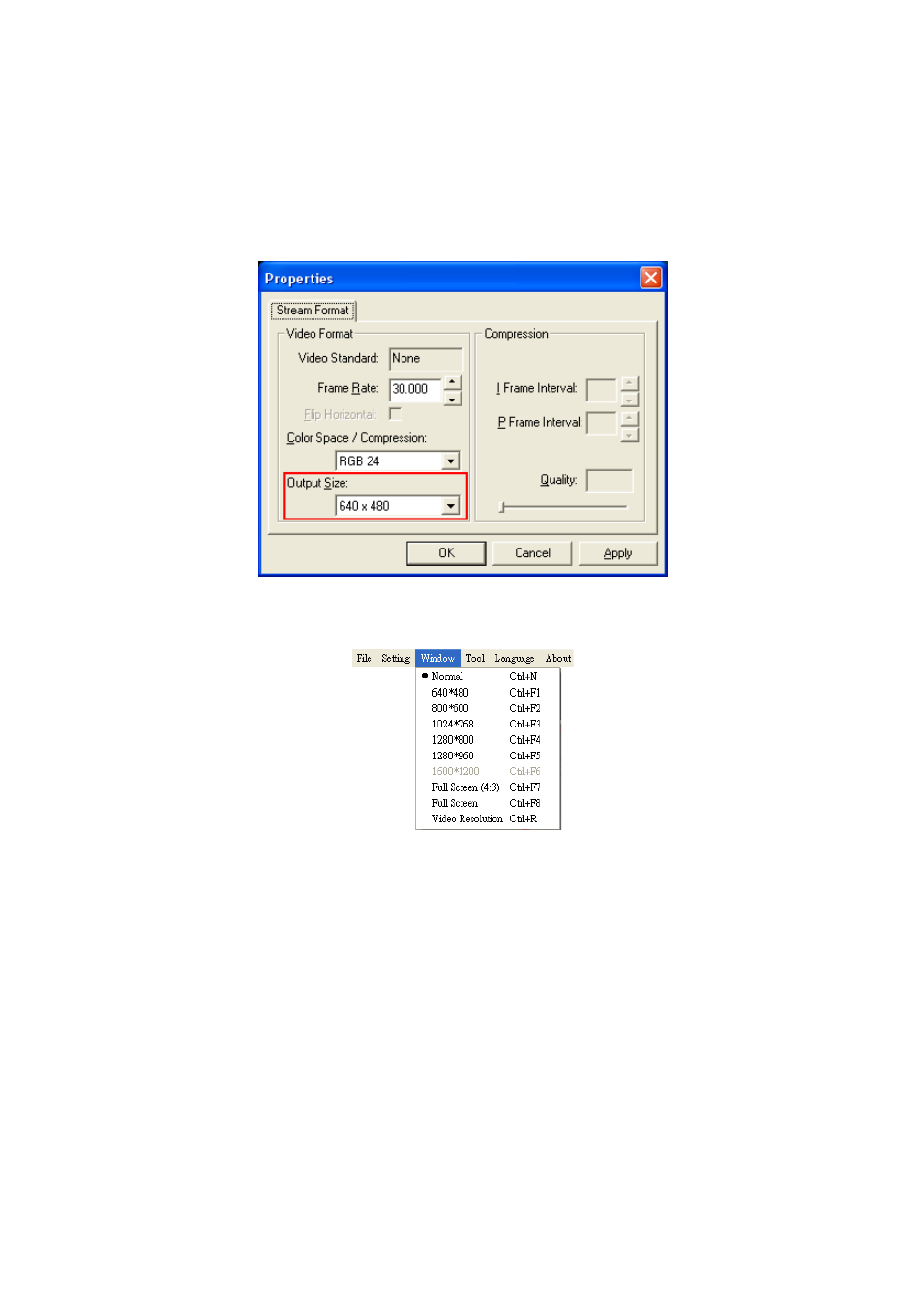
Microscope Application Program http://www.ViTiny.com
55
Copyright © 2008-2012 MicroLinks Technology Corp.
measurements will have caused error. Therefore, the measurement is to adjust the resolution size and
windows size to become the same. To chooses the application toolbar. “Setting”-> video format will
pop up shown in Figure Fig.5-45, to change “output size” value then, this output size expression
video source resolution.
Fig.5-45 Resolution adjustment
Another window adjusts as shown Fig.5-46 below.
Fig.5-46 window size adjustment
(1) Setting scale
The setting scale dialog box show in Fig.5-47. The following several to explain
operation
Advertising