Main function buttons, Connect/disconnect, Connect – MicroLinks UM05 - user manual User Manual
Page 24: Disconnect, Snapshot, Save image
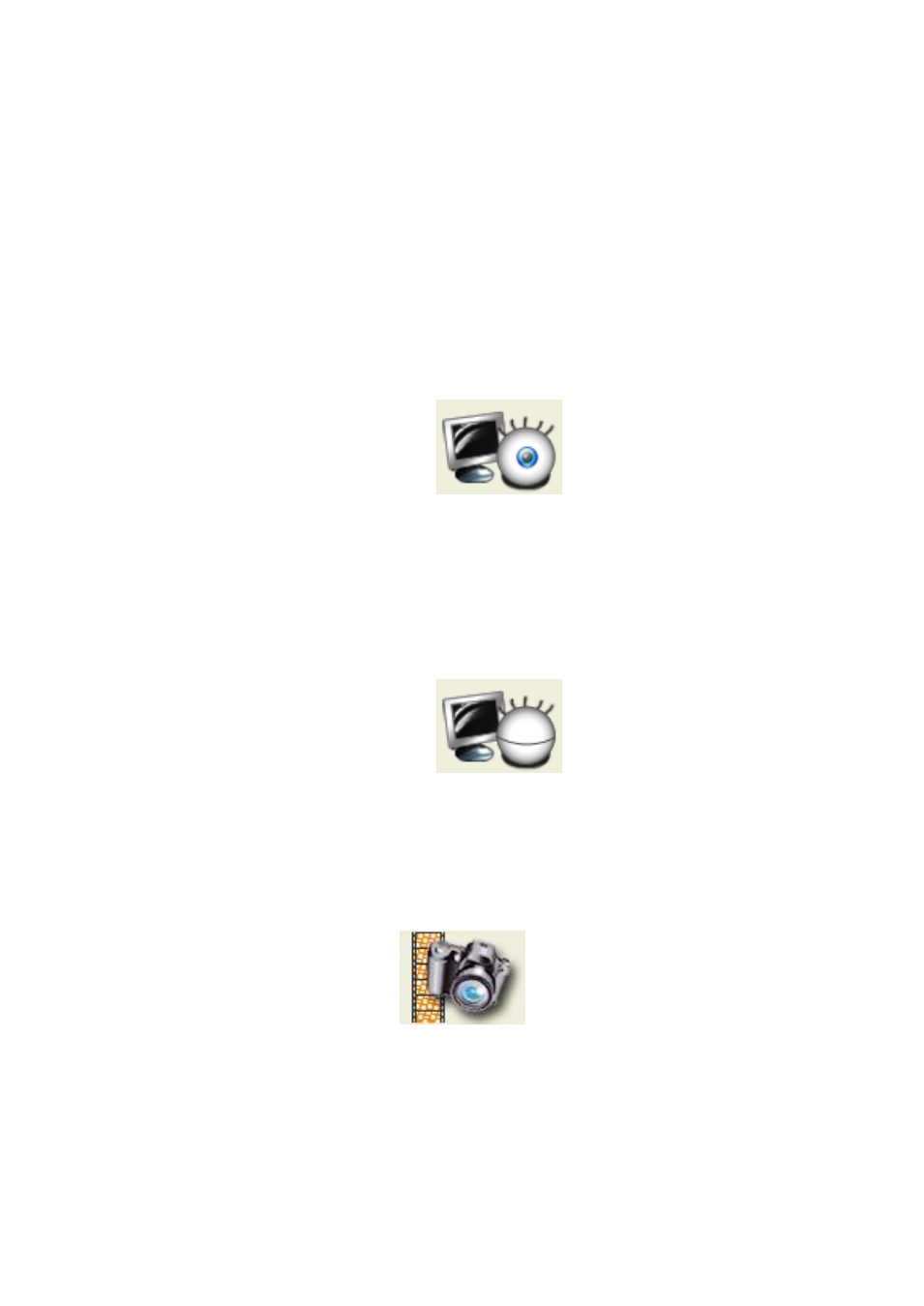
Microscope Application Program http://www.ViTiny.com
24
Copyright © 2008-2012 MicroLinks Technology Corp.
3.
Main Function Buttons
Main function button group see Fig.1-4 which are commonly used or basic function, which
includes connecting, taking pictures, saving, editing…etc. there are 10 functions button.
3.1 Connect/Disconnect
3.1.1Connect
The connect icon is as Fig.3-1, the user will connect the line while pushing the
connect button, namely connect with MICROSCOPE device. If it cannot connect, please
reinsert MICROSCOPE device to the other USB port.
Fig.3-1 Connect button icon
3.1.2 Disconnect
The button icon which shows disconnect is like Fig.3-2, by clicking this button to
disconnect. When the user starts to play the video, MICROSCOPE will be disconnected
automatically. When re-connecting the MICROSCOPE with the AP, the video format will go
back to the default value.
Fig.3-2 Disconnect button icon
3.2 Snapshot
Snapshot icon is as Fig.3-1, the function allows taking a photo in Preview, Video & Play,
and image size depends on Video Format source, i.e. Height & Width.
Fig 3-3 Snapshot button icon
3.3 Save Image
Save image icon is as Fig.3-4, the saved file name is automatically created. The detail of
the file name is as description 1.1.2.