Clear aim point, Video control mode, No flip – MicroLinks UM05 - user manual User Manual
Page 46: Vertical flip, Vertical and horizontal rotation
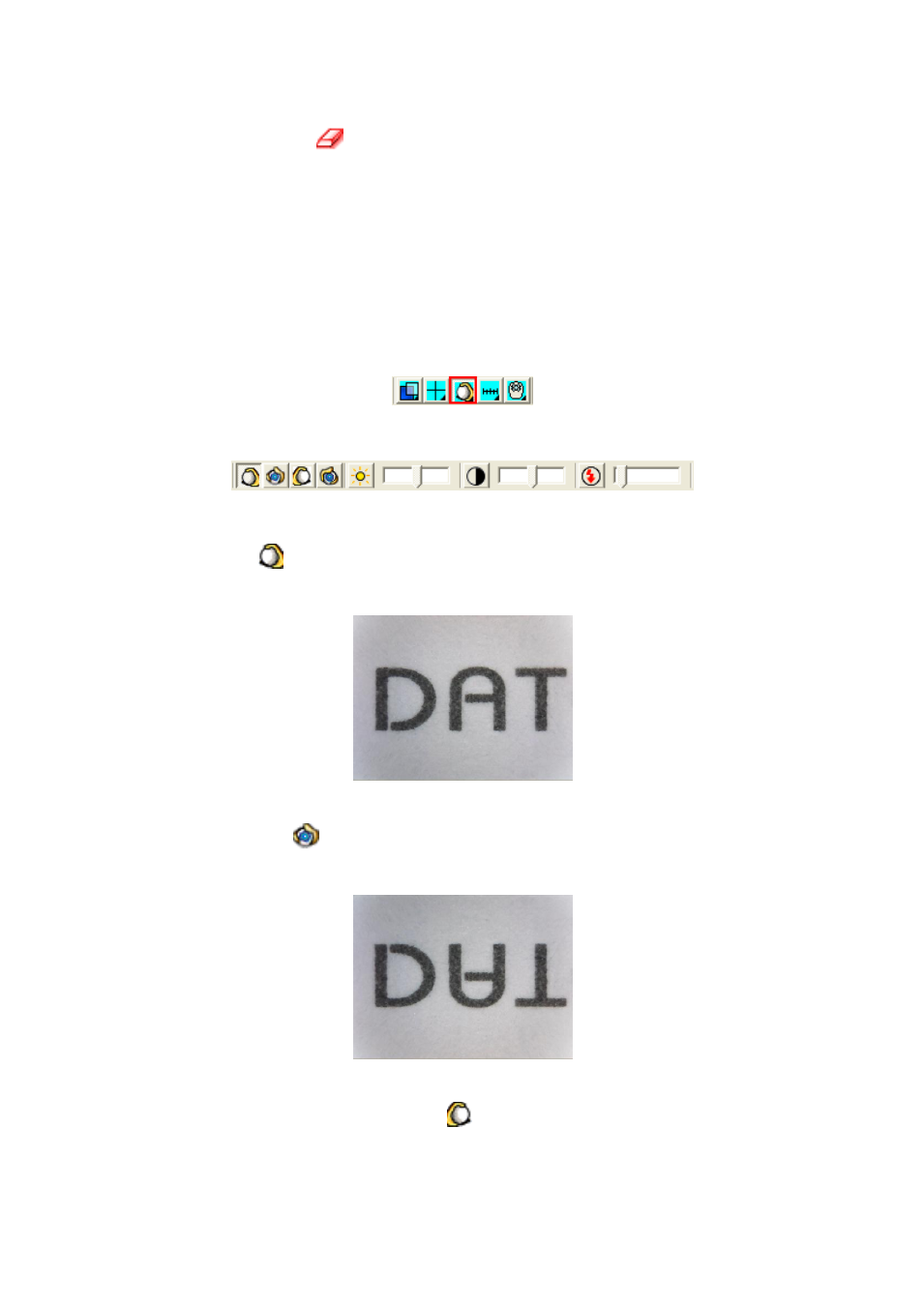
Microscope Application Program http://www.ViTiny.com
46
Copyright © 2008-2012 MicroLinks Technology Corp.
5.2.6 Clear aim point “
”
To clear all aiming lines on fame
5.3 Video control mode
This toolbar has the functions to flip video image. The image will presented upside down
as well as the image moving direction when holding by different hand. By the mode, it can
preview the correct direction. The brightness, contrast and exposure tool can be adjusted and
also can cause the video image to be clearer in different scene. Fig.5-21 is the selection video
control mode. Fig.5-22 is the toolbar of video control mode.
Fig.5-21 Video control mode
Fig.5-22 Video control mode toolbar
5.3.1 No Flip “
”
Video image’s flip direction, does not makes any flip shown in Fig.5-23
Fig.5-23 Video image with no flip
5.3.2 Vertical Flip “
”
The video image upside down 180 degree, which is vertical flip, shown in Fig.5-24.
Fig 5-24 Video image do vertical flip
5.3.3 Vertical and horizontal rotation “
”
The video image reverse between left & right for 180 degree flip which is horizontal