Operation, 1 instrument panel – MMD Equipment 185S-6C2 User Manual
Page 20
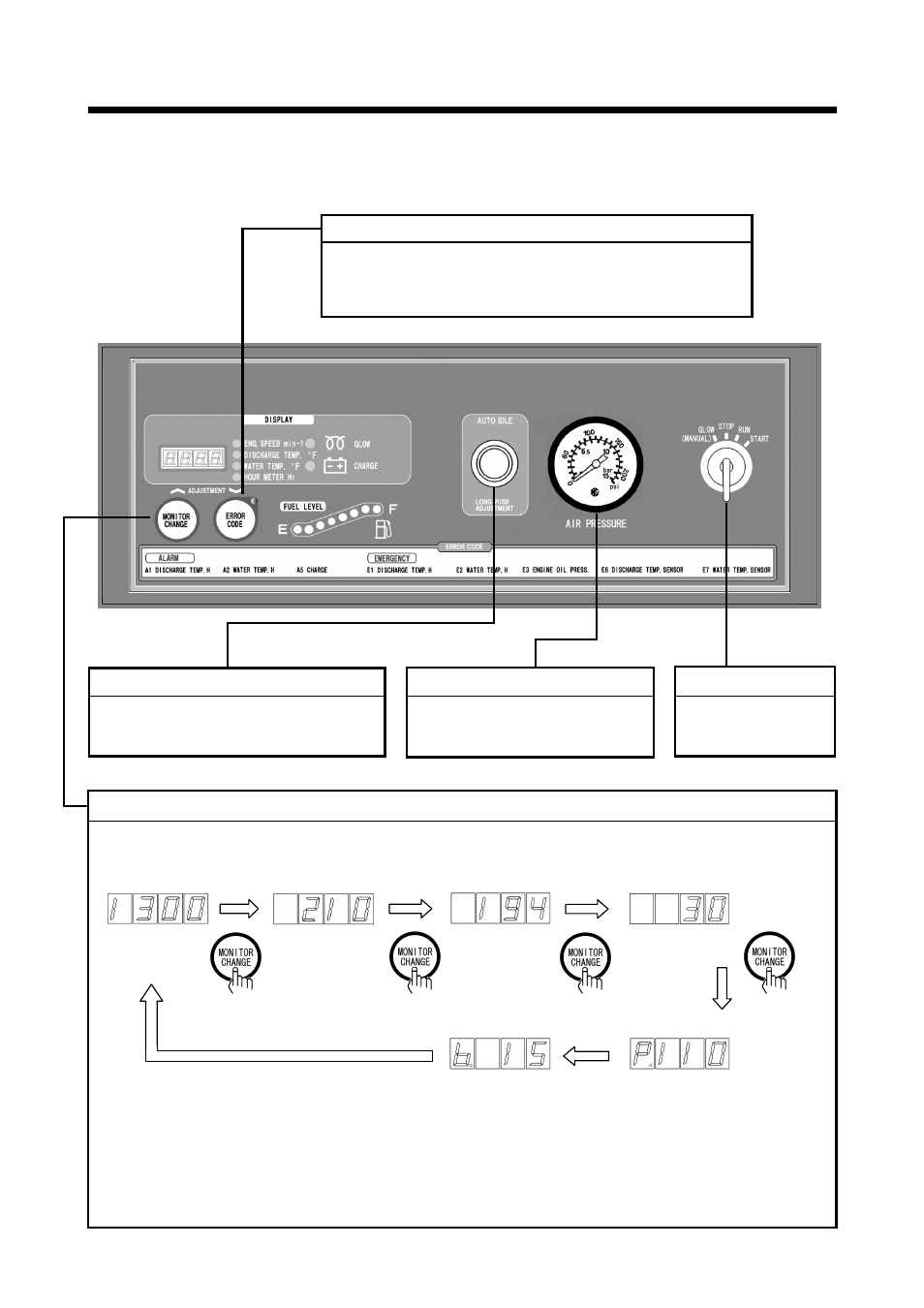
4.Operation
4-1
4.1 Instrument Panel
Each display of the operation panel is illustrated as follows.
Read and fully understand the explanations and be sure to operate safely:
A100444MMD
Error code / Reset switch
When this switch is pushed on while lamp is
blinking, it shows error code. When starter switch is
placed to “STOP”, displayed screen is reset.
Starter switch
For starting and
stopping engine
Discharge air pressure gauge
For indication of working
pressure
Digital monitor
When power is supplied, revolution speed (lamp lighting) is indicated.
[ENG.SPEED]
(min-
1
)
[WATER TEMP.]
(
°F
)
[HOUR METER]
(
Hr)
Whenever indication selector switch is pushed every time, indication
screen is changed by turns as shown above.
In case that discharge air temperature is below 68°F, “---L” is indicated on screen.
In case the compressor load factor is more than 50%, “b---” is indicated on screen.
The indication of service pressure / the compressor load factor is displayed only at the time
of purge driving.
Auto idle switch (with indicator lamp)
This switch is used when fuel consumption
is minimized at no load operation.
[COMPRESSURE LOAD FACTOR]
(
%
)
[SERVICE PRESSURE]
(
PSI)
Push
Push
Push
Push
[DISCHARGE TEMP.]
(
°F
)