Operation – MMD Equipment 185S-6C2 User Manual
Page 32
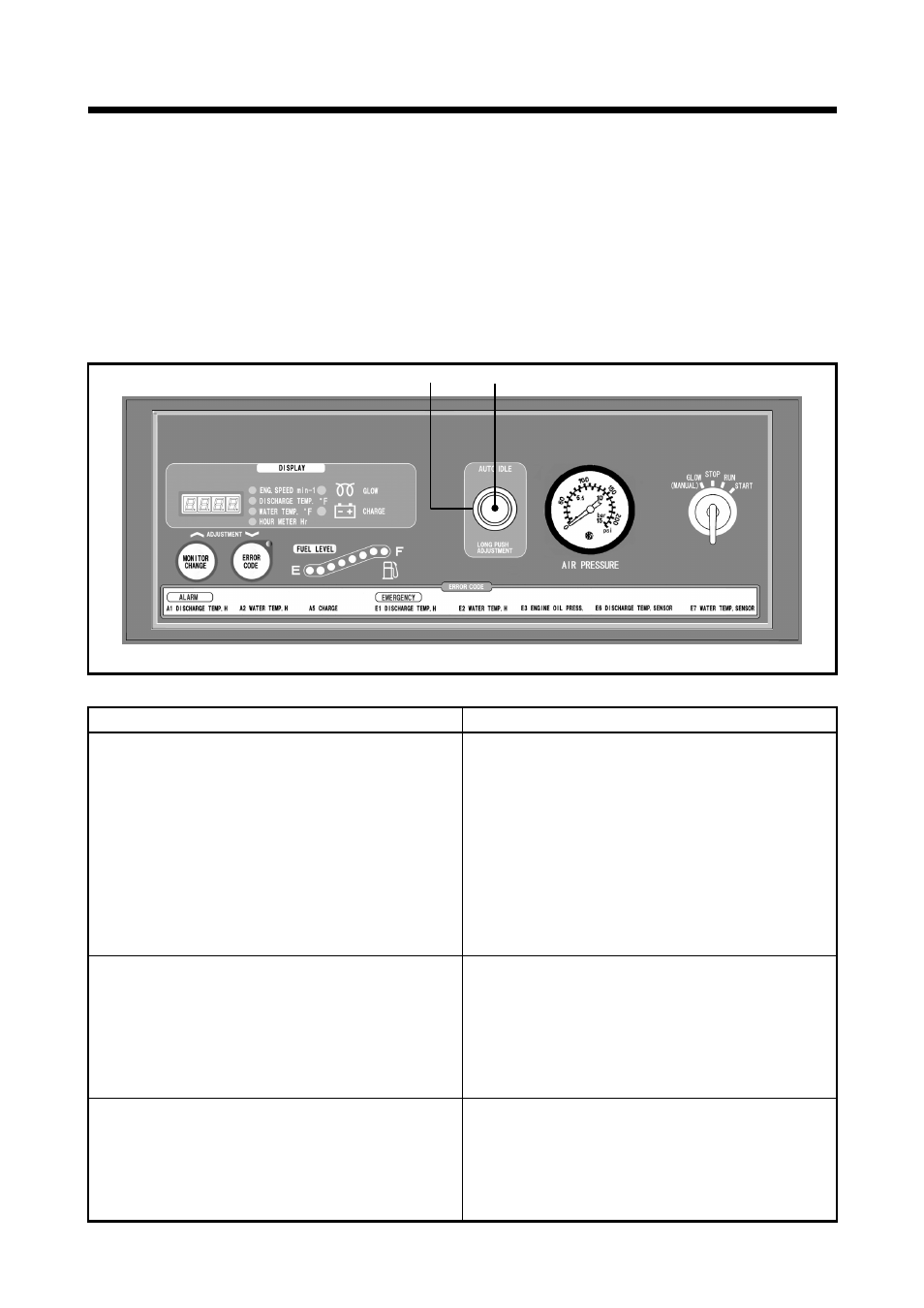
4.Operation
4-13
4.5.1 AUTO IDLE control (Purge control)
This model is equipped with auto idle control operation mode. This operation mode is recommendable
for such use: not so much air consumption is required and it is used continuously and also power
consumption under unloaded operation is required to be saved. Use this mode, depending upon the
need and demand. For the selection of this mode, switch on“AUTO IDLE”on the operation panel.
Select this operation mode freely, according to required air consumption.
<Procedure>
①
During operation, push on the switch“1” “AUTO IDLE”.
②
Then the indicator lamp auto idle“2”goes on.
③
In order to stop this operation mode, push again auto idle switch“1”and then the lamp“2”
goes out to disengage this purge control.
[Function of auto idle control (Purge control)]
Function
Conditions of auto idle lamp
①
First engine speed drops to the minimum
speed by pressure regulator, owing to
reduction of air consumption. Later the air
consumption is reduced further, the
unloader valve gradually closes and intake
negative pressure increases. In this stage,
the pressure sensor detects the intake
negative pressure. Then when the intake
negative pressure becomes higher than the
set pressure, the “AUTO IDLE” lamp
flickers at short intervals.
Lamp flickers at short intervals.
②
When this condition continues for a certain
time, the solenoid valve functions to start
purge mode operation. Consequently, the
pressure inside separator receiver tank
drops and reduces the power of compressor
air end. In this stage, the lamp “AUTO
IDLE” flickers at longer intervals.
Lamp flickers at longer intervals.
③
Next, when the pressure for load down to
the purge releasing pressure owing to the
increase of air consumption, the solenoid
valve operation gets “OFF” and it is
transferred to normal operation. In this
stage, the lamp “AUTO IDLE” goes on.
Lamp goes on.
A100444E-3
1 2