Figure 117: software options code, Figure 118: software options window, Figure 119: unit & digital card serial numbers – NavCom StarUtil Rev.G User Manual
Page 120
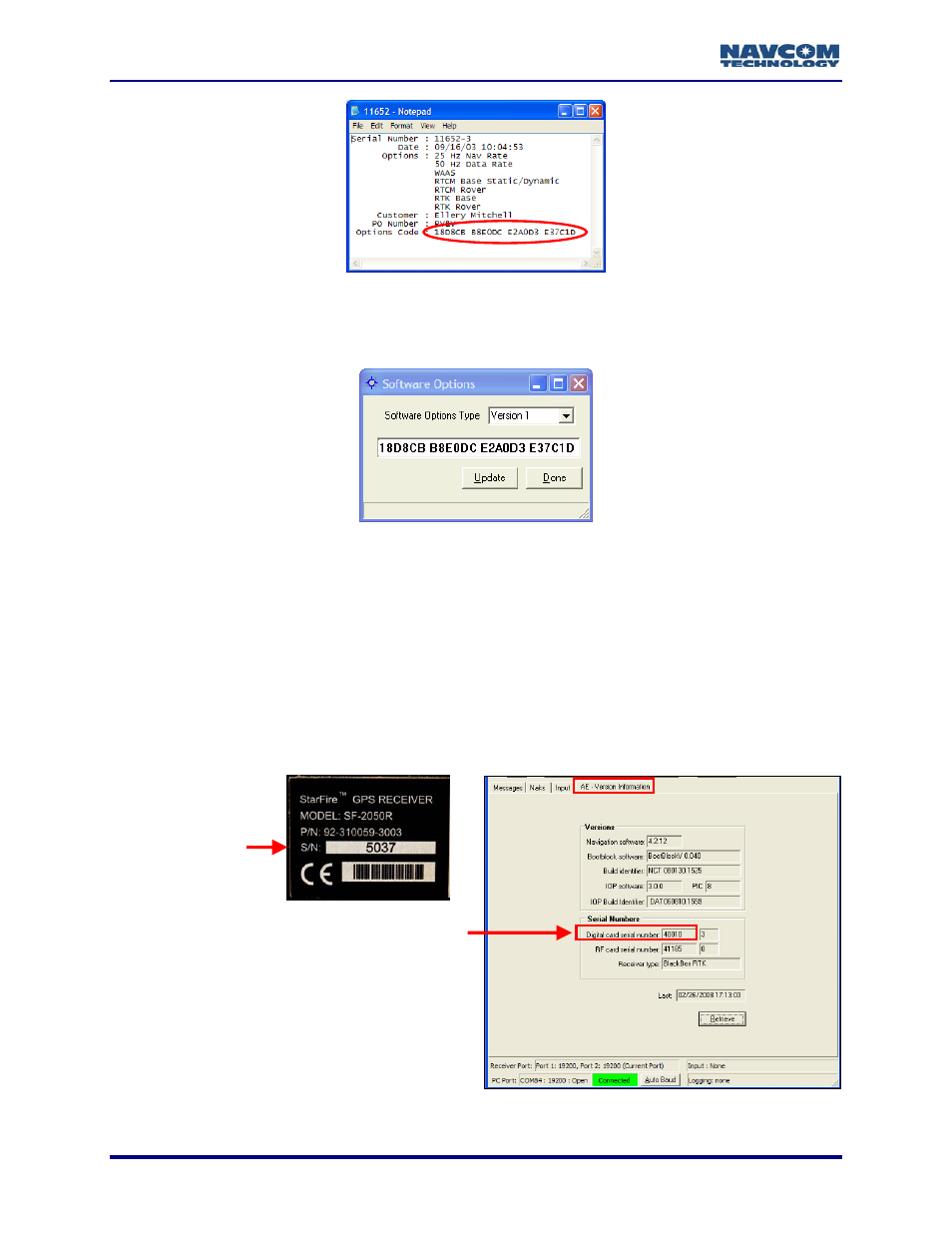
StarUtil User Guide – Rev. G
Figure 117: Software Options Code
. Select
Tools > Load Software Options
Software Options window opens.
. Paste the options code into the
window (see example in Figure 118).
4
in StarUtil. The
Software Options
5
Figure 118: Software Options Window
To load software options, the user must also select the Software Options Type.
The GPS unit serial num
umber is used to
determine the Software Options Typ
to
Figure 119 to locate:
• The GPS un
ber on the rear of the receiver
Or
• The GPS di
that include
mber.
ber or the GPS digital card serial n
e.
6. Refer
it serial num
gital card serial number. Select
s the digital card serial nu
View > AE - Version Information. A tab opens
Serial Number on
Rear of Unit
Digital Ca
Serial Number
rd
Figure 119: Unit & Digital Card Serial Numbers
9-118