86 channel status – e1 satellite failure, Figure 93: 86 – channel status, Figure 93) – NavCom StarUtil Rev.G User Manual
Page 98
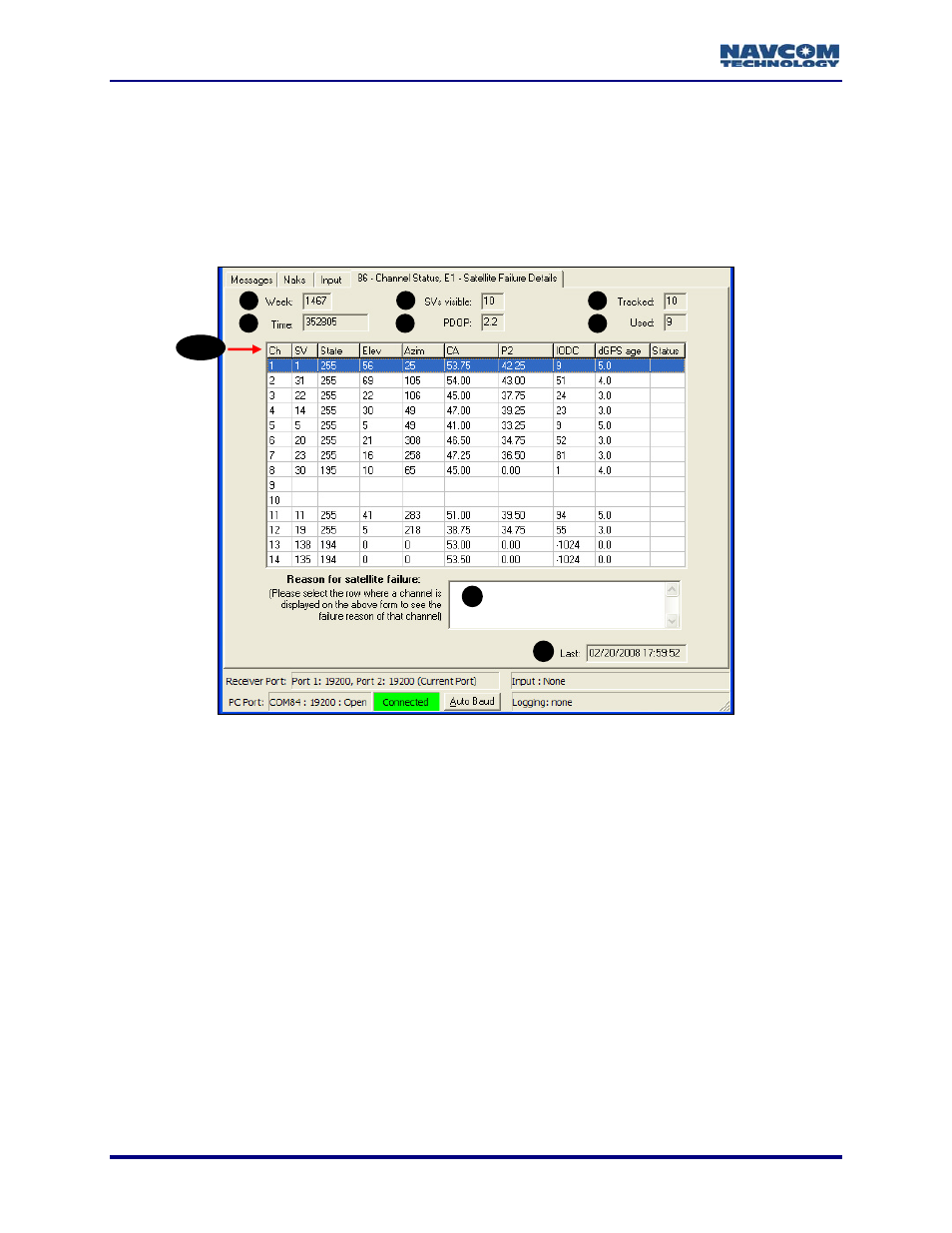
StarUtil User Guide – Rev. G
86 Channel Status – E1 Satellite Failure
erformance (see Figure 93).
d, select
).
The 86-Channel Status tab is a powerful tool that provides instantaneous diagnosis of signal
quality and p
This message must be scheduled for output to view data. If not schedule
Receiver > Messages > NCT output from the menu bar. The NCT Binary
Messages window opens. Add this message to the output list (see Figure 87
5
2
4
6
7-16
17
18
Figure 93: 86 – Channel Status
1. Week: GPS Week number (Refer to the Technical Reference Manual)
2. Time: GPS Seconds into the week (Refer to the Technical Reference Manual)
3. SVs Visible: Satellite Vehicles Visible. The number of GPS satellites visible according to the
current almanac stored in NVRam based on the user-defined elevation mask and current
position.
4. PDOP: Position Dilution of Precision. During periods of optimal performance, PDOP is
typically between 2 and 5, based on the satellites used.
5. Tracked: The number of GPS satellites currently tracked by the receiver.
6. Used: Of the number being tracked, the actual number of GPS satellites currently being used
in the navigation filters to determine position, velocity, and time.
7. Ch: The channel number of the receiver.
8. SV: The GPS or WAAS satellite number assigned to that particular channel. The valid GPS
PRN ran
AS PRN range is 120-13
9. State: The NCT proprietary satellit
ed to each satellite tracked that
indicates the type of tracking mod
value ranges between 0 and 255,
ge is 1-32. The valid WA
8.
e tracking value assign
e the satellite is in. This
7-96