Figure 92: message tabs – NavCom StarUtil Rev.G User Manual
Page 97
Advertising
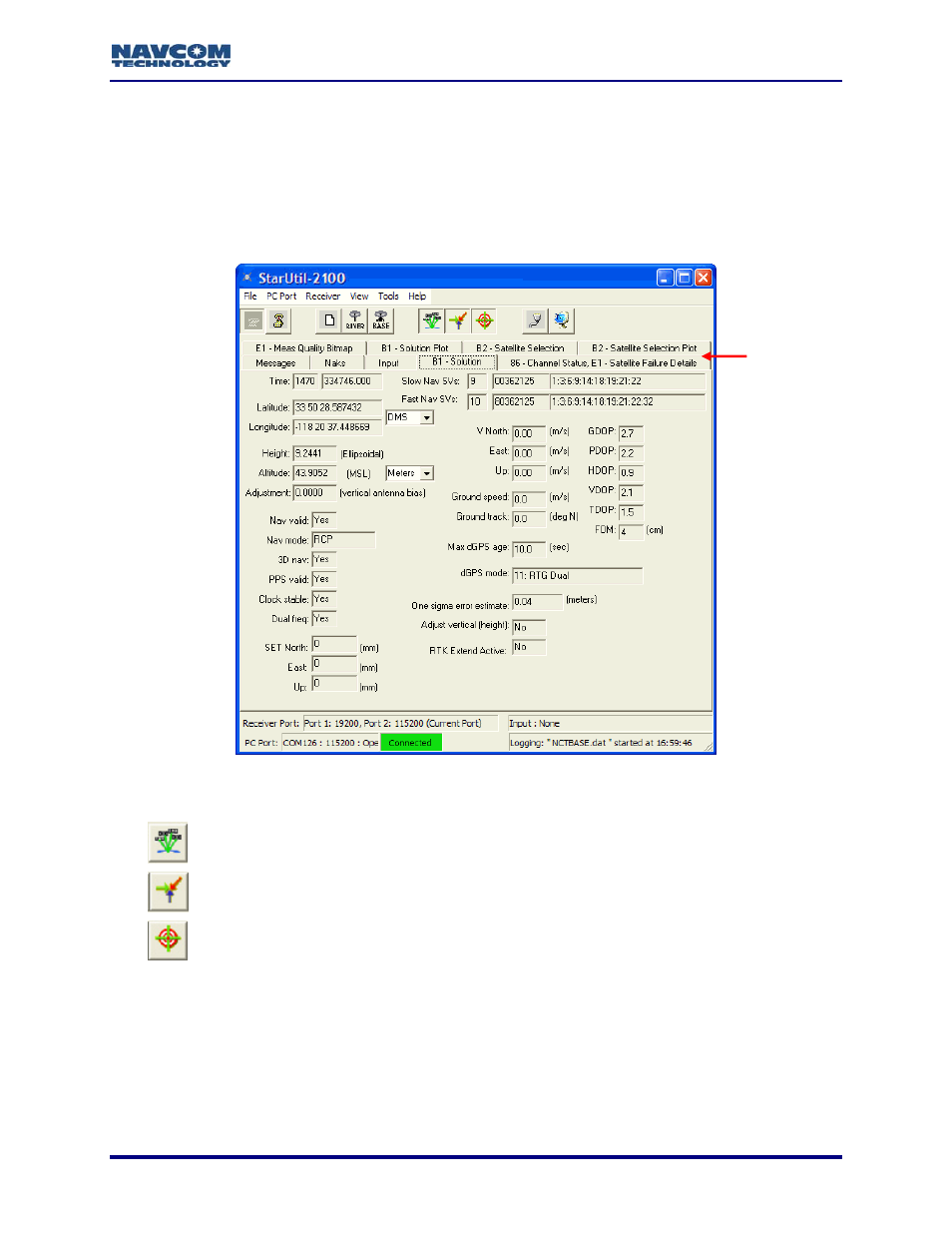
StarUtil User Guide – Rev. G
9
Click a message on the View menu. A tab for the message opens (see Figure 92).
Drag the tab to the desktop to view the message output in a window. Drag the
window back to StarUtil to view again as a tab.
Some messages, such as 86, B0, and B1, must be scheduled for output to view
data. For other messages, such as 30 and AE, click the Retrieve button on the
tab to view data.
Message Tabs
Figure 92: Message Tabs
9
In addition to the View menu, click the icons to view:
Channel (Satellite) Status
B1 Solution
B1 Solution Plot
7-95
Advertising
This manual is related to the following products: