Figure 120: software options type, Figure 121: software options, Table 10: software options type – NavCom StarUtil Rev.G User Manual
Page 121
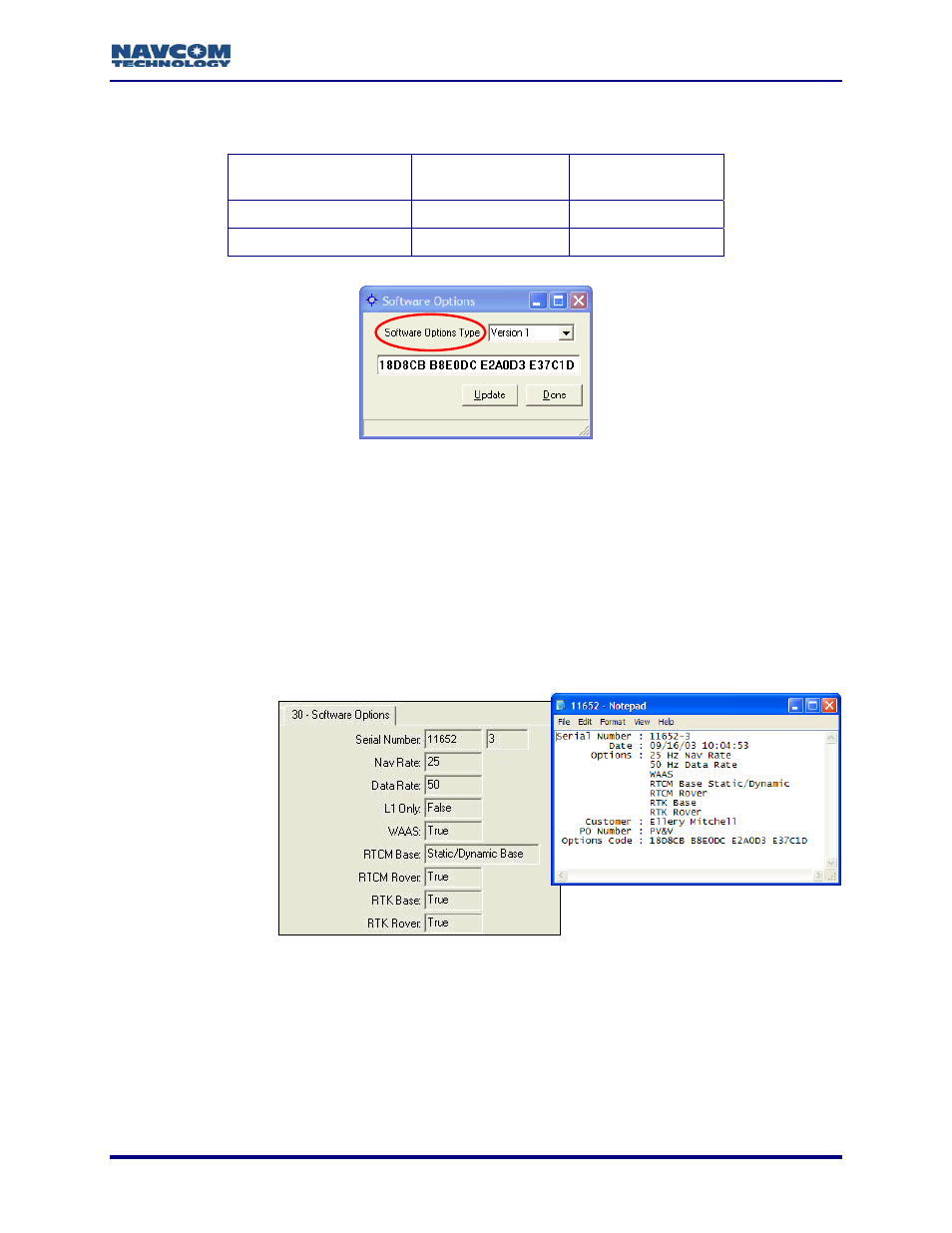
StarUtil User Guide – Rev. G
7. Refer
to
Table 10 to determine the correct Software Options Type.
Table 10: Software Options Type
Software Options Type
Serial Num
Digital Card
ber
Unit
Serial Number
Version 1
< 40,000
< 5000
Version 2
> 40,000
> 5000
Figure 120: Software Options Type
11. Select
pdate of the software options. A
s an example
8. Select
Version 1 or Version 2 from the Software Options Type drop-down menu (see
Figure 120).
9. Click
the
Update button.
10. Click the Done button to close the window.
View > 30 – Software Options to verify a successful u
tab opens.
12. Click the Retrieve button to view the current software options. Figure 121 show
of a successful update. The options on the 30 – Software Options tab match the options in
the software options file.
9-119
re Options
Figure 121: Softwa