Files panel – Omnia Audio Omnia F/XE User Manual
Page 11
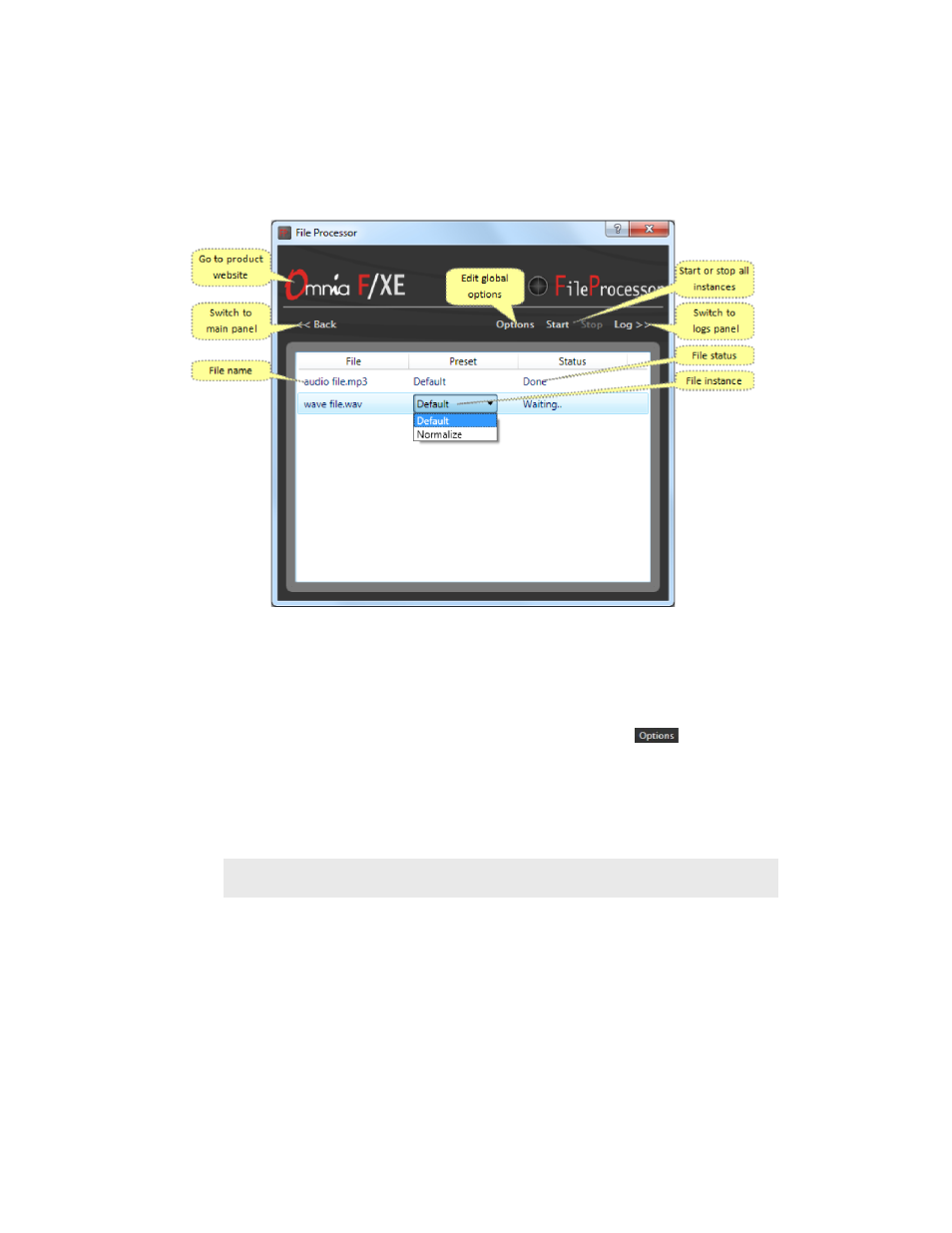
OmniA F/XE FilE PrOcESSOr |
9
Files Panel
Files panel allows doing the following:
♦
Change the processing instance for files which are not yet started to process with menu at the
“Preset” column
♦
Add new files by dragging and dropping them from windows file explorer
♦
Edit global options described in the section of this manual below with
button
♦
Go to the product website when clicked on Omnia F/XE logo
Once the files are loaded into the panel, each file in the list will provide a selector to choose between all
configured instances.
Note:
Before any processing can be started on the files, the Preset must be set for each file.
All active processing can be started and stopped with the
Start and Stop buttons in the FileProcessor menu bar.
The status column of each file will show the current status of processing for that file.
♦
Waiting..
Either a preset has not been selected for the file or the FileProcessor has not been started.
♦
Processing..
File Processor is currently processing the listed file.
♦
Done.
File Processor has completed work on the listed file.