Getting started, System requirements, Software installation – Omnia Audio Omnia F/XE User Manual
Page 5
Advertising
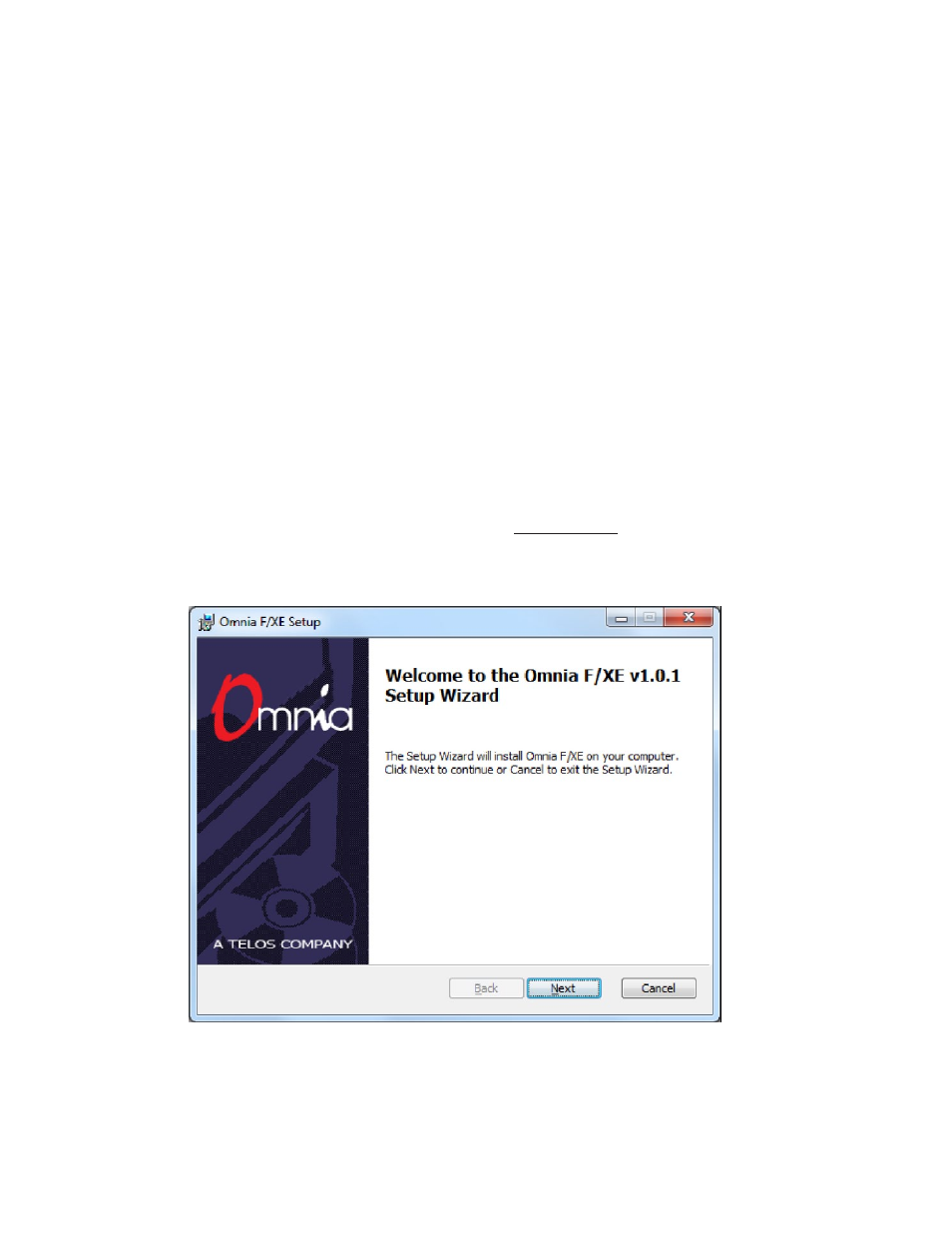
|
3
2
Getting Started
System Requirements
♦
Windows XP or later.
♦
Minimum 128MB RAM.
♦
20MB free hard-drive space
The
Omnia F/XE application runs on 32-bit or 64-bit versions of Windows XP or later.
Software Installation
The
Omnia F/XE installer be a single file installer named OMNIAFXE.MSI. Double-click the installer
application file to install
Omnia F/XE.
When you install
Omnia F/XE for the first time you will be prompted by the following window:
Click the
Next button. The License Agreement dialog will be displayed.
Advertising