Setting global options, When done, Global – Omnia Audio Omnia F/XE User Manual
Page 18
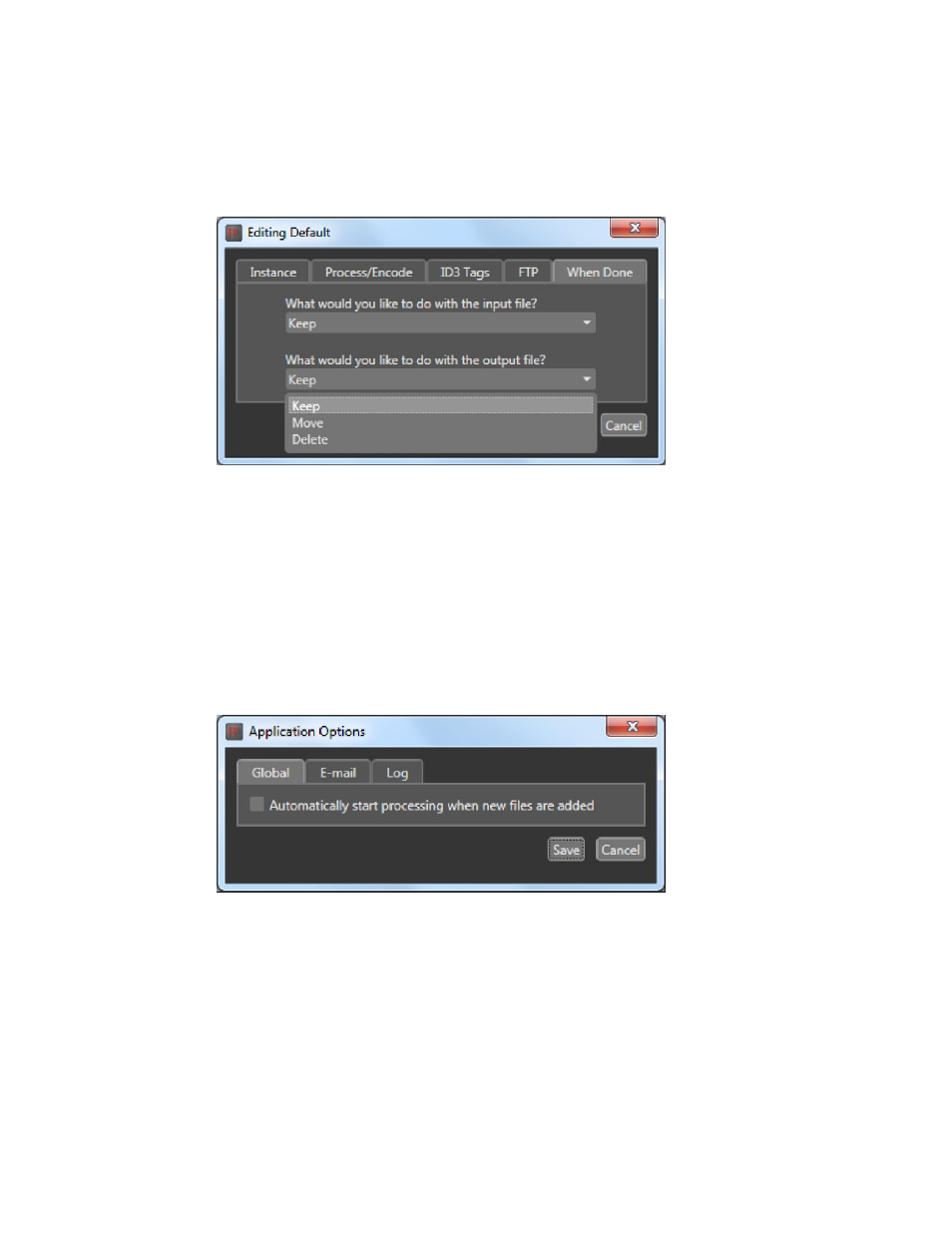
16
| Section 3
When Done
The
When Done
tab allows the setting of source and destination file options. These options define what to
do with the files after the processing is finished. Files can be left as are, moved or deleted. If the output file is
to be moved, the destination folder path should be entered.
Setting global options
File Processor allows the setting of options common to all processing instances. The options dialog consists
of three tabs. In the first tab enables automatic processing of the added files:
Global
When this option is selected, files which are dropped or added to the instance will be processed automati-
cally. When processing is active, additional files cannot be added to any instances. When using automatic
start, the files must be dropped or added together. Additional files cannot be added until the current batch
of processing is completed.