Id3 tags – Omnia Audio Omnia F/XE User Manual
Page 15
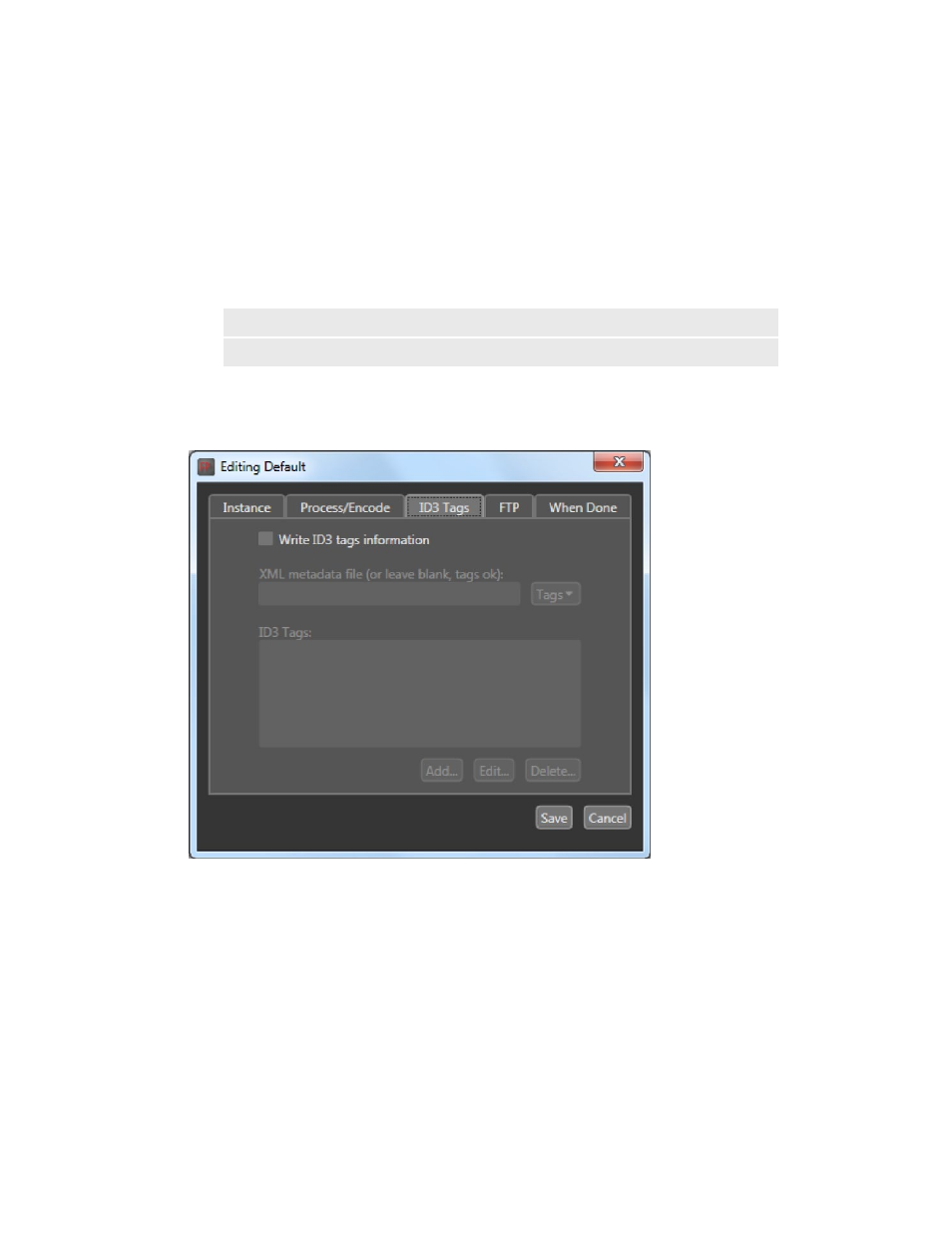
OmniA F/XE FilE PrOcESSOr |
13
The WAV encoder does not employ digital compression and therefore does not require any
compression encoder settings.
The output file path and name can be entered on the last input box. Output folder must exist, otherwise
output files will not be created. File name and path can consist of tags which can be accessed using the
“Tags” menu. When clicked, the tag will be inserted at the current caret position of the file name input box.
Note:
Omnia processing presets can be customized via the Omnia F/XE Preset Editor application
described in another section of this manual.
ID3 Tags
Audio media files contain metadata in the form of ID3 tags. File Processor allows metadata tags to be written
to output files based upon configuration files and the tags already in the file.
AAC and MP3 files can contain ID3 tags which can set various information of the output file like artist,
album, title, date, time, etc. To add ID3 tags check the “Write ID3 tags information” check box and add tags
to the ID3 tags list with “Add” button. A new tag options dialog is displayed: