Creating or editing a folder bot instance, Instance – Omnia Audio Omnia F/XE User Manual
Page 23
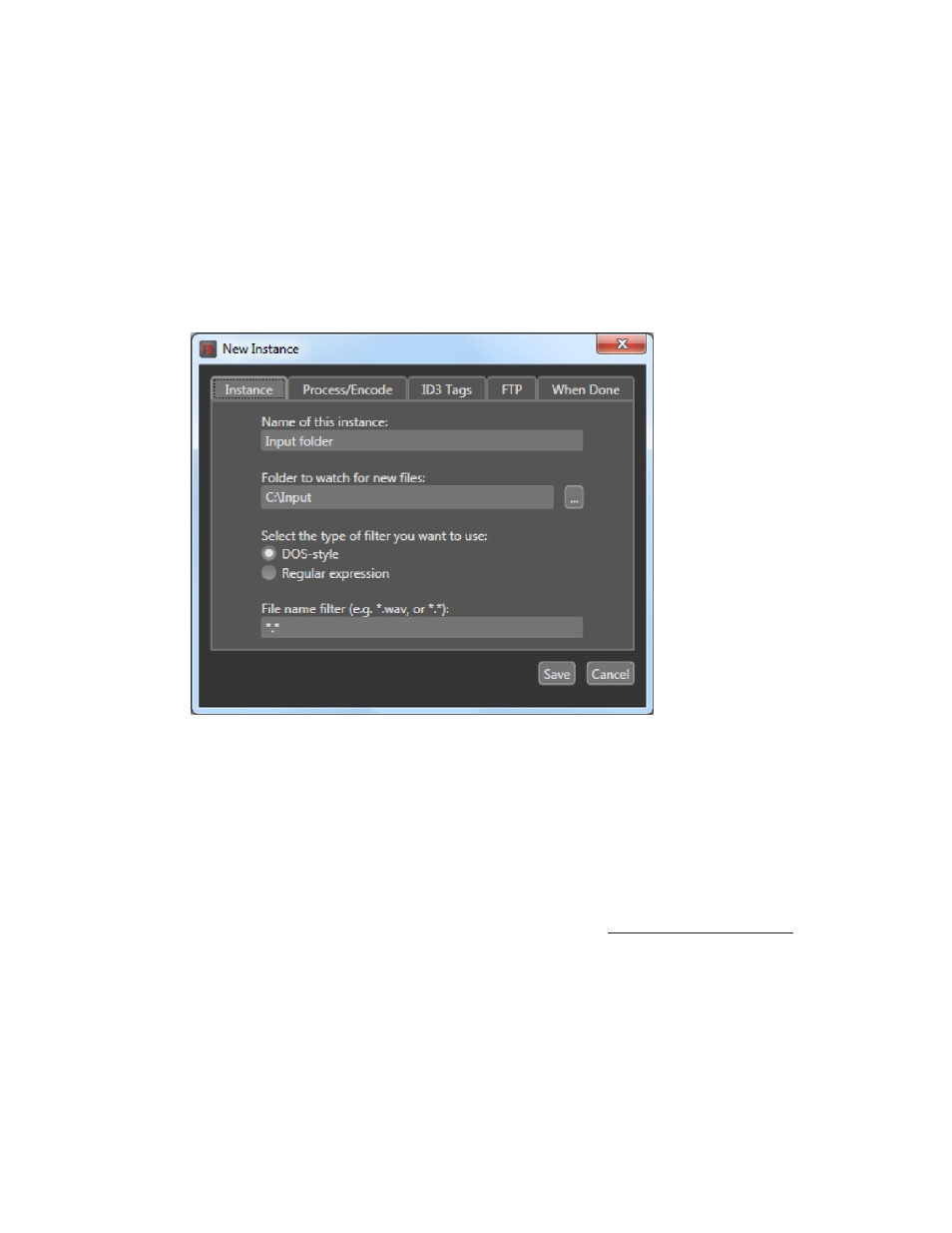
OmniA F/XE FOldEr BOt |
21
Creating or Editing a Folder Bot Instance
When creating or editing a new Folder Bot instance, the Edit Instance window will appear. The Folder Bot
instance window contains all configurations pertaining to the particular Folder Bot instance which is being
edited.
Instance
Set the name and the source folder for the Folder Bot instance in the Instance tab. The instance name can
consist of numbers, English alphabet letters, space and characters “-” or “_”. The name cannot be blank and
must be unique from all other instances.
The “Folder to watch for new files” field should be set to the watch folder. When the Instance is active, all
audio files which match the “File name filter” in this folder will be processed by the Folder Bot instance. The
name filter must be defined for all instances. To select all audio media which can be recognized by Folder
Bot, use the default filter “*.*” to process all files with any extension. If only a particular file type should be
processed, enter the file name filter with the desired extension as in “*.wav” or “*.mp3”. If more advanced
filters are required for the input filter parameter,
regular expressions can be used. Additional information
about constructing
regular expression strings and syntax can be found at www.regular-expressions.info/.