Omnia Audio Omnia F/XE User Manual
Page 16
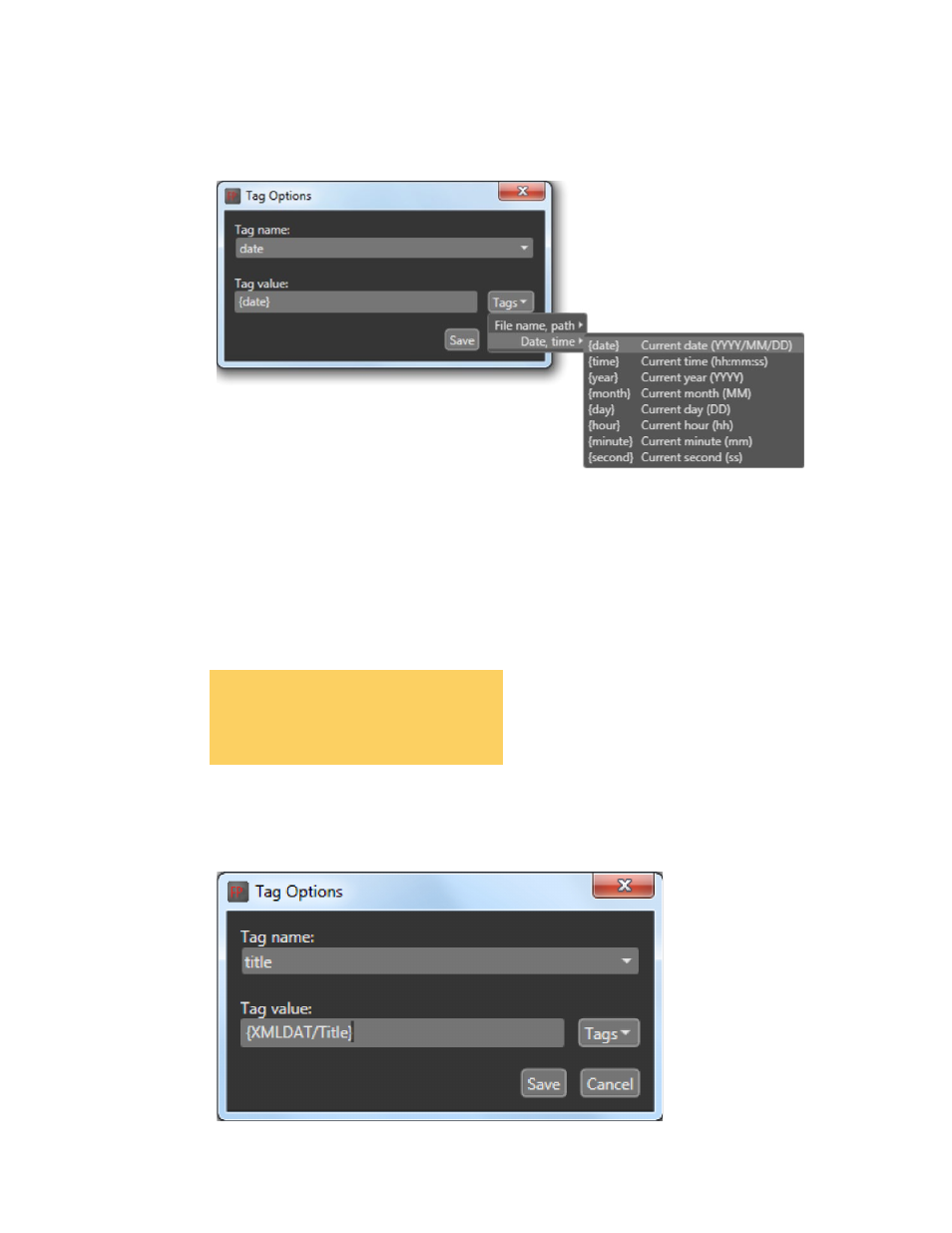
14
| Section 3
Tag name can be chosen from a list while tag value can consist of constant string or string with file or
date specific tags chosen from “Tags” menu. For example “date” ID3 tag would probably consist of value
“{date}”. The same value as “{date}”can be made by using value of “{year}/{month}/{day}”.
File Processor is able to parse XML metadata files associated with an input file or common to all files. To
associate XML metadata files with an input file, use {drive}, {path} and {name} tags to specify the XML
file location based on input file location.
XML metadata files are parsed by the application and the data they contain is made available as named tags.
The following example explains this better. Consider a source metadata file with the following content:
<XMLDAT>
<Category>Classic Rock 80s</Category>
<Title>GEMINI DREAM</Title>
<Artist>Moody Blues</Artist>
</XMLDAT>
The <Artist> element is inside the <XMLDAT> root element. To refer to the artist element we would use the
following tag: {XMLDAT/Artist}. The title element is available as {XMLDAT/Title}. Note that the tags are
not case sensitive. We could have used {xmldat/title} to refer to the same field. To use the value provided by
XML, type it in the
Tag value
text box of the
Tag Options
dialog: