Program shortcuts, Locate optionsbatch.xml file, Locate logs directory – Omnia Audio Omnia F/XE User Manual
Page 7
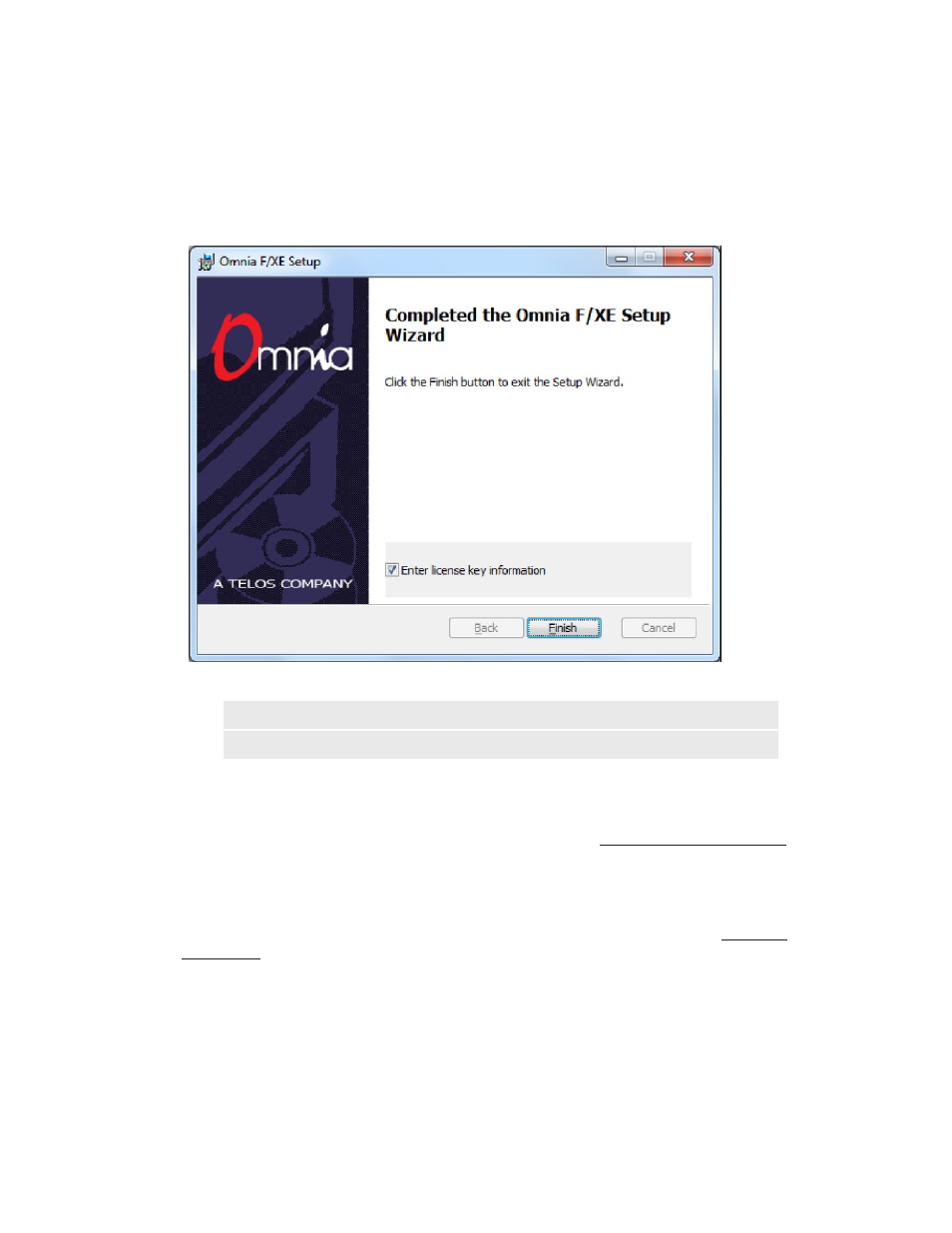
GEttinG StArtEd |
5
At the end of installation the installer can automatically register the software if a license is available. Leave
the “Enter license...” check box checked to enter license information or uncheck it if upgrading or if the
software is already licensed:
NOTE:
If you need to install a new version of Omnia F/XE, always uninstall the previous version first.
Your application settings will be preserved.
Program Shortcuts
During installation,
Omnia F/XE installs the following shortcuts under ALL PROGRAMS\OMNIA FXE in
addition to the
File Processor
,
Folder Bot
, and
Preset Editor
:
Locate OptionsBatch.xml File
Omnia F/XE’s BatchAXE command line processor reads all settings from a single file named OPTIONS-
BATCH.XML. This option opens a Windows Explorer window in the directory where the OptionsBatch.
xml file is located. This file uses Extensible Markup Language (XML) format for configuration. When
BatchAXE command line processor is used you can change options by editing OptionsBatch.xml.
Locate Logs Directory
The
Locate Logs shortcut opens the System Logs directory. By default, a new log file is created each day. The
system logs are kept for 30 days, after which the oldest file is purged. The logs are the first place to check
when something is not working as anticipated. Additionally, if a problem occurs which requires technical
assistance, sending the log file for the day when the problem occurred will often be helpful.