Process/encode – Omnia Audio Omnia F/XE User Manual
Page 24
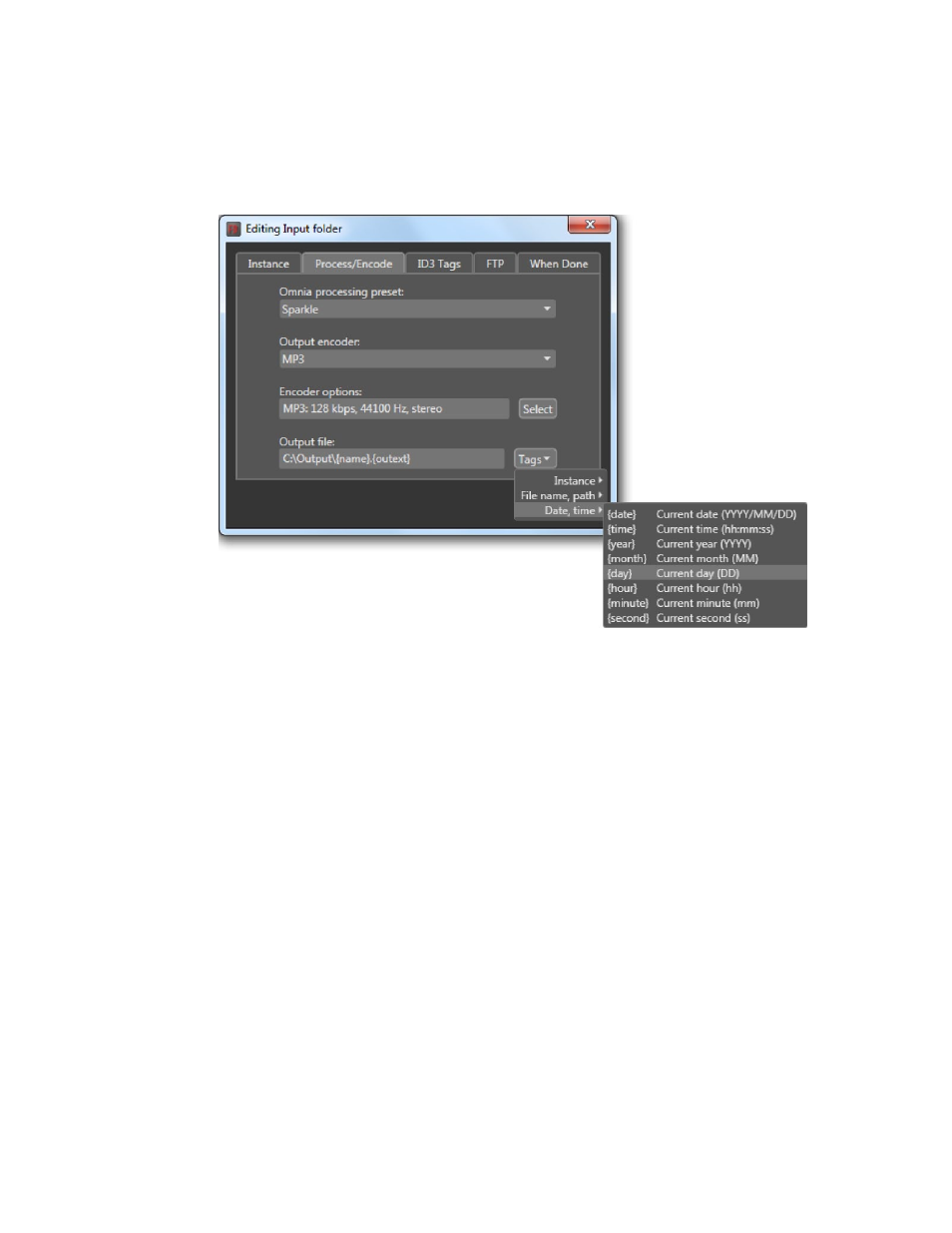
22
| Section 4
Process/Encode
The
Process/Encode
tab allows the Omnia processing preset to be selected. Any processing presets which
have been constructed in the
Omnia F/XE Preset Editor can be selected as the default processor for the
Folder Bot instance.
The output encoder can create AAC, MP3 or PCM audio files. Depending upon which
output encoder is selected, the Select button will open a window to set options for that encoder.
The output file path and name can be selected with the “Output file:” field. The output folder must exist or
out files will not be created and an error will be logged. The file name and path can consist of various tags
which will represent information about the particular file being processed. The available tags which can be
used are available under the
Tags
option. When selected, the desired tag will be automatically inserted at the
current cursor position in the file name input box.