Instance, Process/encode – Omnia Audio Omnia F/XE User Manual
Page 13
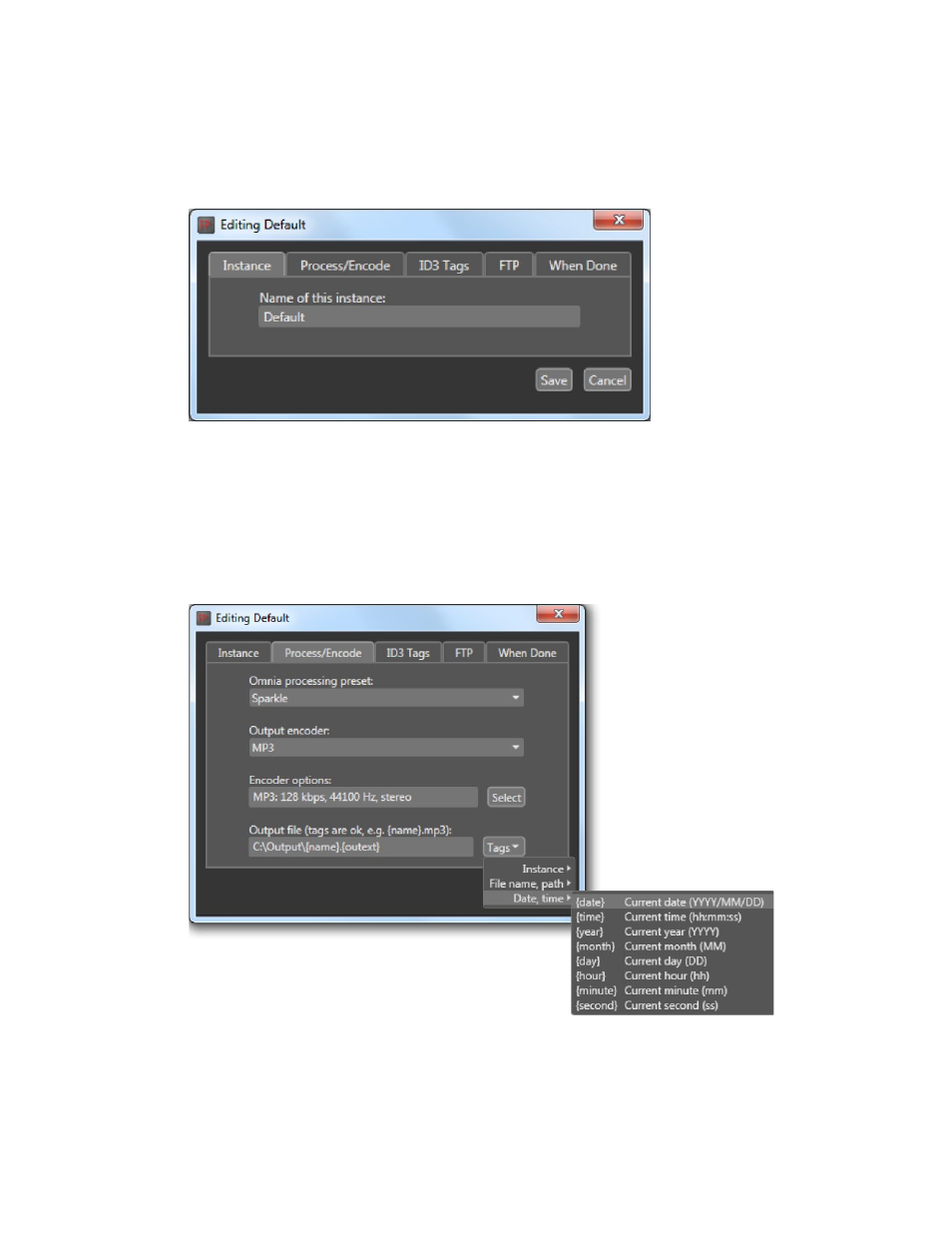
OmniA F/XE FilE PrOcESSOr |
11
When creating a new processing instance or editing an existing one, a tabbed dialog will be displayed:
Instance
The
instance
name information tab is where the File Processor instance can be named. The instance name
can consist of numbers, English alphabet letters, space and characters “-” or “_”. Names cannot be blank and
must be unique within the list of other instances.
Process/Encode
The Process/Encode tab allows you to select the preferred Omnia processing preset. The processing presets
can be added by Omnia F/XE Preset Editor described in another section of this manual. The output encoder
can be selected between AAC, MP3 or PCM WAV. Each encoder has different output parameter sets which
can be chosen with “Select” button.