Programming table, Loop configuration programming table – Pacific Research Solutions PET-820 User Manual
Page 61
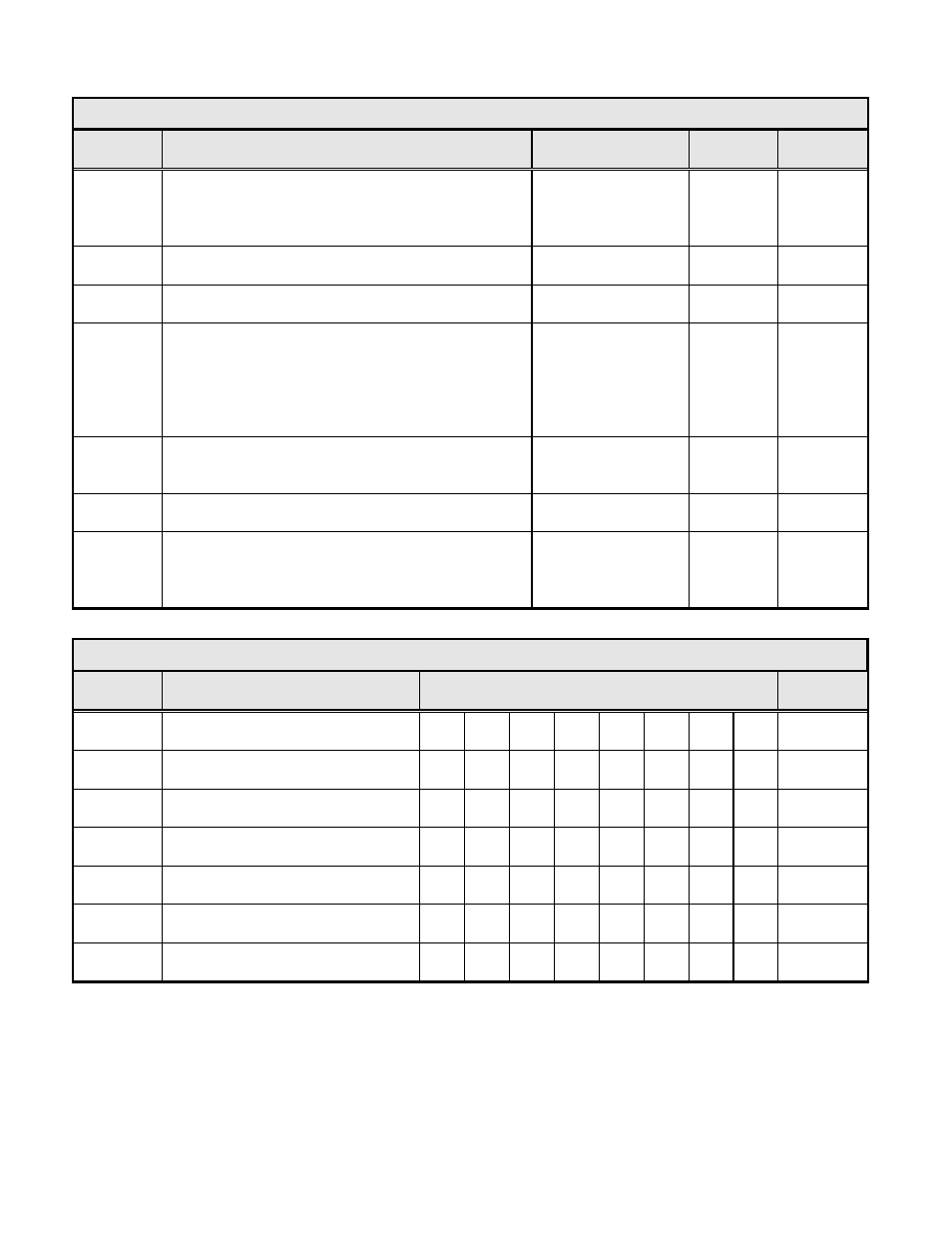
Pacific Research
PET-820 User Manual
Page 60
PROGRAMMING TABLE
Command
Code
Programming Command Description
Command
Syntax
Factory
Setting
New
Setting
30
LOOP CONFIGURATION: Input normal state
Select 0 to 3
0=Disable input 1=Normaly Closed,
2=Normaly Open 3=Resistor Supervised
30 [LOOP] [DATA] #
2
N.O.
31
LOOP CONFIGURATION: Select alarm delay
ZERO or NON-ZERO, 0=No delay, 1=Alarm delay
31 [LOOP] [DATA] #
0
No delay
32
LOOP CONFIGURATION: Alarm relay output
ZERO or NON-ZERO, 0=No delay, 1=Alarm delay
32 [LOOP] [DATA] #
0
No delay
33
LOOP CONFIGURATION: Telephone number access
Select 0 to 7
0=None 1=Number 1
2=Number 2 3=Number 1 and 2,
4=8 Number log 5=Number 1 and log
6=Number 2 and log 7=Number 1, 2 and log
33 [LOOP] [DATA] #
1
34
LOOP CONFIGURATION: Select response time
ZERO or NON-ZERO
0=Response time 1, 1=Response time 2
34 [LOOP] [DATA] #
0
Response
time 1
35
LOOP CONFIGURATION: Select alarm message
Message buffer 00 through 15
35 [LOOP] [DATA] #
08-15
36
LOOP CONFIGURATION: Select monitor output
Select 0 to 3
0=No access 1=Relay output
2=Digital output 3=Both outputs
36 [LOOP] [DATA] #
0
LOOP CONFIGURATION PROGRAMMING TABLE
Command
Code
Programming Command
Description
New Loop settings
1 2 3 4 5 6 7 8
Factory
Setting
30
Input normal state
2
31
Select alarm delay
0
32
Alarm relay output
0
33
Telephone number access
1
34
Select response time
0
35
Select alarm message
08-15
36
Select monitor output
0
Revised 10/13/92