Capture setting display – SIGMA SD1 User Manual
Page 110
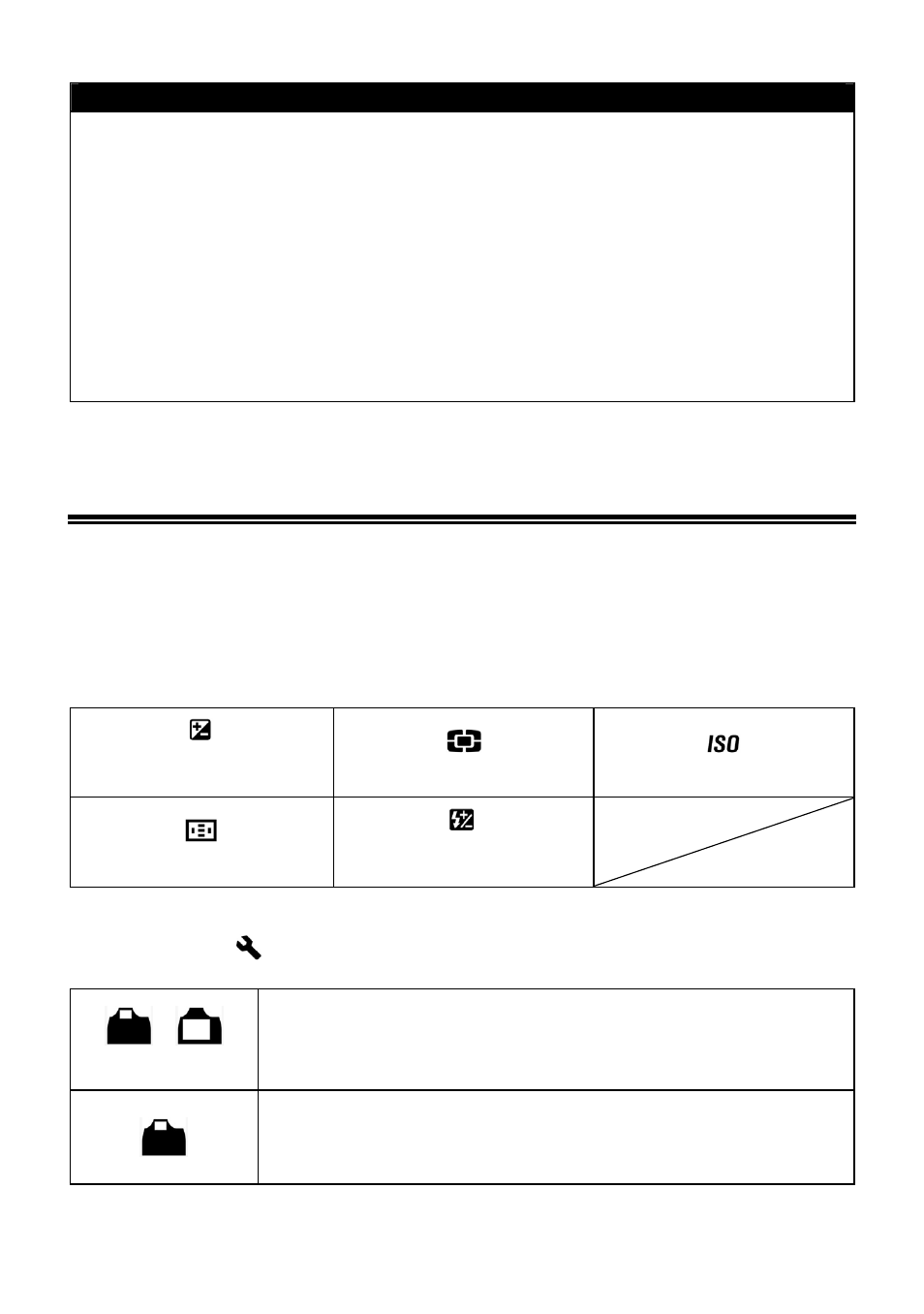
109
WARNING !!
z
When Folder numbering / File numbering has reached “999-9999”, even if
the card has greater capacity, the message [Cannot allocate file or folder
number. Please replace a card.] will be displayed and it will not be
possible to take any more pictures. Please replace the card to continue
taking pictures.
z
It is not possible to continue using the card which has reached “999-9999”.
In this case, please do the following.
1. Transfer all files on the card to your PC.
2. Format the card.
CAPTURE SETTING DISPLAY
If you wish to change the settings through the viewfinder display only, it is
possible to hide the capture setting display on the color LCD monitor.
It is possible to set whether or not the Capture Settings are shown in the color
LCD monitor by pressing the following Capture Setting buttons. (it is not possible
to select these separately)
EXPOSURE
COMPENSATION
METERING MODE
ISO SENSITIVITY
AF POINT SELECTOR
FLASH EXPOSURE
COMPERTMENT
Please set from [
Camera Settings] (P.28) → [Capture Setting Display].
+
(Default)
Capture Setting will be displayed by pressing the button. It
is possible to change the setting through the view finder
display and the color LCD monitor.
Capture Setting will not be displayed even if the button is
pressed. It is possible to change the setting through the
view finder display only.