Bulb setting – SIGMA SD1 User Manual
Page 51
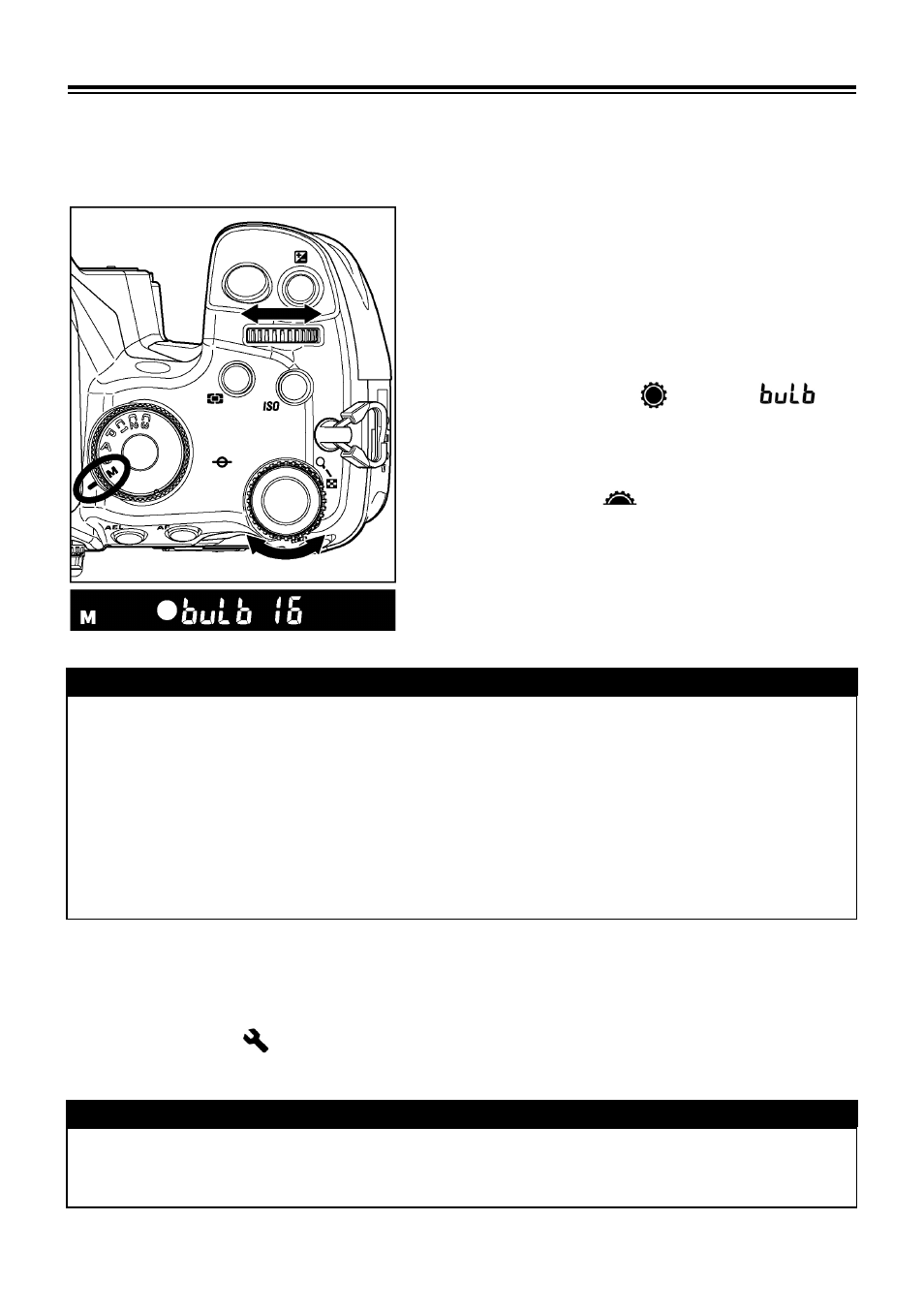
50
BULB SETTING
When long time exposures are required (for shooting night scenes or very
dark subjects) the use of the “Bulb” setting is recommended. Please use a
tripod, when taking pictures with this setting.
1
Set the D-dial on the “Drive Area” (P.13).
2
Set the Mode dial to the “M” position.
3
Rotate the S-dial (
) until
is
displayed in the viewfinder display.
4
Rotate the A-dial (
) to select the desired
aperture value.
5
Depress the shutter button fully to take the
picture.
CAUTION !!
•
It is not possible to use Bulb photography for more than 30 seconds. The
shutter will automatically close about 30 seconds after the shutter button was
pressed.
•
It is not possible to use the self-timer and Bulb photograhy at the same time.
If you set the D-dial to the self-timer with setting Bulb, the shutter will be
released with 1/180 second. (1/200 second will be displayed in the image
information.)
z
It is possible to extend the Bulb time up to 120 seconds by setting the camera
to Extended Mode.
Please set from [
Camera Settings] (P.28) → [Extended Mode] and select
[On].
CAUTION!!
•
When using the extended Buld time, the image quality may be lowered due to
increased noise.