Selecting the metering mode – SIGMA SD1 User Manual
Page 72
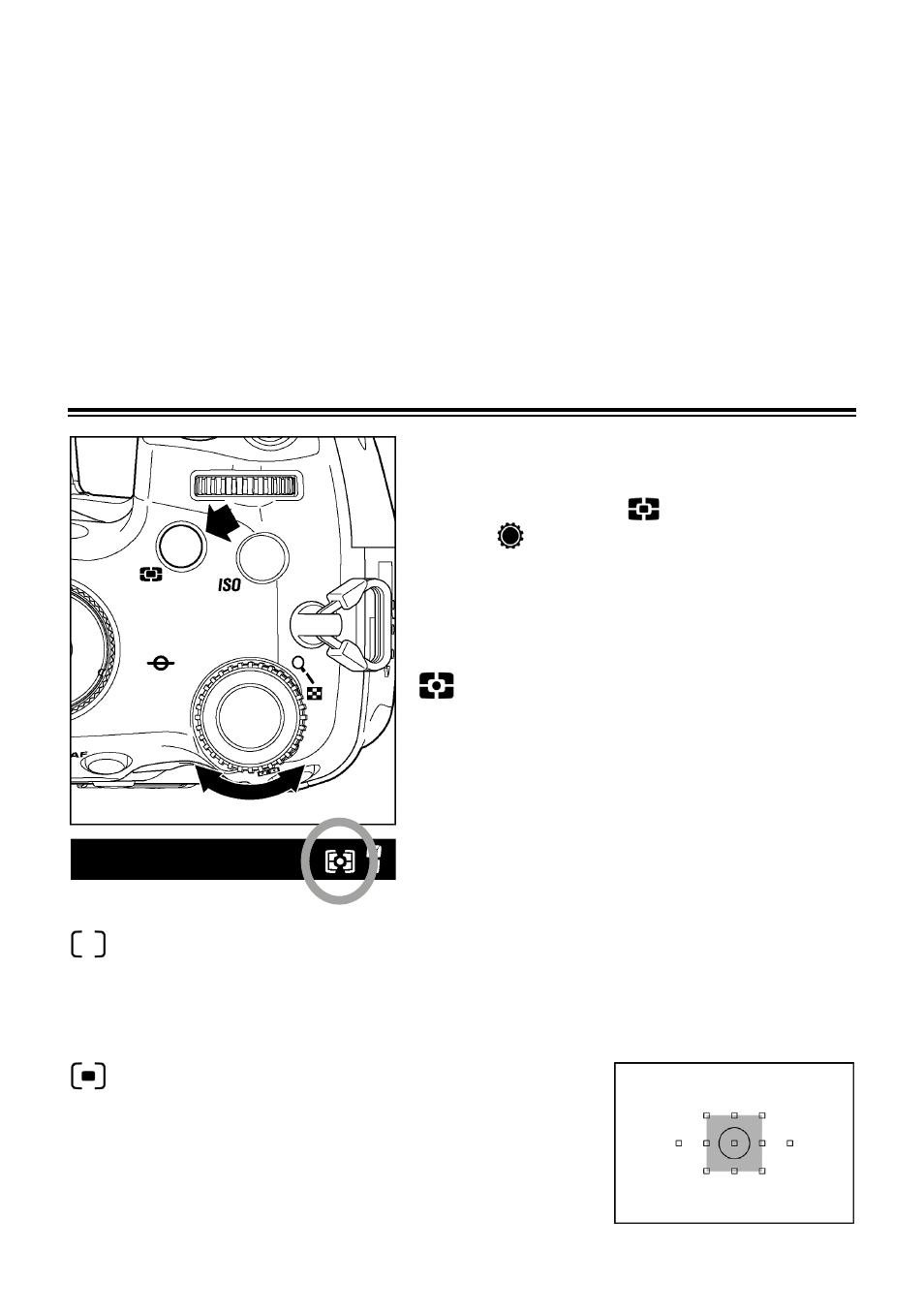
71
z
JPEG is compressed after parameter adjustment. In the case of RAW format,
parameter information is recorded without adjustment. It is possible to re-adjust
RAW images using the supplied Sigma Photo Pro software.
z
Please set color space to sRGB for regular usage. If you select Adobe RGB,
please be sure to use the supplied Sigma Photo Pro software or another image
processing software supporting DCF 2.0.
z
When images taken with Adobe RGB are reviewed, their Folder numbering /
File numbering will be underlined.
SELECTING THE METERING MODE
The camera has 4 advanced metering
modes.
While pressing the
button, rotate the
S-dial (
) to select the desired metering
mode.
z
Metering mode is set from the Quick Set
Menu (P.37) or the Function Display (P.35)
EVALUATIVE METERING
The camera measures the brightness of the
scene by independently measuring each
segment of the focusing screen and
analyzing the correct exposure for the main
subject under any lighting situation.
Even under strong back lighting or complex
lighting situations, the camera will give you
the correct exposure.
CENTER-WEIGHTED AVERAGE METERING
The camera will measure the average brightness of the entire scene with
additional emphasis on the center area. It will determine the most suitable
exposure with respect to lighting conditions.
CENTER AREA METERING
The camera will measure the brightness of the center
of the frame (The area with gray color in the
illustration) only. This mode is suitable when you wish
to set exposure for a portion of the scene and ignore
the influence of rest of the scene.