SIGMA SD1 User Manual
Page 125
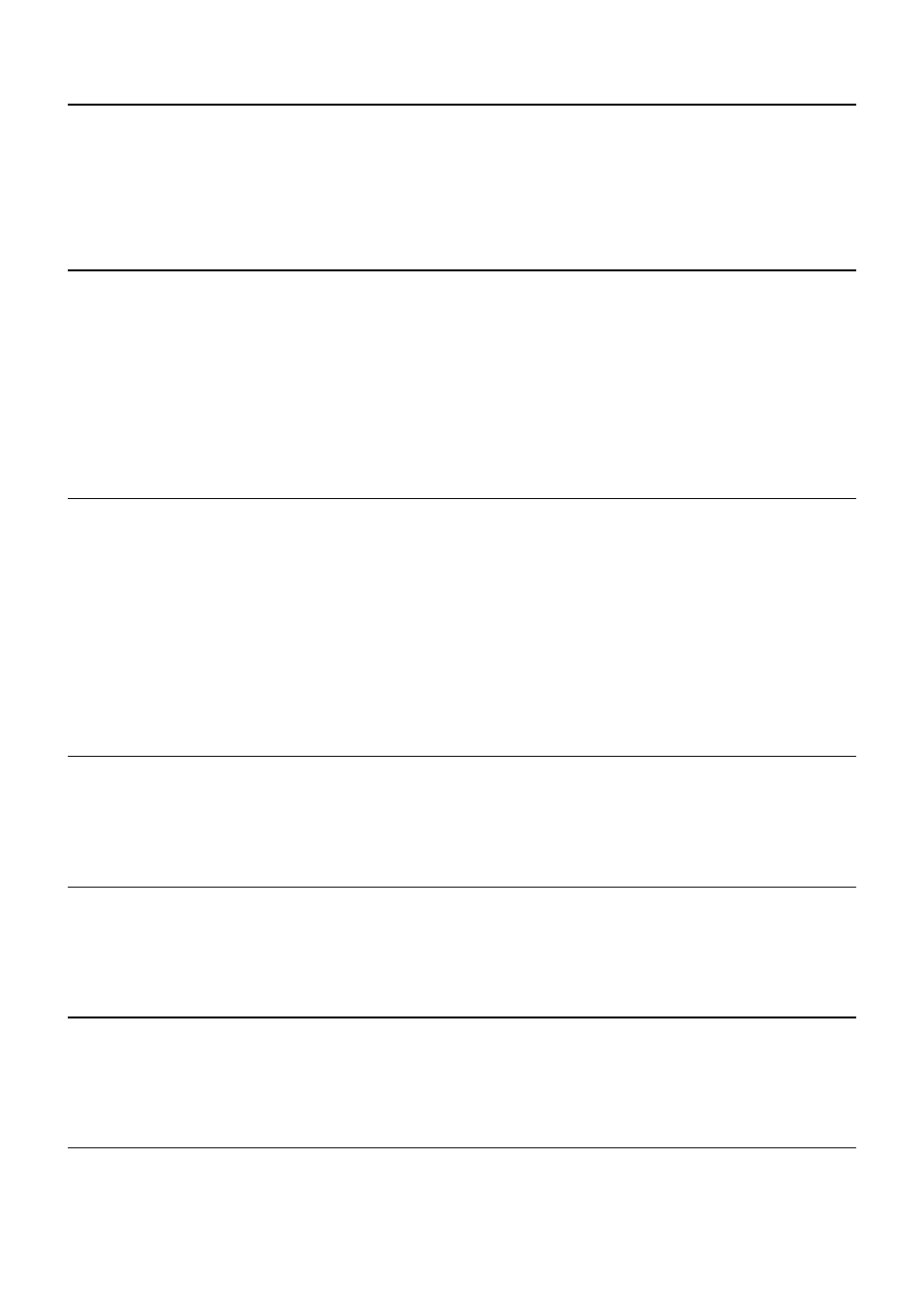
124
The buttons on the back of the camera don’t work
Auto Power Off is activated.
►
Press the shutter button halfway to reactivate the buttons.
►
Disable Auto Power Off in the Set-up Menu. (P.111-112)
Difficulty seeing the images on the color LCD monitor.
Dust or dirt has adhered to the color LCD monitor.
►
Clean the color LCD monitor with a blower or eyeglass cloth. (P.116)
The color LCD monitor is worn out.
►
Please consult the retailer from which you purchased the camera or contact
the nearest Sigma Service Center.
Pictures are coming out blurred
The AF/M switch on the lens body is set to M.
►
Set the AF/M switch on the lens to AF. (P.55)
Hand movement or camera shake occurred when the shutter button was
pressed.
►
To prevent blurring, press the shutter button more gently or use remote
controller, cable release switch or a tripod.
Cannot use the card
Image data on the card is corrupted.
►
Format the card. (P.41)
Cannot delete images
Images may be locked.
►
Unlock the images. (P.98-100)
Incorrect date and time is shown
Date and time setting may be incorrect.
►
Enter the correct date and time in the Set-up Menu. (P.27)
No image appears on the TV monitor
Video cable is not correctly inserted.
►
Insert the video cable correctly. (P.95)