SIGMA SD1 User Manual
Page 35
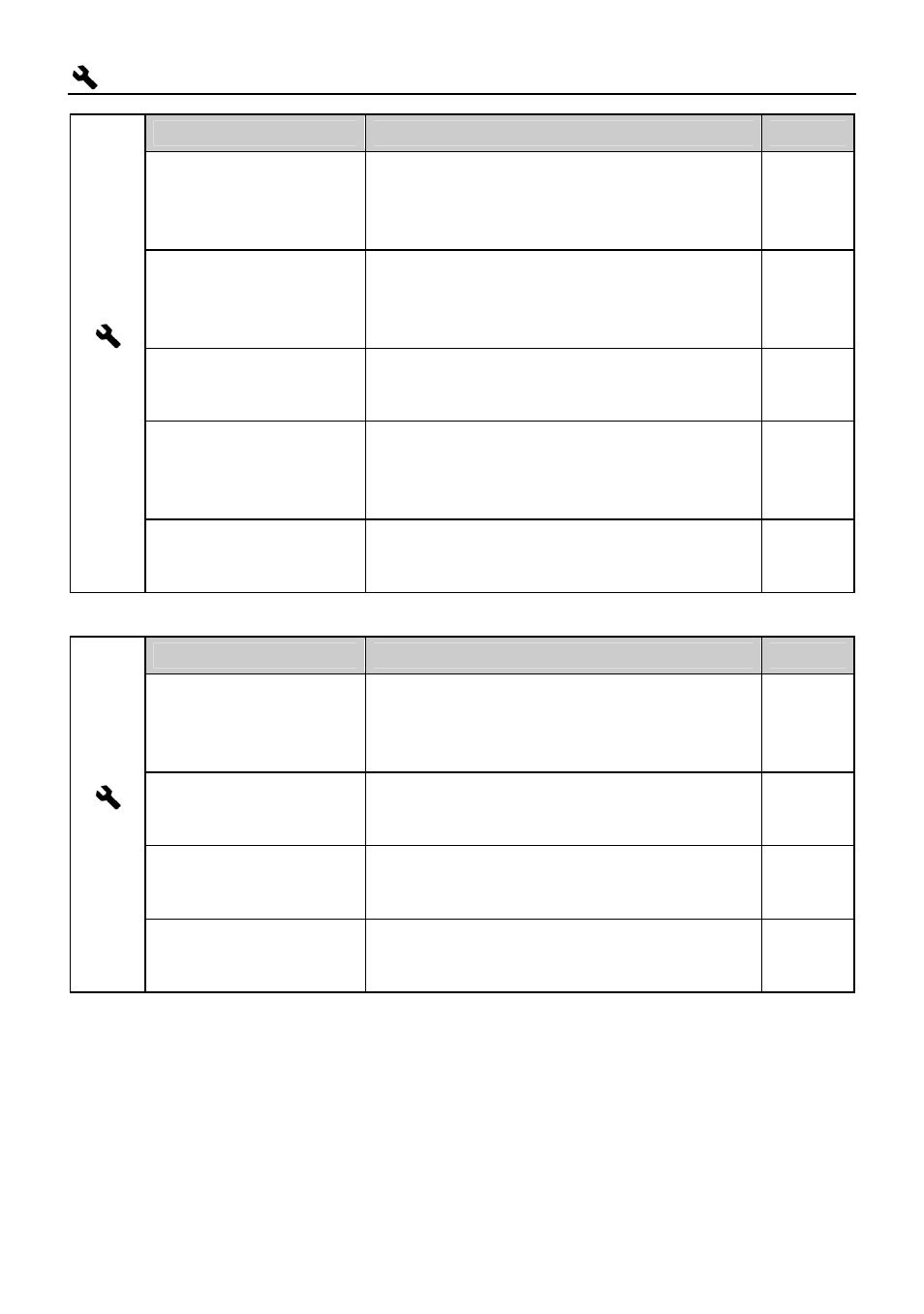
34
Camera Settings
(3)
Menu Item
Description
Page
Video Mode
Sets the standard to be used for video
output when the camera is connected to
a television or VCR.
95
Release Without
Card
Sets whether or not it is possible to
release the shutter when the card is not
inserted into the camera.
44
Format Card
Formats the card. (Formatting will erase
all data on the card.)
41
Date/Time
Sets the date and time in the camera’s
internal clock and the format in which
the date and time will be displayed.
27
Language/言語
Sets the language in which menus and
messages will be displayed.
26
(4)
Menu Item
Description
Page
Firmware Update
Confirm current firmware version and
update the latest firmware version from
card.
—
Update Lens
Information
Update the lens to the latest information
from the card.
112
Camera Reset
Restores all menu options to their
default settings.
114
Cleaning Mode
For sensor cleaning, the mirror will be
raised and the shutter curtain opened.
116