Diopter adjustment, Holding the camera – SIGMA SD1 User Manual
Page 44
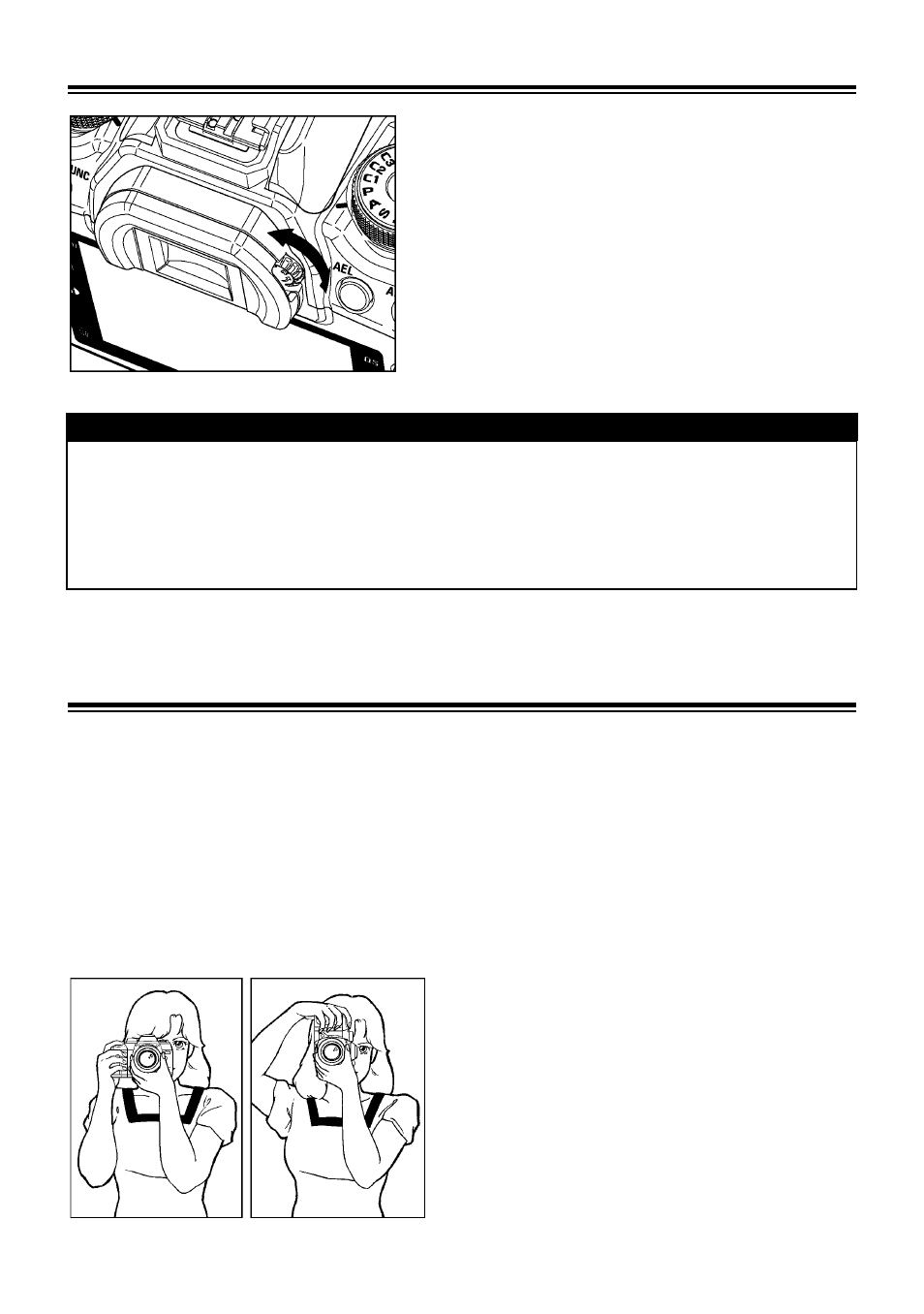
43
DIOPTER ADJUSTMENT
Adjust the viewfinder diopter so that you
can see clearly through the viewfinder.
While looking through the viewfinder, rotate
the diopter adjuster to the left or to the right,
until the image appears sharp on the focus
screen.
TIP
•
The camera’s adjustable diopter range is –3 to +1.5dpt.
•
If you still cannot see the viewfinder clearly, we suggest that you purchase a
viewfinder diopter adjustment eyepiece and use it together with the built-in
diopter adjuster.
HOLDING THE CAMERA
To avoid camera shake, which can cause blurring of your photograph, hold
the camera steady.
● Firmly grasp the camera’s grip with your right hand.
● Hold the camera steady with your left hand and support the bottom of the
camera and the lens.
● Place your eye as close to the viewfinder as possible.
● Keep your elbow close to your body and take a half step forward for a more
stable stance.