Over-exposure warning – SIGMA SD1 User Manual
Page 95
Advertising
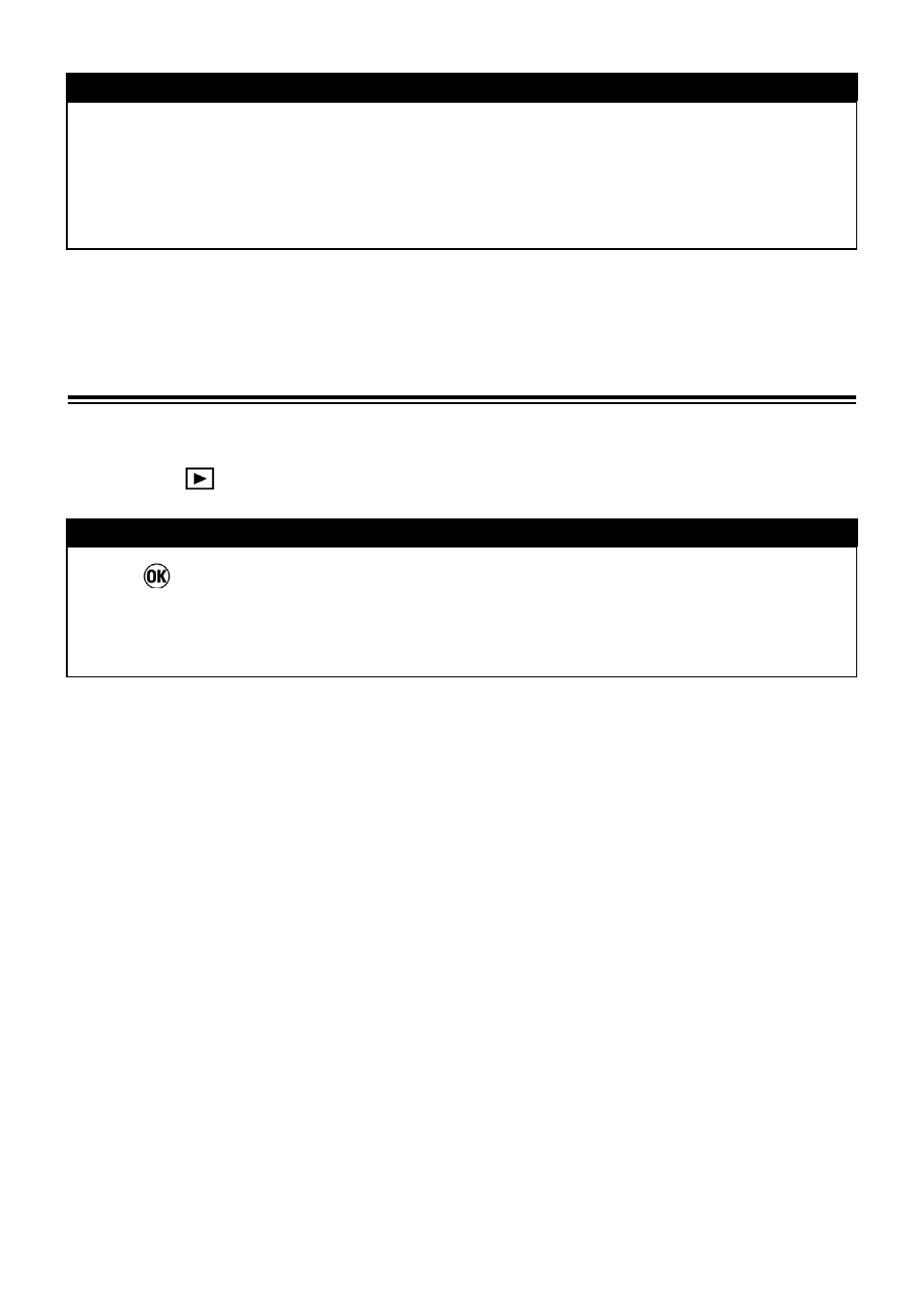
94
CAUTION!!
•
The histogram displayed in the Quick Preview is the distribution of tones in
the image.
•
When JPEG files taken with B&W or Sepia Color Mode are shown, the
histgram displayed is the distribution of tones in the image.
OVER-EXPOSURE WARNING
It is possible to indicate the over-exposed areas by highlighting them in red.
Please set [
Playback Menu] (P.28) → [Exposure Warning] → [On].
TIP
•
The
button can be used as a shortcut key to temporarily toggle the
over-exposure warning overlay on or off. Using the shortcut key will not
change the Exposure Warning setting in the Set-up Menu. (See P.104 to
set OK key shortcut.)
Advertising
This manual is related to the following products: