Setting the sensitivity ( iso equivalency – SIGMA SD1 User Manual
Page 68
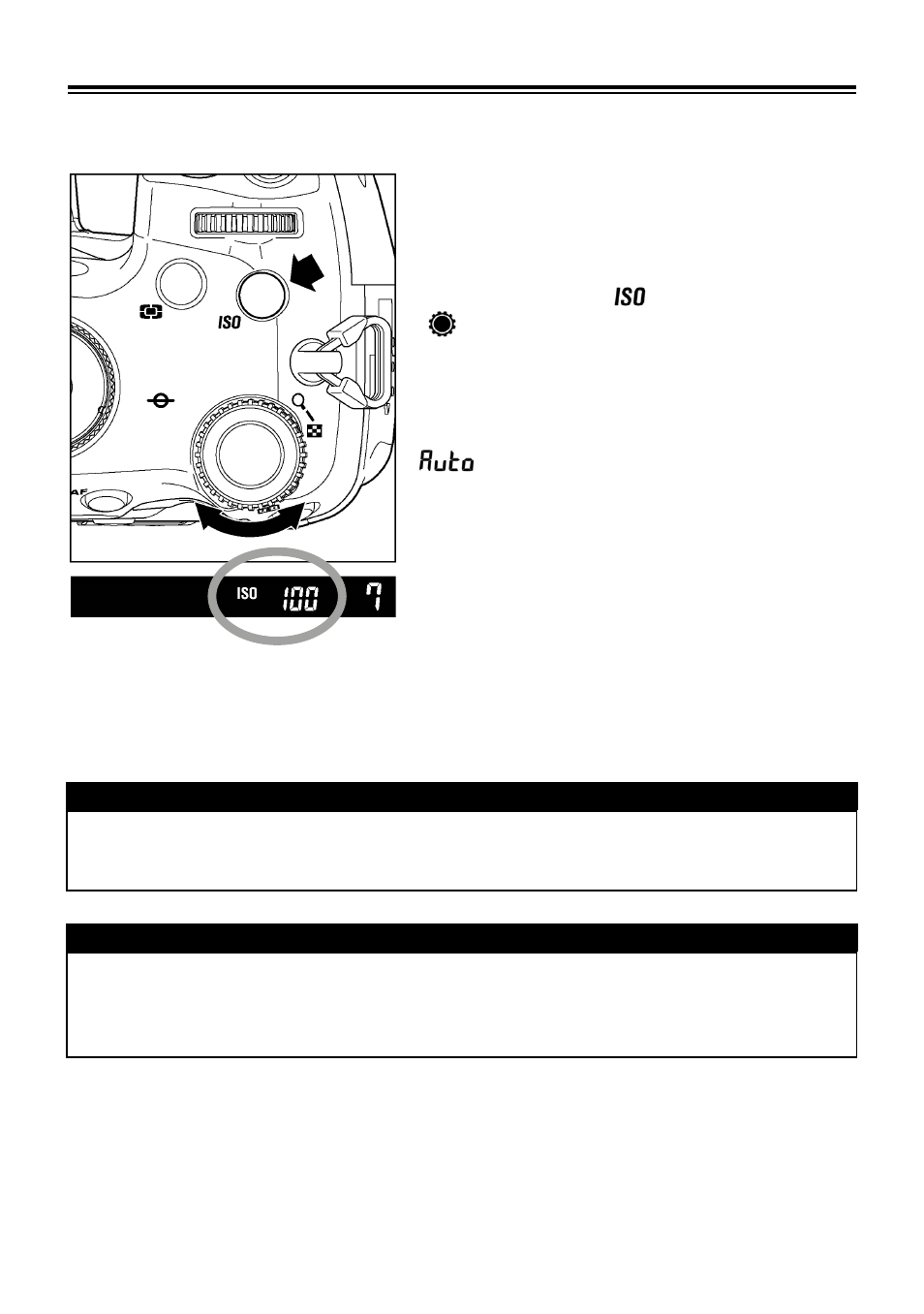
67
SETTING THE SENSITIVITY(ISO EQUIVALENCY)
The photosensitivity of digital cameras is described in terms of “ISO
equivalent” like silver-halide film cameras. (ISO sensitivity P.120)
While pressing the
button, rotate S-dial
(
) to set the desired ISO sensitivity.
z
It is possible to select the ISO sensitivity
from following.
(Auto), 100, 200, 400, 800, 1600, 3200,
6400
z
ISO sensitivity is set from the Quick Set Menu (P.37) or the Function Display
(P.35).
TIP
•
If [ISO Auto] is selected, the ISO value will automatically change to ISO 100,
200, 400 or 800 depending on the light condition.
CAUTION !!
•
When Exposure Mode is set to M mode, it is not possible to select “Auto”.
When AUTO is selected in S, A, P mode and then change to M mode,
ISO100 will be applied.