Connections and setu, Connecting the projector to other devices, Before setting up – Sim2 MICO 50 User Manual
Page 47: Connecting the power cord, Connecting to video equipment, Connections and setup 2, This projector can be connected to
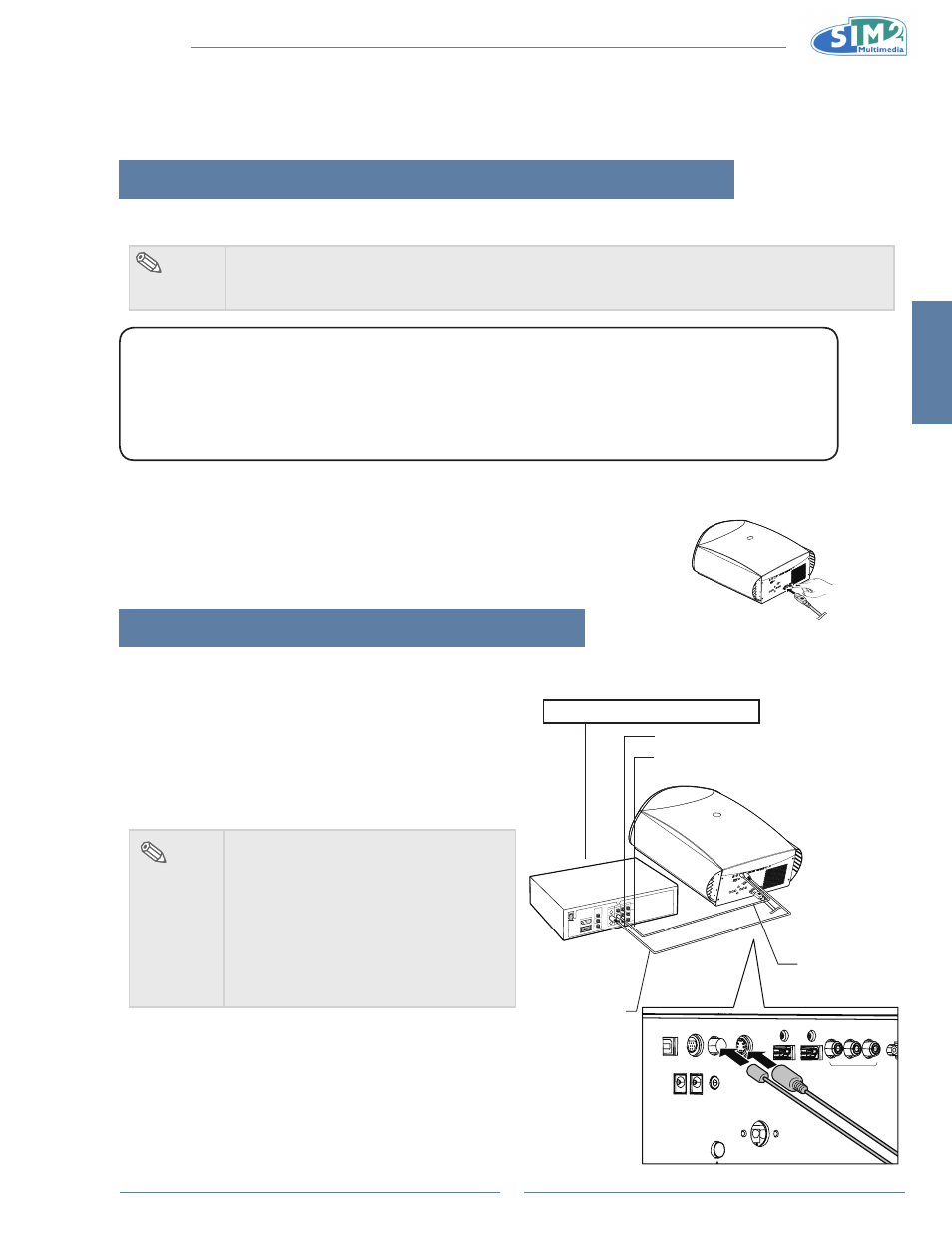
English
MiCO 50
9
Connections and setup
2.
Connecting the Projector to Other Devices
Before Setting Up
note
Before connecting, be sure to turn off both the projector and the devices. After making all
•
connections, turn on the projector and then the other devices.
Be sure to read the operation manuals of the devices to be connected before making connections.
•
This projector can be connected to
A VCR, Laser disc player or other video equipment.
n
A DVD player or DTV* decoder.
n
*DTV is the umbrella term used to describe the new digital television system in the United States.
A computer using HD 15-pin VGA to VGA cable (optional item, sold separately).
n
Connecting the Power Cord
Plug in the supplied power cord into the AC socket on the rear of the projector.
Press the power switch to turn on the projector.
Connecting to Video Equipment
Connecting to Video Equipment
Using an s-Video or a Composite Video Cable
Using an S-Video or a Composite video cable, a VCR, laser
disc player or other video equipment can be connected to
S-Video or Composite input terminals.
note
The S-VIDEO terminal uses a video
•
signal system in which the picture is
separated into color and luminance
signals to realize a higher-quality
image. To view a higher-quality image,
use a commercially available S-Video
cable to connect the S-VIDEO terminal
on the projector and the S-Video output
terminal on the video equipment.
GR
HDMI 1
S-VIDEO
USB
12V
TRIG1
12V
TRIG2
WIRED REMOTE
COMPOSITE
RS-232
HDMI 2
COMPONENT
Pr
Pb
Y
To Video output terminal
To S-Video output terminal
VCR or other video equipment
Composite
video cable
(commercially
available)
S-Video cable
(commercially
available)