Basic operatio, Image projection, Basic procedure – Sim2 MICO 50 User Manual
Page 55: Basic operation 3
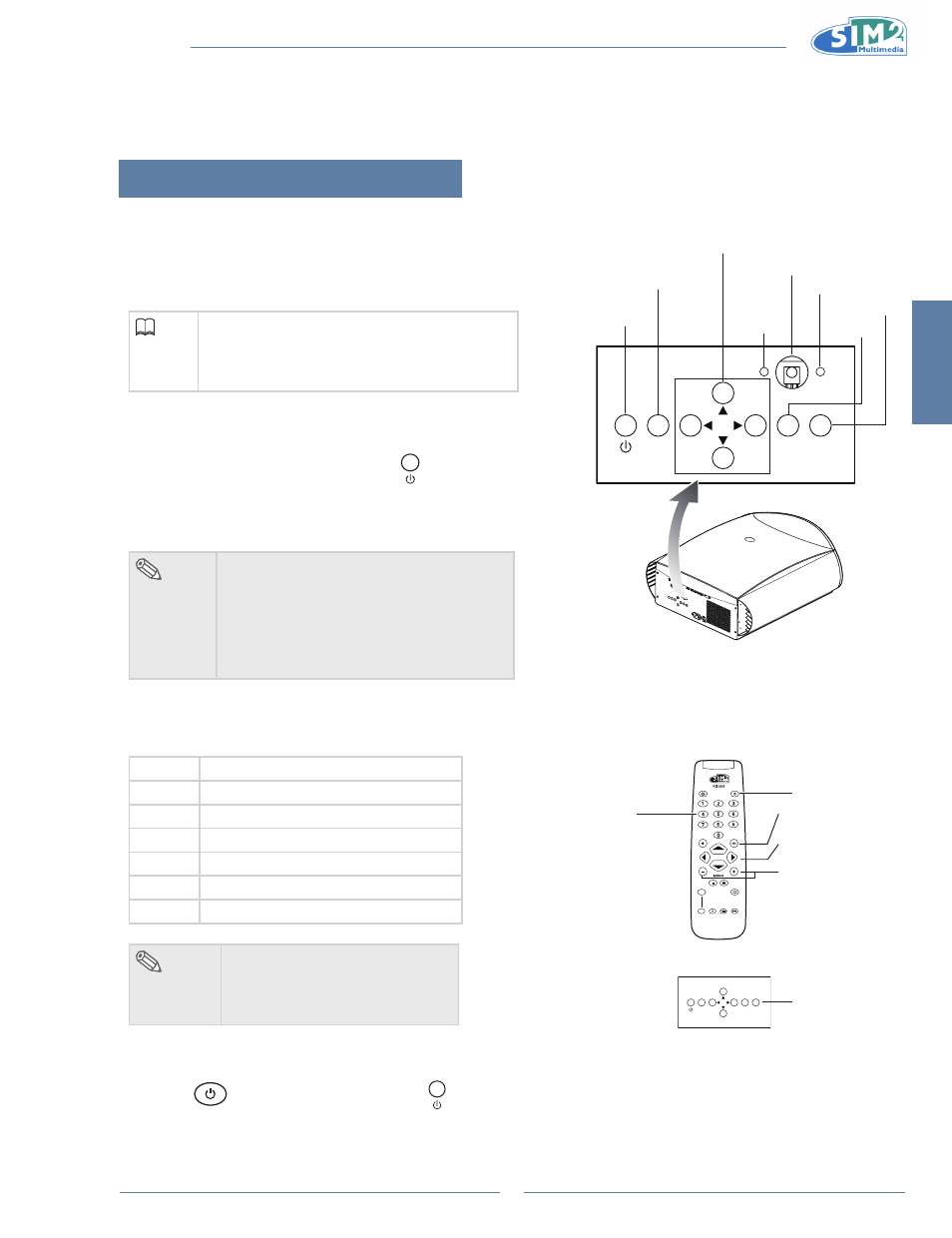
English
MiCO 50
17
Basic Operation
3.
image Projection
Basic Procedure
Connect the required external equipment to the projector
before operating the following procedures.
info
The language preset at the factory is
•
English.
If you want to change the on-screen display
to another language, reset the language
according to the procedure on page 18.
Plug the power cord into the wall outlet. Press
1
the power switch to turn on the projector.
Press 0 on the remote control or
2
on the
keypad of the projector.
The power indicator illuminates blue, and the projector
•
enters power on mode.
note
The power indicator illuminates,
•
indicating the status of the LED.
Red: The power is ready.
Blue: The image is displayed
Press 0 on the remote control to turn on the
•
“Source” selection menu when in normal
operation.
Press the source button on the projector to select
3
the inPUT mode.
KEY 1
Selects the source Composite.
KEY 2
Selects the source S-Video.
KEY 3
Selects the source Component.
KEY 4
Selects the source Graphics RGB.
KEY 5
Selects the source HDMI 1.
KEY 6
Selects the source HDMI 2.
KEY 7
Selects the source SCART
note
When a signal is not received,
•
“NO SIGNAL” will be displayed.
Set SCART enabled before
•
selecting the SCART input.
Press
4
on the remote control or on the projector to turn off the projector.
ESC
SOURCE
MENU
p
, q, t, u
buttons
Power
MEnU
EsC
source
Remote control sensor
Red lED
Blue lED
LIGHT
F1
ZOOM
FOCUS
F2
EsC button
MEnU +/- button
Power button
ESC
SOURCE
MENU
p
, q, t, u
buttons
Keys 1-7
selects the sources
directly.
1 Composite
2 s-ViDEO
3 COMPOnEnT
4 gRAPhiCs RgB
5 hDMi 1
6 hDMi 2
7 sCART
source button