Cinema mode, Noise reduction, Black level – Sim2 MICO 50 User Manual
Page 58: Picture setting, Save picture settings, Signal range
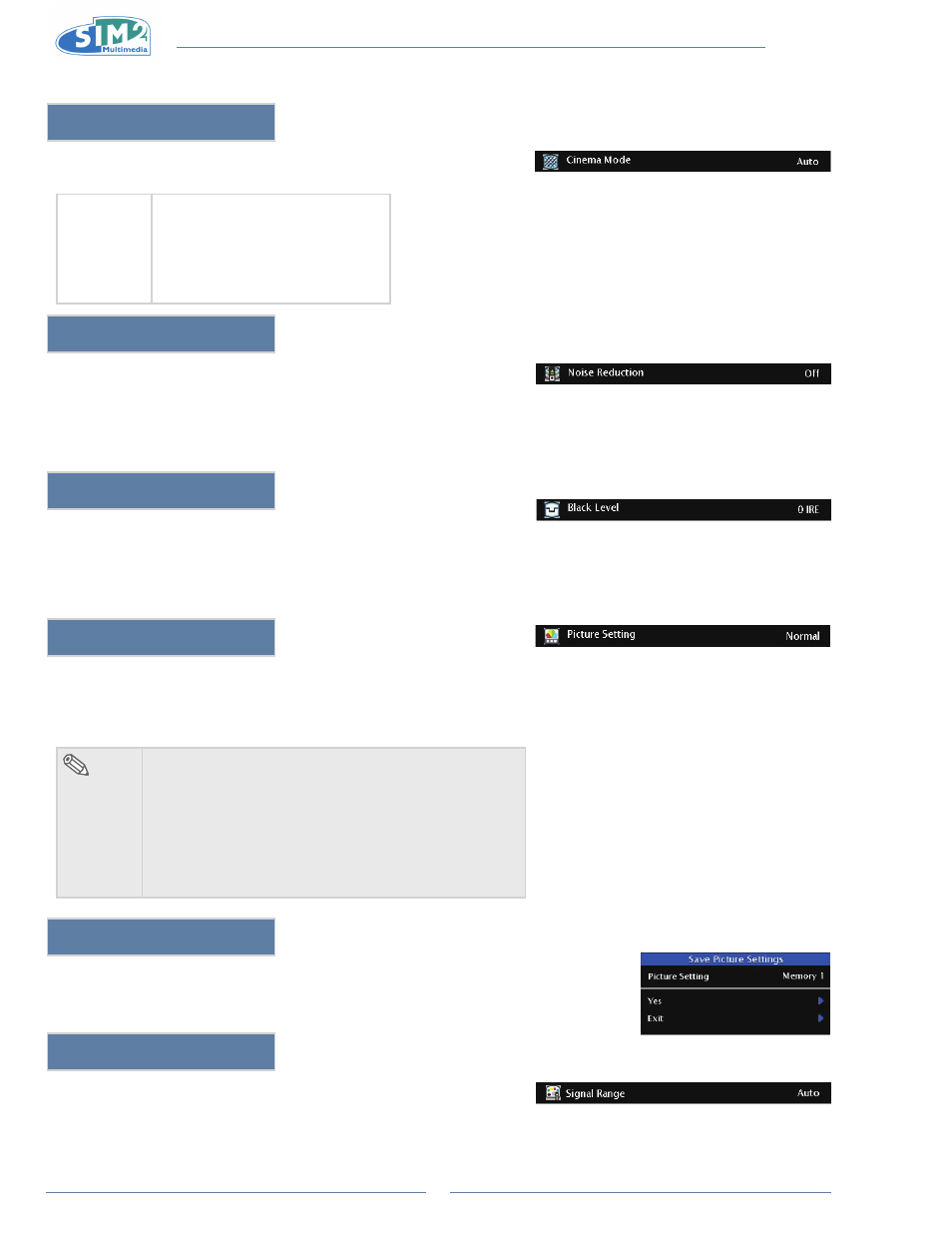
MiCO 50
20
Cinema Mode
This function allows you to determine the type of incoming video content-
film. Different algorithms are applied for each of the content types.
Cinema
Mode
Reproduces the image of the film
source clearly. Displays the
optimized image of film transformed
with 3:2 pull down (NTSC and
PAL60Hz) or 2:2 pull down (PAL
50Hz and SECAM) enhancement to
progressive mode images.
noise Reduction
This function is only available for SDTV (480i/576i) and EDTV
(480p/576p) signals.
Noise Reduction is useful for clearing up noisy images. Turn it Low,
Medium, or High to keep in mind that reducing noise (which reduces high
frequencies) may also “soften” the image.
Black level
This function is only available for S-Video and Composite. This control
compensates for incoming elevated black levels present in certain video
signals. For some types of video, you may want to override the setting.
Set it to 7.5 IRE if blacks appear elevated (dark gray). If blacks appear
“crushed” (too dark), set it to 0 IRE.
Picture setting
This function stores Brightness, Contrast, Color, Sharpness, Tint, Filter,
Detail Enhancement, Gamma, Primaries, White Point, Overscan, Aspect
Ratio, Noise Reduction, and Black Level settings. Each stored setting is
reassigned to each input.
note
When Recalling saved Contents:
•
When selecting a saved memory number, the contents
of the “Picture” menu change to the adjustment values
of the saved memory number.
When Editing saved Contents:
•
Edit the contents of the “Picture” menu after selecting
the Memory number for which adjustment values are
to be edited.
save Picture settings
Use this option to save changes you made in “Picture setting” to Memory 1,
Memory 2, or Memory 3.
signal Range
Select signal range 16~235 or 0~255. Only HDMI is available.