Connecting to component video equipment, Connecting by using a hdmi to hdmi cable, Connect an hdmi to hdmi cable to the projector – Sim2 MICO 50 User Manual
Page 48
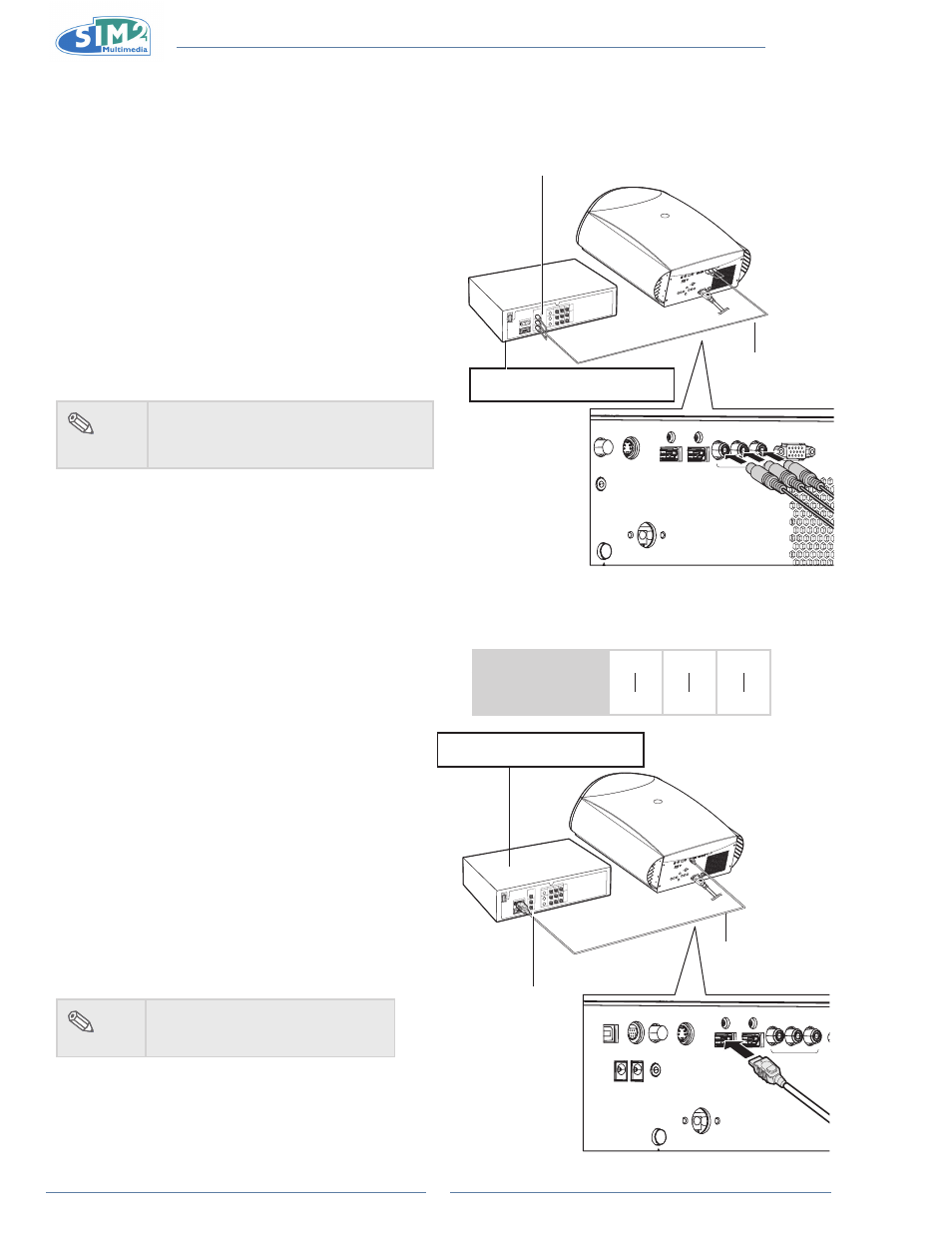
MiCO 50
10
Connecting to Component Video
Equipment
Using a Component Cable
Use a component cable when connecting to the
Component terminal and component video equipment
such as DVD players and DTV* decoders.
*DTV is an umbrella term used to describe the new
digital television system in the United States.
GRAPHICS RGB
HDMI 1
S-VIDEO
COMPOSITE
WIRED REMOTE
HDMI 2
COMPONENT
Pr
Pb
Y
DVD player, BluRay player, or
DTV* decoder
To analog component
output terminal
Component cable
(commercially
available)
The component jack for a DVD and so forth may be
indicated with Y, CB or CR. Connect each jack as
shown below.
Projector
Y
Y
P
b
C
b
P
r
C
r
DVD player or
DTV decoder
note
When connecting the projector to the
•
video equipment in this way, select
“Component” for “Source” menu.
Connecting by Using a HDMI
to HDMI Cable
Use an HDMI to HDMI cable when connecting
HDMI video equipments such as DVD players to
HDMI 1 or 2 terminal.
GR
HDMI 1
S-VIDEO
COMPOSITE
USB
12V
TRIG1
12V
TRIG2
WIRED REMOTE
RS-232
HDMI 2
COMPONENT
Pr
Pb
Y
HDMI to HDMI cable
To HDMI output
terminal
1
Connect an hDMi to hDMi cable to
the projector.
2
Connect the above cable to the
video equipment.
note
Select the input signal type of
•
the video equipment.
DVD player, BluRay player, or
DTV* decoder