Led over temperature alarm – Sim2 MICO 50 User Manual
Page 66
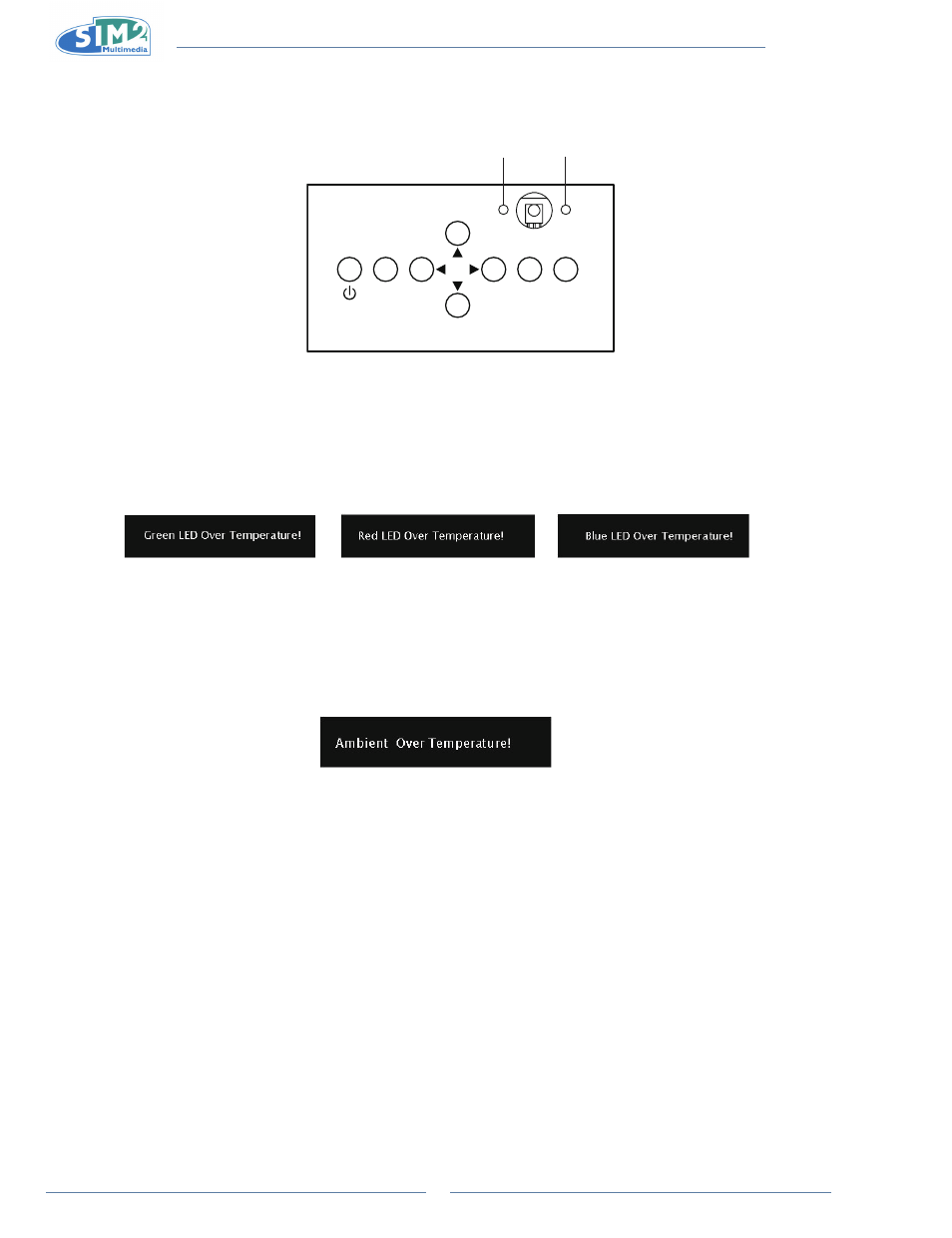
MiCO 50
28
LED Over Temperature Alarm
The LED over temperature alarm on the control panel alerts you when the LED light source becomes too hot or the
peripheral is sultry.
If the Red and Blue LED illuminates during operation, the LED will shut off and the cooling fans will continue to run for
approximately 10 seconds. You should ensure that the airflow around the projector is sufficient, and ensure that the
projector has proper ventilation.
When the over temperature LED lights up, a warning also appears on the screen.
The over temperature alarm LED on the control panel alerts you when the ambient temperature
is too hot. If the LED blinks twice blue then one red during operation, the LEDs will shut off and
the cooling fans will continue to run for approximately 15 seconds. You should ensure that the
airflow around the projector is sufficient, and ensure that the projector has proper ventilation.
When the over temperature LED lights up, a warning also appears on the screen.
ESC
SOURCE
MENU
Red lED
Blue lED