Step 9. test the installation, Step 10. programming the cvs – SoundTraxx DSD-150/DSX Owners Manual User Manual
Page 17
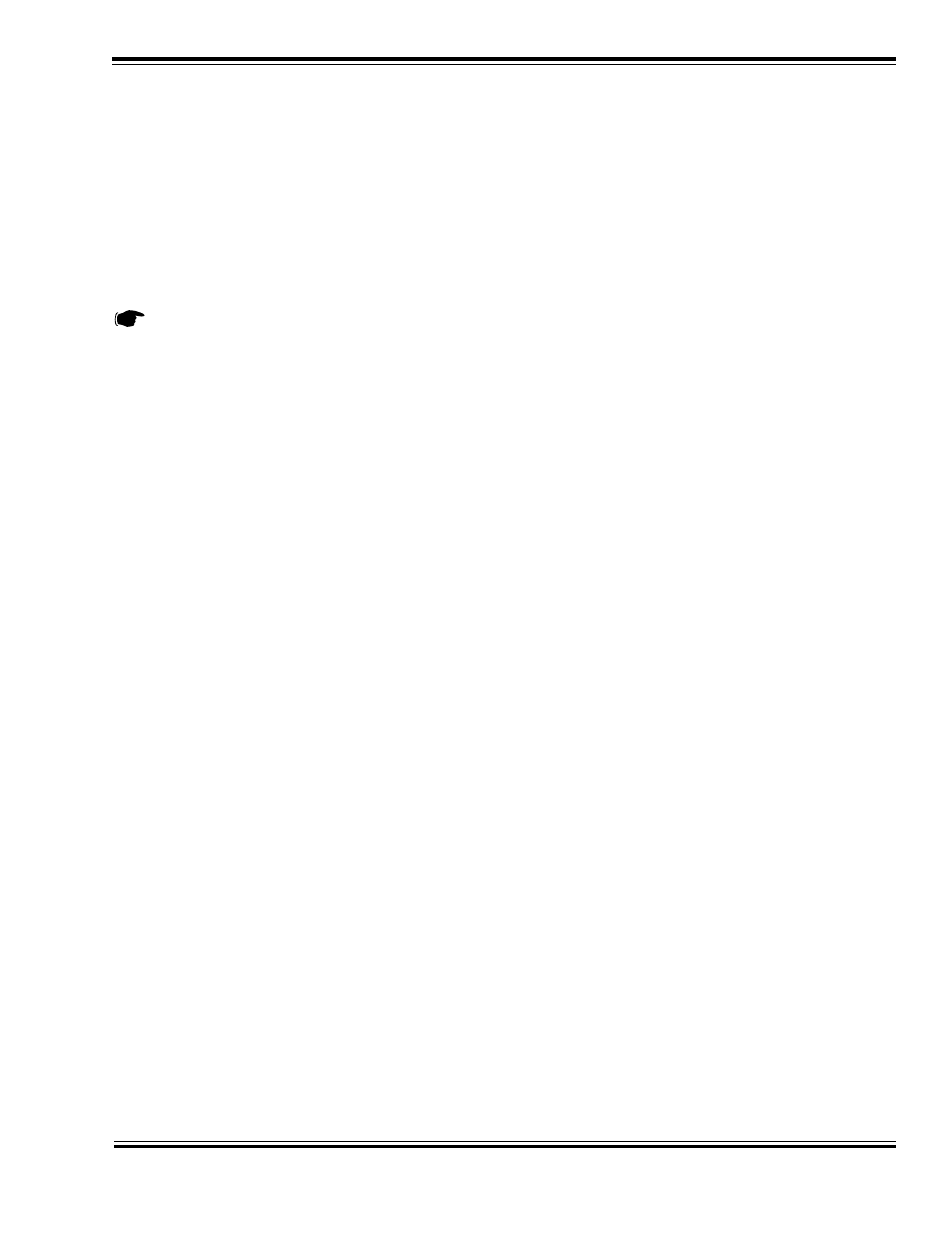
Digital Sound Decoder Owner's Manual
17
up currents from overloading the decoder outputs.
If you are using the DSD to drive 1.5V microbulbs, it will be necessary to wire a small current-limiting resistor in
series with each of the lamps to prevent them from burning out. A 560 ohm, 1/4W resistor is recommended for use
with Throttle Up! P.N. 810022 or 810024 microbulbs, however, you may need to adjust this value to get the desired
brightness depending on the output voltage of the command station. Lower resistances will increase the brightness
of the lamp.
The DSD may also be used with LEDs, which also require a resistor, typically about 680 ohms, 1/4W. Note that LEDs
are sensitive to polarity. The minus (cathode) end of the LED is connected to function output and the plus (anode)
end is wired to the decoder’s BLUE or common wire.
Note: LEDs are not recommended for use with the Mars Hyperlight effect.
1.
To wire the Headlight, connect one end of the bulb (or cathode of an LED) to the decoder’s WHITE wire. Wire the
other bulb lead to the decoder’s BLUE wire for full-wave operation. For half-wave operation, the other bulb lead
may be connected to either the left or right hand rail power pickup as convenient.
2.
To wire the Backup light, connect one end of the bulb (or cathode of an LED) to the decoder’s YELLOW wire. Wire
the other bulb lead to the decoder’s BLUE wire for full-wave operation. For half-wave operation, the other bulb
lead may be connected to either the left or right hand rail power pickup as convenient.
3.
To wire the Function 1 output, connect one end of the bulb (or cathode of an LED) to the decoder’s GREEN wire.
Wire the other bulb lead to the decoder’s BLUE wire for full wave-operation. For half-wave operation, the other
bulb lead may be connected to either the left or right hand rail power pickup as convenient.
4.
To wire the Function 5 output, connect one end of the bulb (or cathode of an LED) to the decoder’s BROWN wire.
Wire the other bulb lead to the decoder’s BLUE wire for full wave-operation. For half-wave operation, the other
bulb lead may be connected to either the left or right hand rail power pickup as convenient.
Any outputs not used can be left disconnected, but you should cut off and insulate the ends of the wires so they do
not come in contact with locomotive or locomotive wiring.
Cam Connections
1.
Connect the decoder’s BROWN wire from the 3-pin Speaker/Cam Connector (pin 11) to the cam wiper switch.
This completes your wiring! Double check all your wiring and verify that all joints are insulated and there are no short
circuits. Be sure that BOTH motor brush connections are completely isolated from all connections other than to the
decoder’s Orange and Gray wires.
Reassemble the locomotive. Be sure that no wires are pinched between the assemblies and that there is no interfer-
ence with moving parts that could causing chafing and short circuits in the future.
Step 9. Test the Installation
Now you are ready for the test track! We recommend your test track be fused with a fast-blo fuse appropriately rated
for your decoder (i.e. 1 amp decoder, 1 amp fuse). Place the locomotive on the track, and turn on power to the
system. Set your controller so commands are sent to locomotive address 03.
You should hear the firebox blower and the airpumps running and be able to run the engine in both directions as well
as turn the lights on and off with the function keys. If the locomotive does not travel in the appropriate direction, you
have reversed the polarity of the motor brush connection. Turn the power off, switch the ORANGE and GRAY motor
leads and try again. If everything seems OK at this point, it is time to program the decoder’s Configuration Variables
to get the desired sound and lighting effects.
Step 10. Programming the CVs
The final installation step (At last!) is programming the DSD’s Configuration Variables or CVs.