SoundTraxx DSD-150/DSX Owners Manual User Manual
Page 21
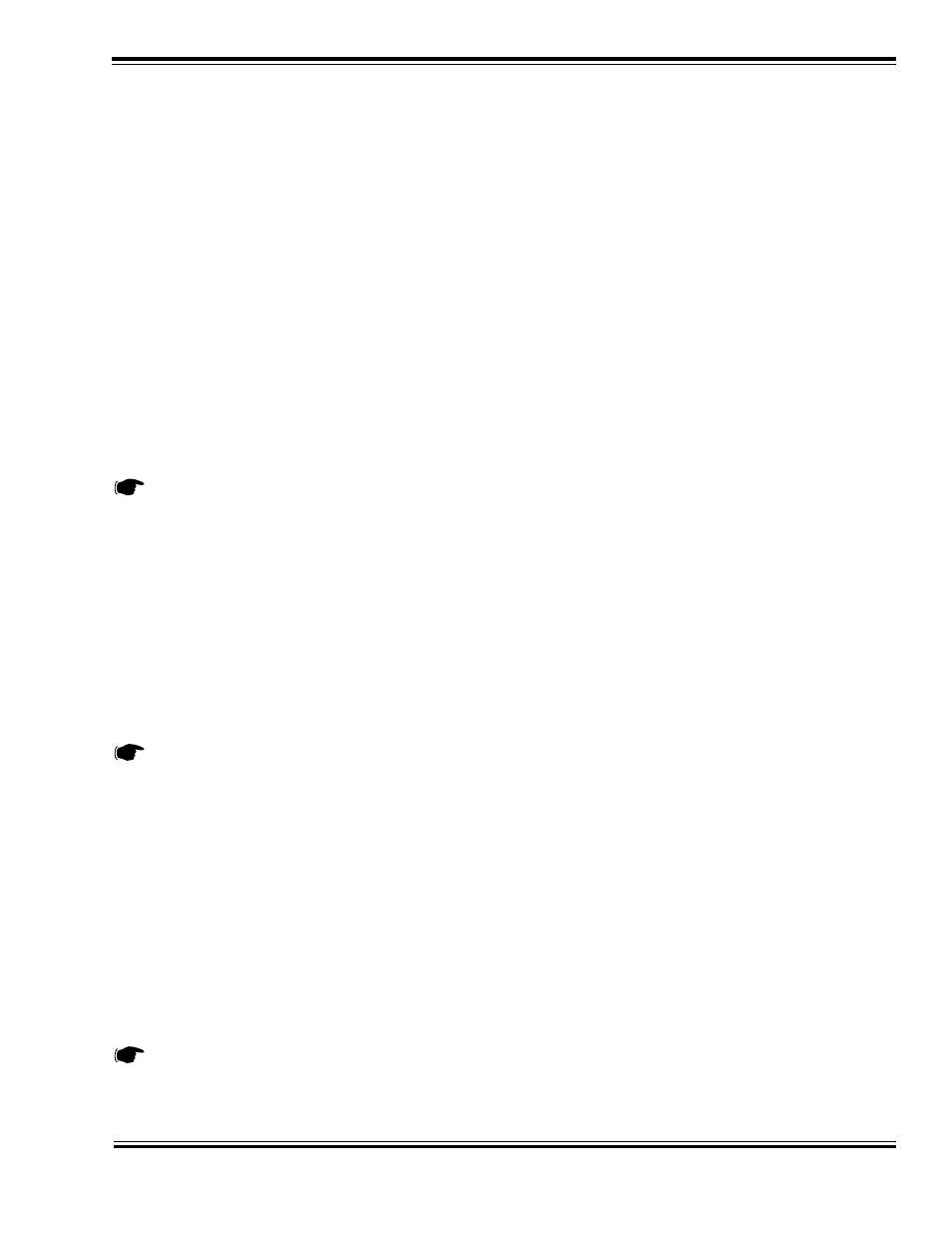
Digital Sound Decoder Owner's Manual
21
audio circuitry) and the electrical characteristics of your programming track. In such an event, we suggest you simply
go ahead and program the data into the CVs anyway. Usually the DSD will accept the data and function properly
when it's placed back on the main track. You can also try a different programming mode. If your system supports it,
the best way to program the CVs is Operations Mode, as it allows you to immediately see or hear the results of your
changes.
As each DCC system is different, the specific procedure for programming a CV will vary depending upon the system.
We have summarized the basic programming steps for several of the most popular systems below. For more infor-
mation, as well as programming procedures for all other systems, please consult your DCC system manual.
Digitrax Chief and Big Boy
1.
Place the locomotive on the programming track.
2.
Press the RUN/STOP and FUNC buttons together until the PROG light glows green.
3.
Turn the left throttle knob until the left hand numbers on the LCD display correspond to the CV number you wish
to change.
4.
Turn the right throttle knob until the right hand numbers on the LCD correspond to the value you wish to program
into the CV selected in step 3.
5.
Press the SEL/SET button to store the new value into the CV.
6.
Repeat steps 3-5 until you are finished programming the CVs you wish to change.
7.
To exit the programming mode, press the RUN/STOP and FUNC buttons together until the PROG light turns off.
Note: The Digitrax Chief also supports Operations Mode Programming. See your owner’s manual for more
information.
Wangrow System One
1.
Place the locomotive on the programming track.
2.
Press the PROG MODE key several times until the display shows USE PROGRAM TRK.
3.
Press the Enter key. The display will show 1=STD 2=CV 3=REG.
4.
Press the 2 key. The display will show ENTER CV NUM:
5.
Enter the number of the CV you wish to change and press ENTER.
6.
After a moment, the display will show the current value of the CV.
7.
Enter the new value for the CV and press ENTER.
8.
Repeat steps 5-7 until you are finished programming the CVs you wish to change.
9.
Press the PROG MODE button to exit the programming mode and return to normal operation.
Note: The System One also supports Operations Mode Programming. See your owner’s manual for more
information.
Lenz Digital Plus, Version 2.1
1.
Place the locomotive on the programming track.
2.
To activate the programming mode, press F, 8, and ENTER.
3.
Press the ENTER key again and the display will show CV.
4.
Press the ENTER key again and the display will show SEARCH and after several seconds should show the
Manufacturer ID for Throttle Up! as MF 141.
5.
Press any key seven times until the display shows C_.
6.
Enter the number of the CV you wish to change and press ENTER twice.
7.
After a moment, the display will show the current value of the selected CV.
8.
Enter the new value for the CV and press ENTER.
9.
Repeat steps 6-8 until you are finished programming the CVs you wish to change.
10. Press the ESC button to exit the programming mode and return to normal operation.
Note: When using the Lenz Digital Plus’s binary display mode, remember that it shows binary numbers with bit
0 on the left and bit 7 on the right which is opposite to normal convention and as used in this manual. Lenz does
not currently support Operations Mode Programming. See your owner’s manual for more information.