SoundTraxx DSD-150/DSX Owners Manual User Manual
Page 22
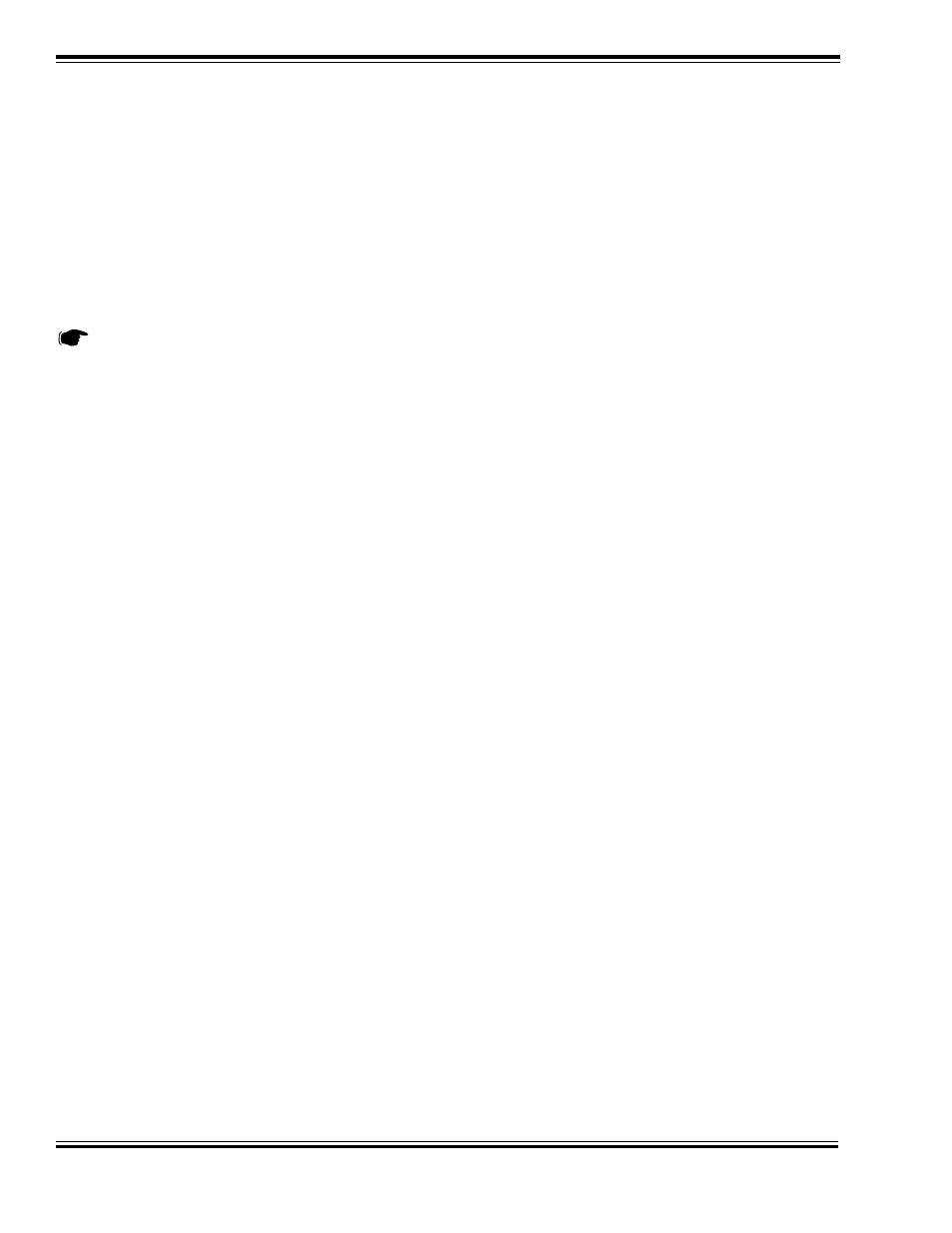
22
Digital Sound Decoder Owner's Manual
Configuring the Address
The first group of CVs you will want to change are those that set the DSD’s address:
CV 1, Primary Address
CV 17:18, Extended Address
CV 29, Configuration Data
The DSD may be set up to recognize either the primary address which provides a range of 1 to 127 or the extended
address which has a range of 1 to 9999! Whether you use the primary or extended address will first depend on
whether or not your DCC system uses long addresses (not all of them do- if in doubt, see your owner’s manual.)
Second, it will depend on your preferences and the numbering scheme you use for setting your decoder addresses.
The extended address has the advantage that you can use all four digits of a locomotive’s road number for the
decoder address making it easy to remember.
Note: The primary and extended addresses can only be set in service mode.
Primary Address
To use the primary address, simply set CV 1 to the desired address between 1 and 127 (0x01-0x7F).
Extended Address
The extended address is actually made up of two CVs, 17 and 18. Unless you are an experienced user, you should
not try to program these CVs individually as a specific protocol is required in order for the DSD to accept the new
data (See the DSD Technical Reference for details). Since most command stations that support extended address-
ing will automatically generate the correct protocol, simply follow their instructions for setting the extended address.
Once the extended address is stored in CV 17 and 18, bit 5 of CV 29 must be set to 1 so the decoder will recognize
the extended address format. Otherwise, the decoder will continue to respond only to its primary address. See the
next section, Configuring the Decoder.
Configuring the Decoder
The next CV you will want to changed is CV 29, Decoder Configuration Byte. CV 29 is one of those complicated bit
variables mentioned earlier and is used to set a multitude of decoder characteristics including:
Speed Step Mode - Sets the decoder to use 14, 28 or 128 speed steps (see "Configuring the Throttle", page 22).
Speed Table - Sets the decoder to use speed tables selected by CV 25 (see "Configuring the Throttle", page 22).
Primary or Extended Address - Sets the decoder to recognize its primary address in CV 1 or extended address in CV
17:18 (see "Configuring the Address", above).
Locomotive Direction - Sets whether the decoder will invert direction commands so that the locomotive runs in
reverse when it receives a command to move forward and vice-versa. This operating mode has little use for steam
locomotives but is useful for setting up diesel engines that ran with the long hood section forward.
To assist the novice user, we have created Table B that lists the correct value for CV 29 to get the desired operating
modes. Simply find the row that has the modes you want and program CV 29 with the listed value. The advanced user
should refer to the DSD Technical Reference for more details.