SoundTraxx DSD-150/DSX Owners Manual User Manual
Page 25
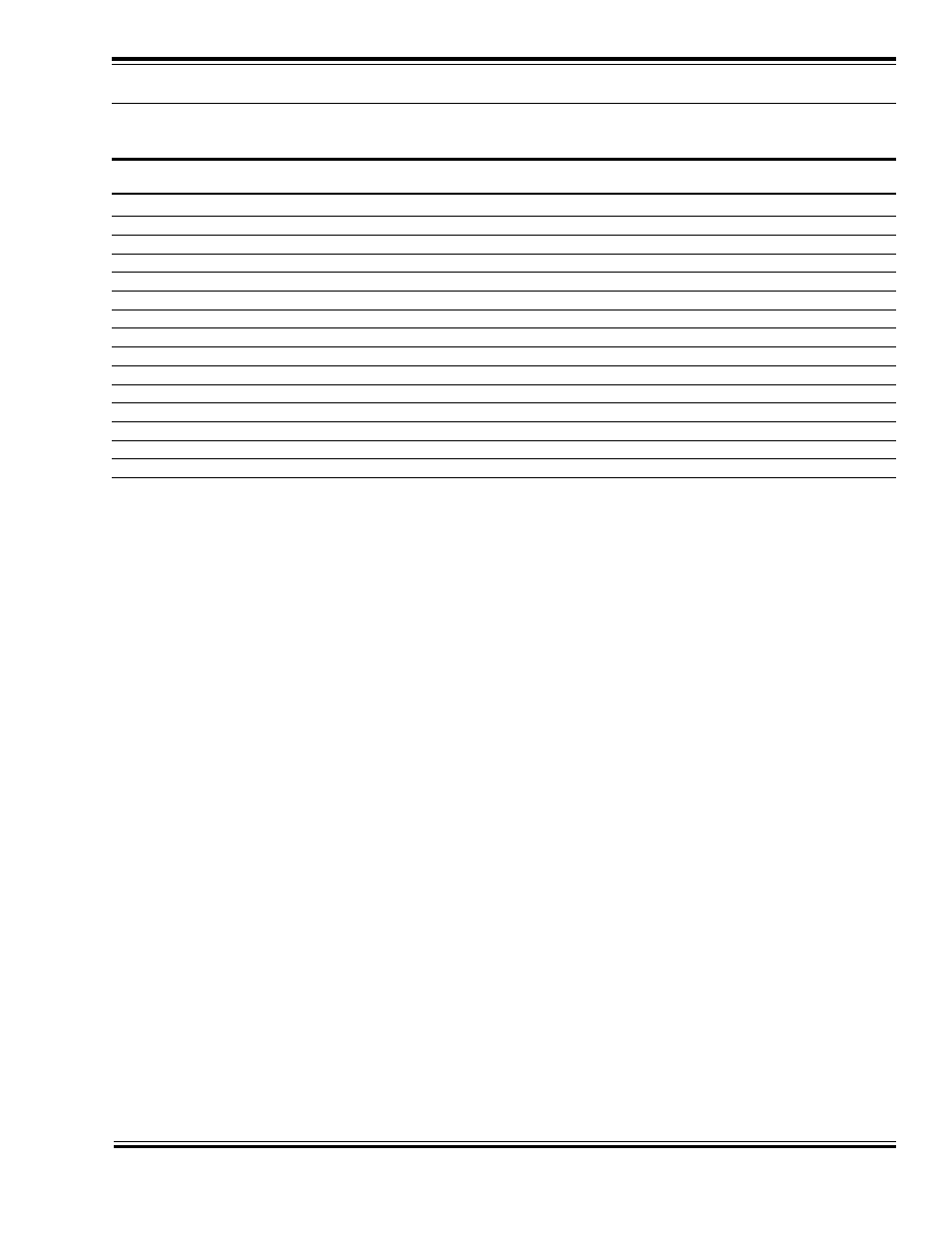
Digital Sound Decoder Owner's Manual
25
Table C.
Speed Table Selection
CV 25
Speed Curve Type
2 (0x02)
Straight Line
3 (0x03)
Logarithmic Curve 1
4 (0x04)
Logarithmic Curve 2
5 (0x05)
Logarithmic Curve 3
6 (0x06)
Logarithmic Curve 4
7 (0x07)
Logarithmic Curve 5
8 (0x08)
Logarithmic Curve 6
9 (0x09)
Logarithmic Curve 7
10 (0x0A)
Exponential Curve 1
11 (0x0B)
Exponential Curve 2
12 (0x0C)
Exponential Curve 3
13 (0x0D)
Exponential Curve 4
14 (0x0E)
Exponential Curve 5
15 (0x0F)
Exponential Curve 6
16 (0x10)
User Loadable Speed Table
Set the User Loadable Speed Curve
If you set CV 25 to select the User Loadable Speed Table, you will also need to design and program the Loadable
Speed Table. The Loadable Speed Table consists of 28 data points contained in CVs 67 through 94, each defining the
percentage of motor voltage applied at a give speed step. Each data point can contain a value of 0 to 255 (0xFF)
corresponding to 0 to 100% of available motor voltage.
In 28 speed step mode, each data point directly corresponds to a speed step. In 128 speed step mode, each data
point corresponds to every four and a half speed steps. The motor voltage for intermediate steps are interpolated by
the DSD to produce a smooth curve. In 14 speed step mode, alternate (odd numbered) data points correspond to
speed steps 1-14. Important: all 28 data points must be programmed
even for 14 speed step mode or an unpredict-
able throttle response may occur while accelerating or braking.
To create a speed curve, begin by assuming the DSD will be operated in 28 speed step mode. Don’t worry if you are
using another mode - the DSD will automatically take care of the translation between modes.
1.
Start by making a table containing 28 entries - one entry for each speed step.
2.
For each entry, record the desired throttle response as a percentage of full speed. i.e., 0 to 100%
3.
Compute and record the CV value for each step using the following formula:
Percentage of Full Speed (from Step 2)
CV Value = 255 X -----------------------------------------------------
100
4.
Program CV 67 with the value computed in step 3 for the first data entry (Speed Step 1)
5.
Program CV 68 with the value computed in step 3 for the second data entry (Speed Step 2)
6.
Repeat step 5 for each of the remaining 26 CVs from CV 69 to CV 94 until they have been programmed with their
respective values.
Table D may be followed as an example and lists the default CV values already programmed into the DSD.