Device menu, E device menu, E 18) – Super Systems eFLO User Manual
Page 18
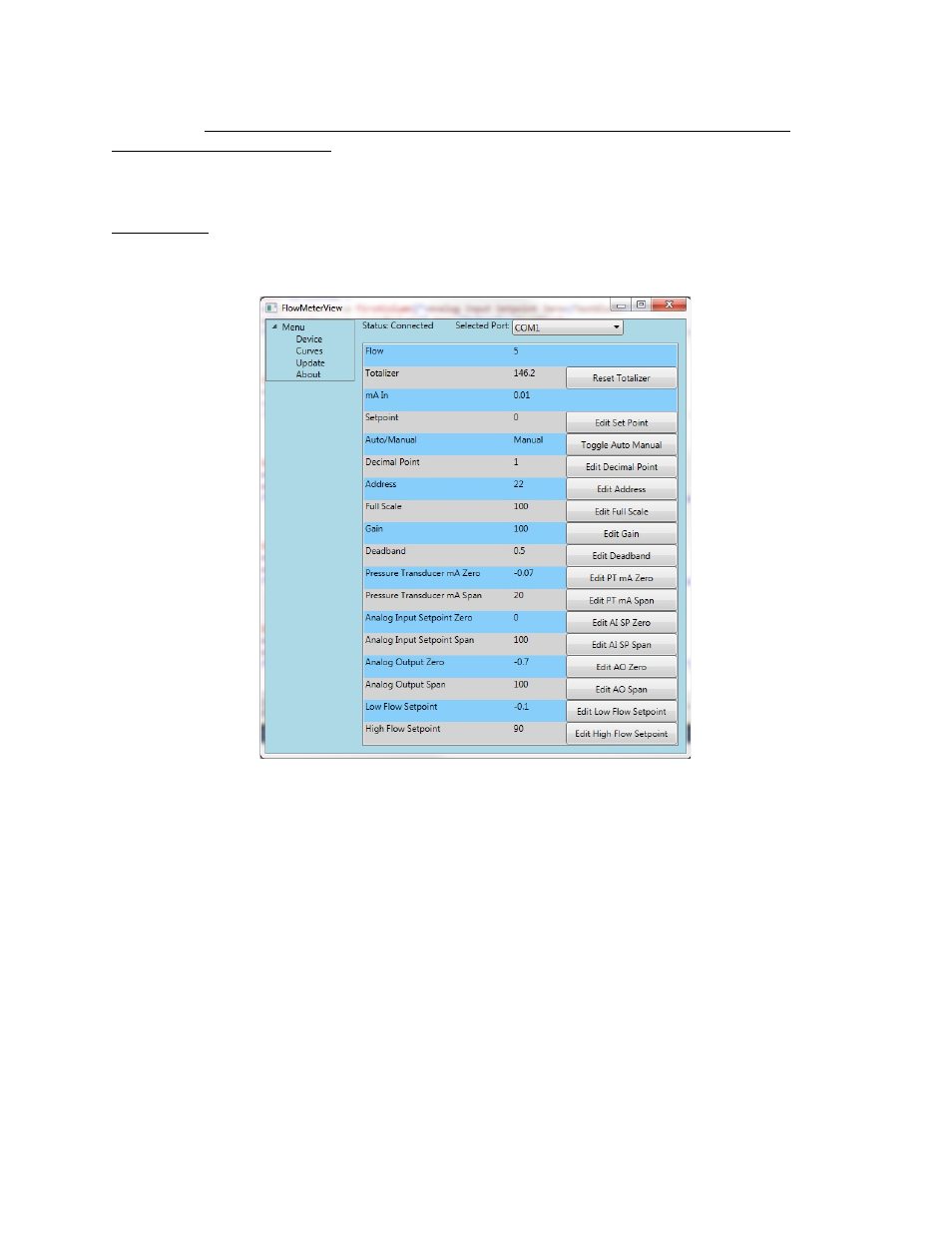
eFlo Electronic Flow Meter Operations Manual
Super Systems Inc.
Page 18 of 25
eFlo meter. The correct COM port must be selected in order for the software to be able to
communicate with the meter.
The menus are described in more detail in the following sections.
Device Menu
Using the Device menu, you can view and change settings and values on the eFlo meter.
Figure 5 - FlowMeterView Device Menu
The settings and values that can be accessed in this menu are as follows:
•
Flow.
The current flow rate read from the eFlo unit.
•
Totalizer.
The current totalized flow. Reset Totalizer resets the value to zero.
•
mA In.
The current milliamp value of the analog input signal.
•
Setpoint.
The current flow setpoint. Edit Set Point allows you to change the setpoint
value.
•
Auto/Manual.
The current setting for valve control mode: Auto or Manual. Toggle Auto
Manual changes the mode between Auto and Manual.
•
Decimal Point.
The number of decimal places used in the flow display. Edit Decimal
Point allows you to change this value.
•
Address.
The RS485 Modbus address of the eFlo unit. Edit Address allows you to change
that value.
•
Full Scale.
The maximum flow value to be measured by the meter. Edit Full Scale allows
you to change this value.