Chapter 3, Software installation, 1 requirements – Tech Source Raptor Drivers for HP-UX User Manual
Page 13: 2 cd-rom installation
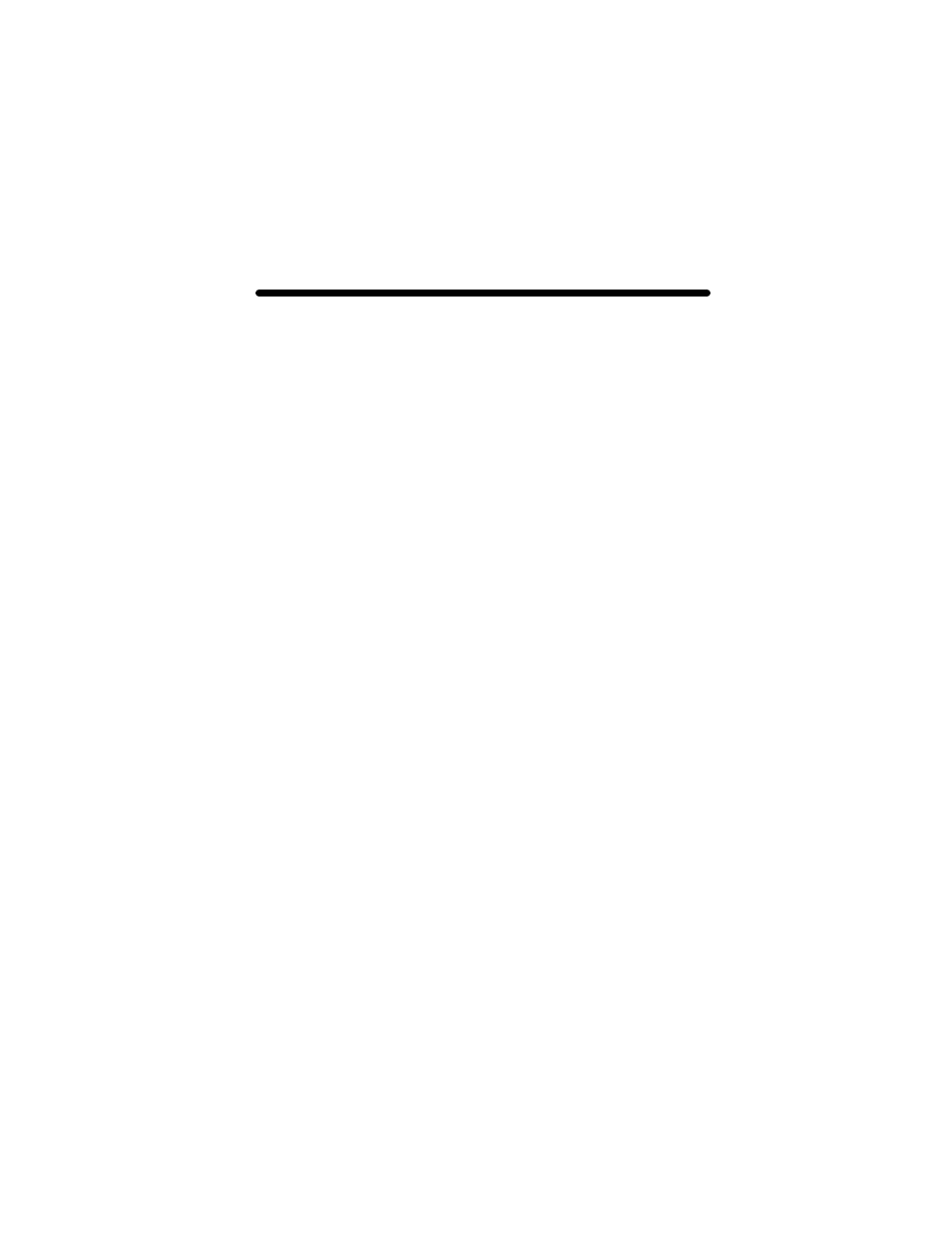
3-1
Chapter 3
SOFTWARE INSTALLATION
3.1 Requirements
The following are prerequisites for installing the Raptor Drivers for HP-
UX software:
•
The workstation/server is running HP-UX 10.20, HP-UX 11.0 or
HP-UX 11i
•
Any previous versions of Raptor software have already been
uninstalled.
•
At least 5MB of disk space available in /usr for drivers.
•
A Raptor card is presently installed in the workstation/server
(See Chapter 2 for installing a Raptor graphics card).
The kernel will be rebuilt during installation.
3.2 CD-ROM Installation
The Raptor drivers for HP-UX consists of the following packages:
•
TSIRDHPUX_10
Drivers and HP windows modules for the
Raptor 2000 for HP-UX 10.20
•
TSIFTHPUX_10
Drivers and HP windows modules for the
Raptor 1100T, Raptor 2100T and Raptor
2500T-DL for HP-UX 10.20
•
TSIRDHPUX_11
Drivers and HP windows modules for the
Raptor 2000 for HP-UX 11.0
•
TSIFTHPUX_11
Drivers and HP windows modules for the
Raptor 1100T, Raptor 2100T and Raptor
2500T-DL for HP-UX 11.0
•
TSIFTHPUX_11i
Drivers and HP windows modules for the
Raptor 1100T, Raptor 2100T and Raptor
2500T-DL for HP-UX 11i