6 common desktop environment (cde) – Tech Source Raptor Drivers for HP-UX User Manual
Page 26
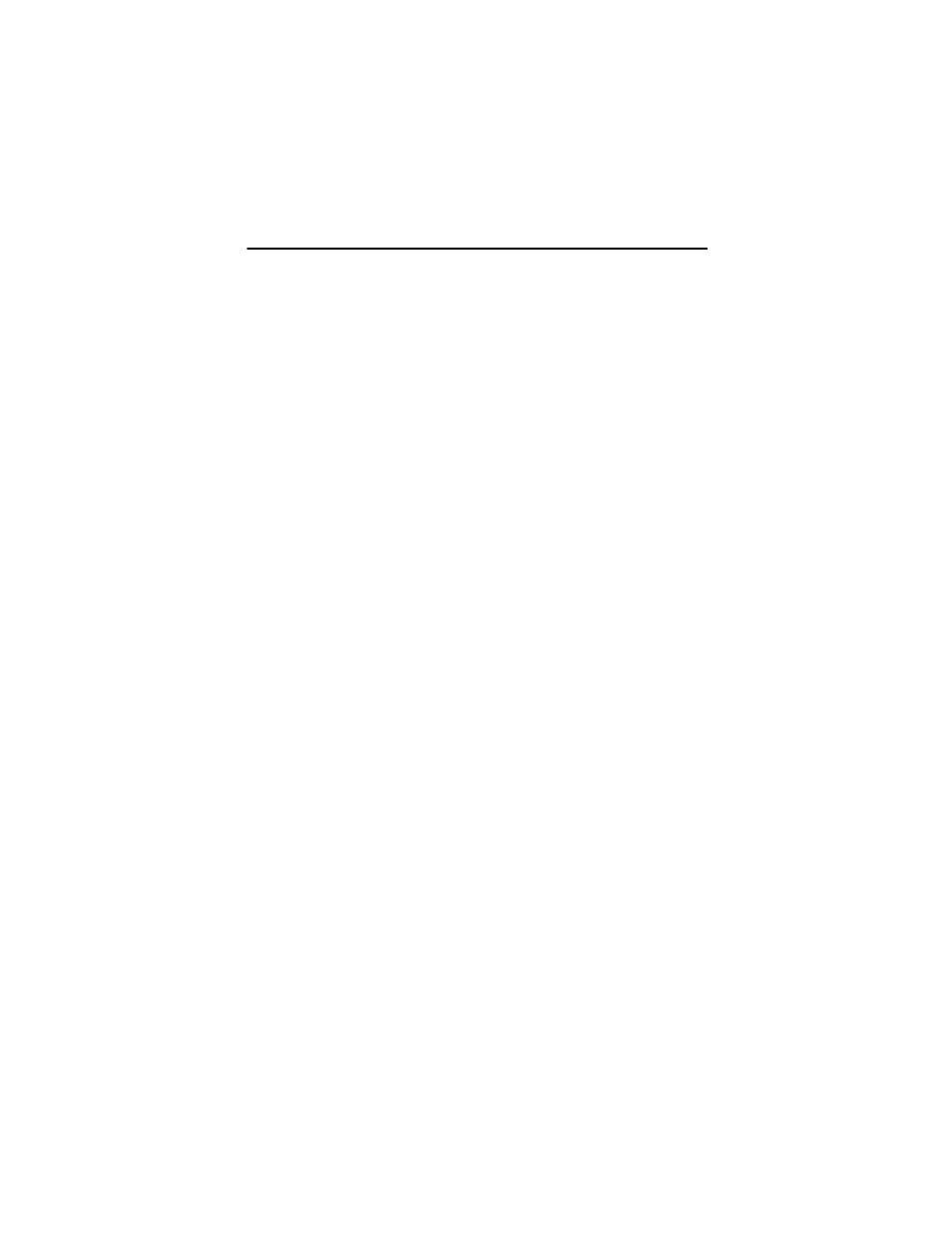
Raptor Drivers for HP-UX Installation and Reference Manual
4-6
exists, xinit will use the following as a default:
xterm -geometry +1+1 -n login \
-display :0
If no specific server program is given on the command line, xinit
will look for a file in the user's home directory called .xserverrc to
run as a shell script to start up the server. If no such file exists,
xinit
will use the following as a default:
X :0
Note that this assumes that there is a program named X in the
current search path.
To startup the server using xinit, type:
prompt% xinit -- /usr/bin/X11/X
You may also add any other command line arguments to the end of
the line. For additional information on the use of xinit, refer to the
xinit
man page.
See Section 4.2 for configuring the file /etc/X11/X0screens.
4.6 Common Desktop Environment (CDE)
Common Desktop Environment (CDE) is available with HP-UX and is
independent of the Raptor software. In order to use CDE, you need
to configure only the X0screen file. See Section 4.2 for configuring
the file /etc/X11/X0screens.
CDE can be started by typing:
prompt% /usr/dt/bin/dtlogin