Chapter 2, Hardware installation, 1 hardware configurations supported – Tech Source Raptor Drivers for HP-UX User Manual
Page 9: 2 installation of all raptor graphics cards
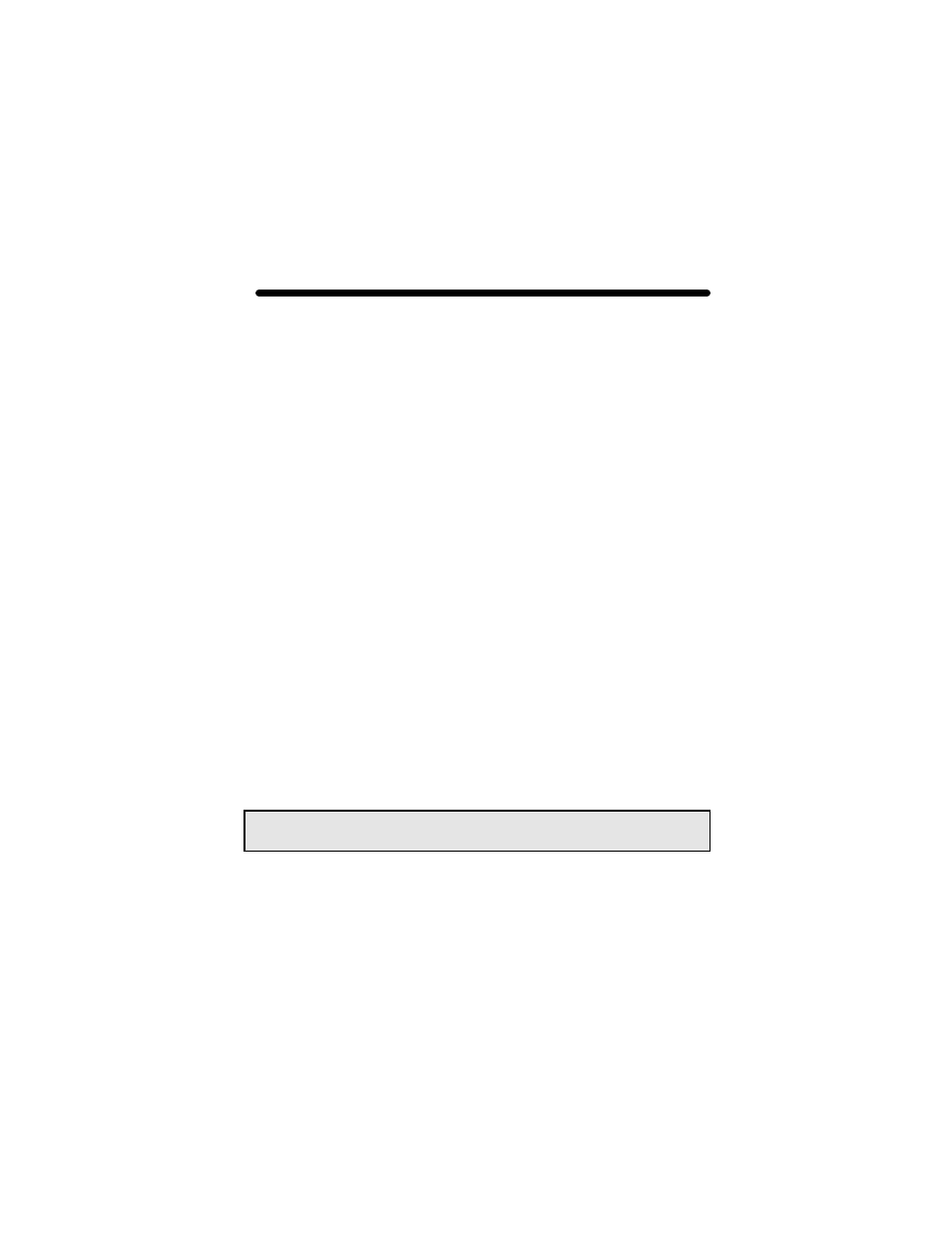
2-1
Chapter 2
HARDWARE INSTALLATION
2.1 Hardware Configurations Supported
The Raptor graphics cards have been tested on and currently
supports the following PCI based HP workstations/servers running in
single and multi-screen configurations.
•
HP B-class
•
HP C-class
•
HP J-class
The Section 2.2 discusses the installation of the various Raptor
cards in the host machine (HP workstation/server.) The Raptor flat
panel subsystems have additional instructions on how to connect the
graphics card to the DFP (digital flat panel.) These are discussed in
Section 2.3.
2.2 Installation of All Raptor Graphics Cards
The Raptor card installation is simple and consists of a few easy
steps.
NOTE: Remember which cables go to which connectors. You may
want to label the cables and connectors before disconnecting them.
Step 1:
Shut down the system, turn the power OFF, remove
the system’s cover, find an available PCI Local Bus
slot, and remove the bracket and screw. Ground
yourself by touching the metal part on the case.