Tech Source Raptor Drivers for HP-UX User Manual
Page 17
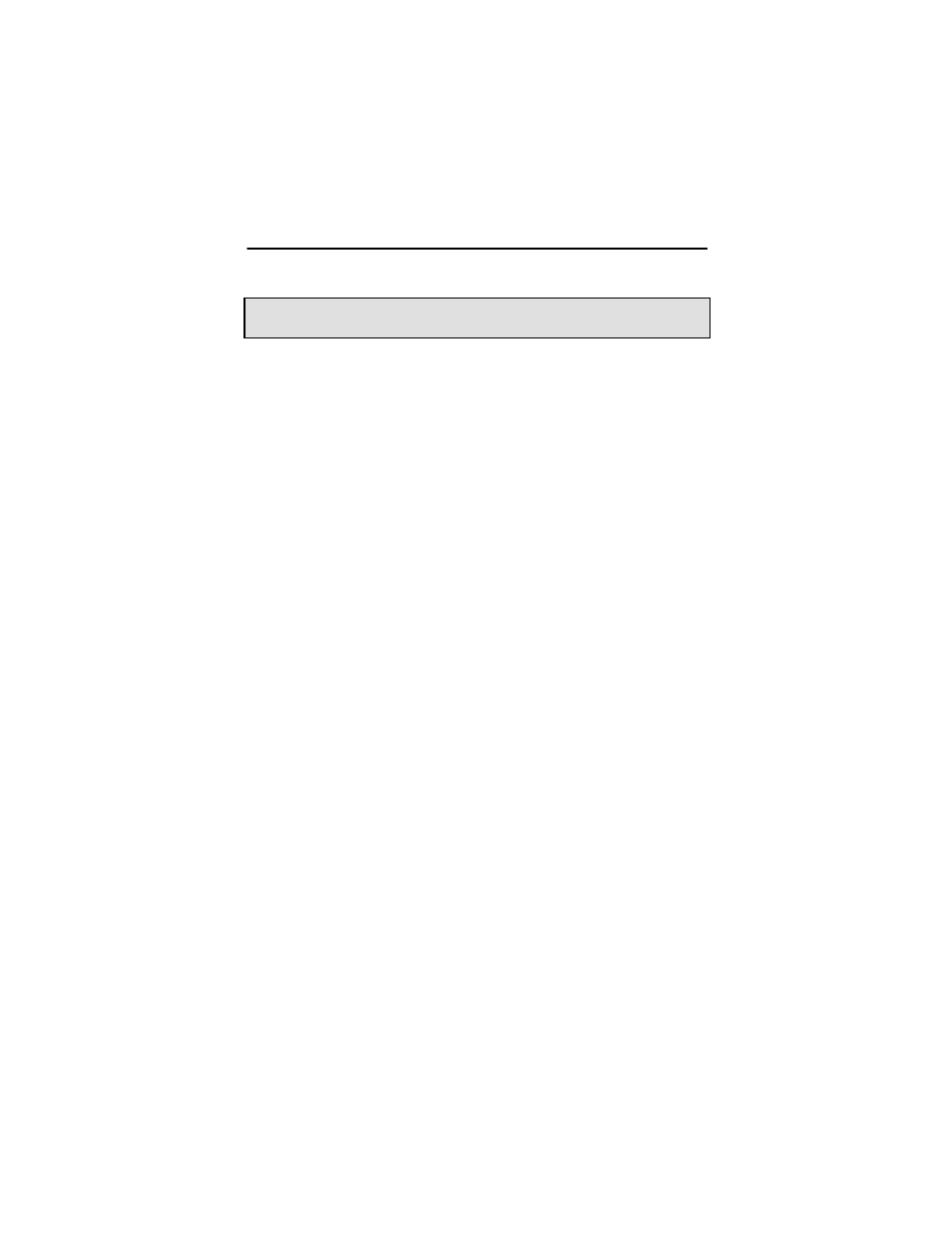
Chapter 3 - Software Installation
3-5
NOTE: You only need to install the packages for the graphics card
that you wish to use.
8. Press <tab> to activate the menu bar. Move the cursor across
to 'Actions' and press <Enter>. Move the cursor down to
'Install (analysis)' and press <Enter>.
9. Follow the on-screen instructions to complete installation. If any
warnings or errors are reported, check the Logfile (default:
/var/adm/sw/swagent.log
), correct the errors, then
continue.
3.2.4 Mounting the CD-ROM Manually
When run, the "swinstall" program will automatically try to
locate, mount, and read any CD-ROM device present. If it fails,
you may need to mount the CD-ROM by hand.
1. Login as root.
2. Create a mount point, if one does not exist.
# mkdir /CD-ROM
3. Identify the CD-ROM drive device file.
# ioscan -fnC disk
This will display all recognized hard drives and CD-ROM devices.
From that list, select the appropriate entry, and make note of the
associated device file (e.g. /dev/dsk/c1t2d0 ).
4. Mount the device on the mount point created in step 2.
# mount -r /dev/dsk/c1t2d0 /CD-ROM