4 startx, 5 xinit – Tech Source Raptor Drivers for HP-UX User Manual
Page 25
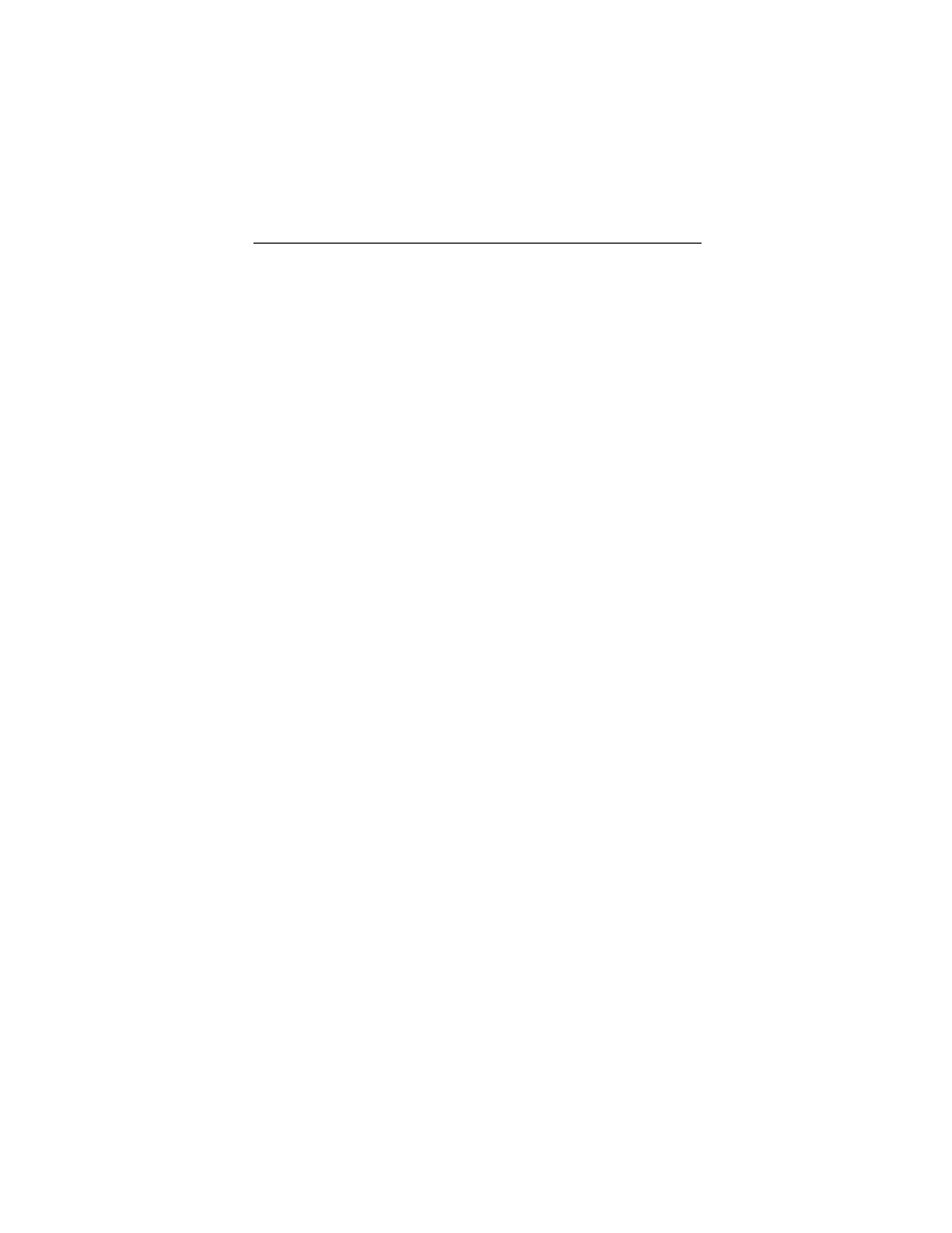
Chapter 4 – Invoking X Windows
4-5
The resolution field should contain the name of a resolution from
the resfile. The sync field can be used to specify a sync flag. If it
is set to 1, the sync flag will default to the value specified in the
resfile. An explanation of the various sync flags can be found in
the trzresinfo file.
In this example config file, the resolution of the Raptor 1100T card is
set to 800X600X60.
# device Depth Resolution
Sync Cached Resfile
pixmap
rap1kt0 8
800X600X60
1
1
trzresinfo
4.4 startx
This is the easiest way to start up the X Window System server. The
startx
script is provided in /usr/contrib/bin/X11 directory.
To start up the X server in the default mode type:
prompt% startx
You may add command line arguments to the end of the line.
4.5 xinit
The xinit program can be directly used to start the X Window
System server. The xinit format is as follows:
xinit [[client] options] [ -- [server]
[display] options ]
If no specific client program is given on the command line, xinit
will look for a file in the user's home directory called .xinitrc to
run as a shell script to start up client programs. If no such file