Teletronics EZStation2 User Manual
Page 14
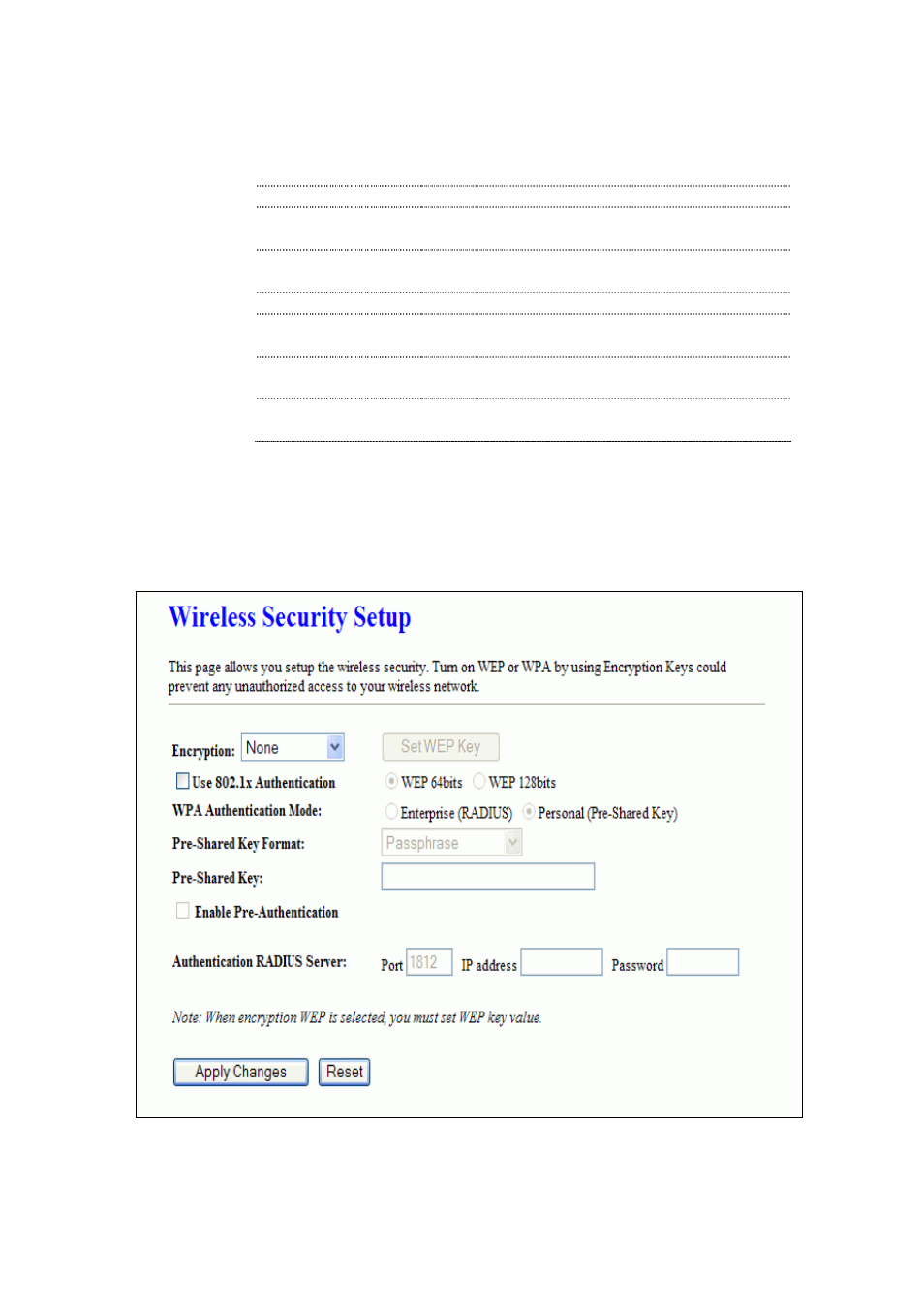
802.11g Protection
Protect 802.11b user.
RF Output Power
To adjust transmission power level.
Turbo Mode
Click to Enable/Disable turbo mode.(Only apply
to WLAN IC of Realtek).
Block Relay Between
Clients
Click Enabled/Disabled to decide if blocking
relay packets between clients.
WMM
Click Enabled/Disabled to init WMM feature.
ACK Timeout
Set ACK timeout value. It shows current time in
the end.
Apply Changes
Click the Apply Changes button to complete the
new configuration setting.
Reset
Click the Reset button to abort change and
recover the previous configuration setting.
Wireless - Security Setup
This page allows you setup the wireless security. Turn on WEP, WPA, WPA2 by using
encryption keys could prevent any unauthorized access to your wireless network.