Teletronics EZStation2 User Manual
Page 34
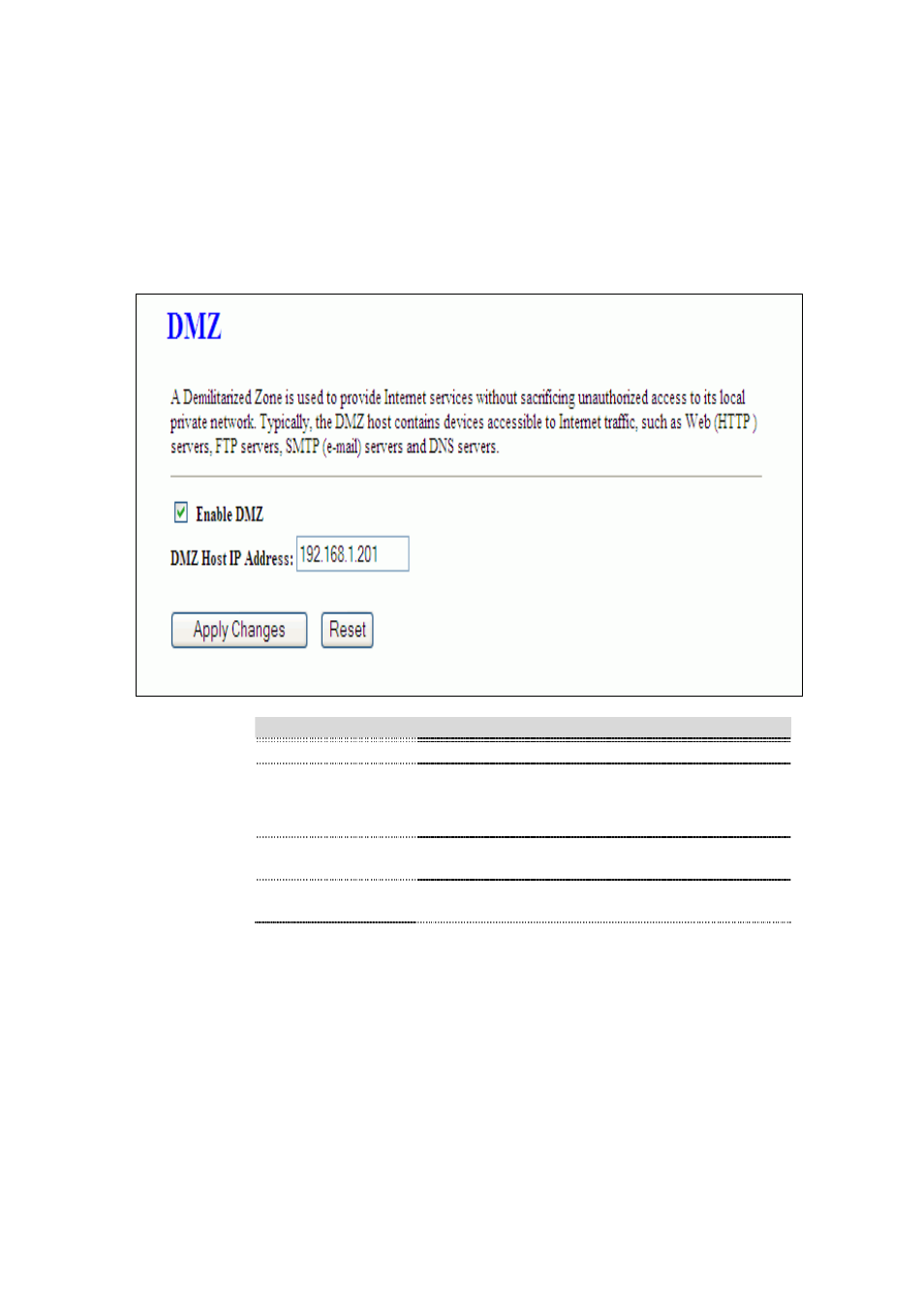
Firewall - DMZ
A Demilitarized Zone is used to provide Internet services without sacrificing
unauthorized access to its local private network. Typically, the DMZ host contains
devices accessible to Internet traffic, such as Web (HTTP) servers, FTP servers, SMTP
(e-mail) servers and DNS servers.
Item
Description
Enable DMZ
Click to enable the DMZ function.
DMZ Host IP
Address
To support DMZ in your firewall design, fill in the
IP address of DMZ host that can be access from
the WAN interface.
Apply Changes
Click the Apply Changes button to register the IP
address of DMZ host.
Reset
Click the Reset button to abort change and recover
the previous configuration setting.
VPN Setting
This page is used to show VPN connection table, configure IPSEC VPN, NAT Traversal,
Generate RSA Key, Show RSA Public Key.