Teletronics EZStation2 User Manual
Page 6
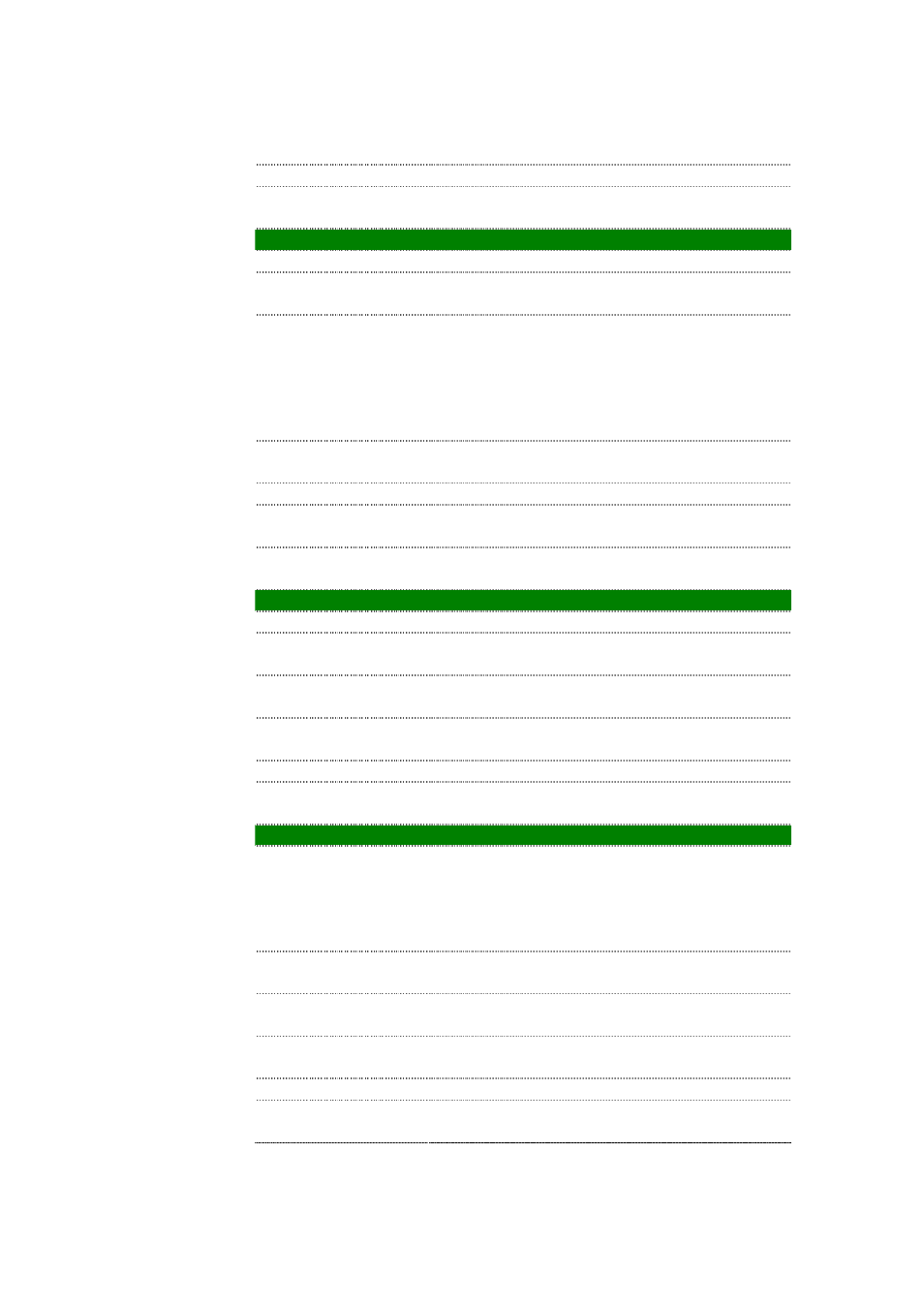
Router is powered on.
Firmware version
It shows the firmware version of WLAN
Broadband Router.
Wireless configuration
Mode
It shows wireless operation mode
Band
It shows the current wireless operating
frequency.
SSID
It shows the SSID of this WLAN Broadband
Router.
The SSID is the unique name of WLAN
Broadband Router and shared among its service
area, so all devices attempts to join the same
wireless network can identify it.
Channel Number
It shows the wireless channel connected
currently.
Encryption
It shows the status of encryption function.
BSSID
It shows the BSSID address of the WLAN
Broadband Router. BSSID is a six-byte address.
Associated Clients
It shows the number of connected clients (or
stations, PCs).
TCP/IP configuration
Attain IP Protocol
It shows type of connection.
IP Address
It shows the IP address of LAN interfaces of
WLAN Broadband Router.
Subnet Mask
It shows the IP subnet mask of LAN interfaces
of WLAN Broadband Router.
Default Gateway
It shows the default gateway setting for LAN
interfaces outgoing data packets.
DHCP Server
It shows the DHCP server is enabled or not.
MAC Address
It shows the MAC address of LAN interfaces of
WLAN Broadband Router.
WAN configuration
Attain IP Protocol
It shows how the WLAN Broadband Router gets
the IP address. The IP address can be set
manually to a fixed one or set dynamically by
DHCP server or attain IP by PPPoE / PPTP
connection.
IP Address
It shows the IP address of WAN interface of
WLAN Broadband Router.
Subnet Mask
It shows the IP subnet mask of WAN interface of
WLAN Broadband Router.
Default Gateway
It shows the default gateway setting for WAN
interface outgoing data packets.
DNS1/DNS2/DNS3
It shows the DNS server information.
MAC Address
It shows the MAC address of WAN interface of
WLAN Broadband Router.