Teletronics EZStation2 User Manual
Page 31
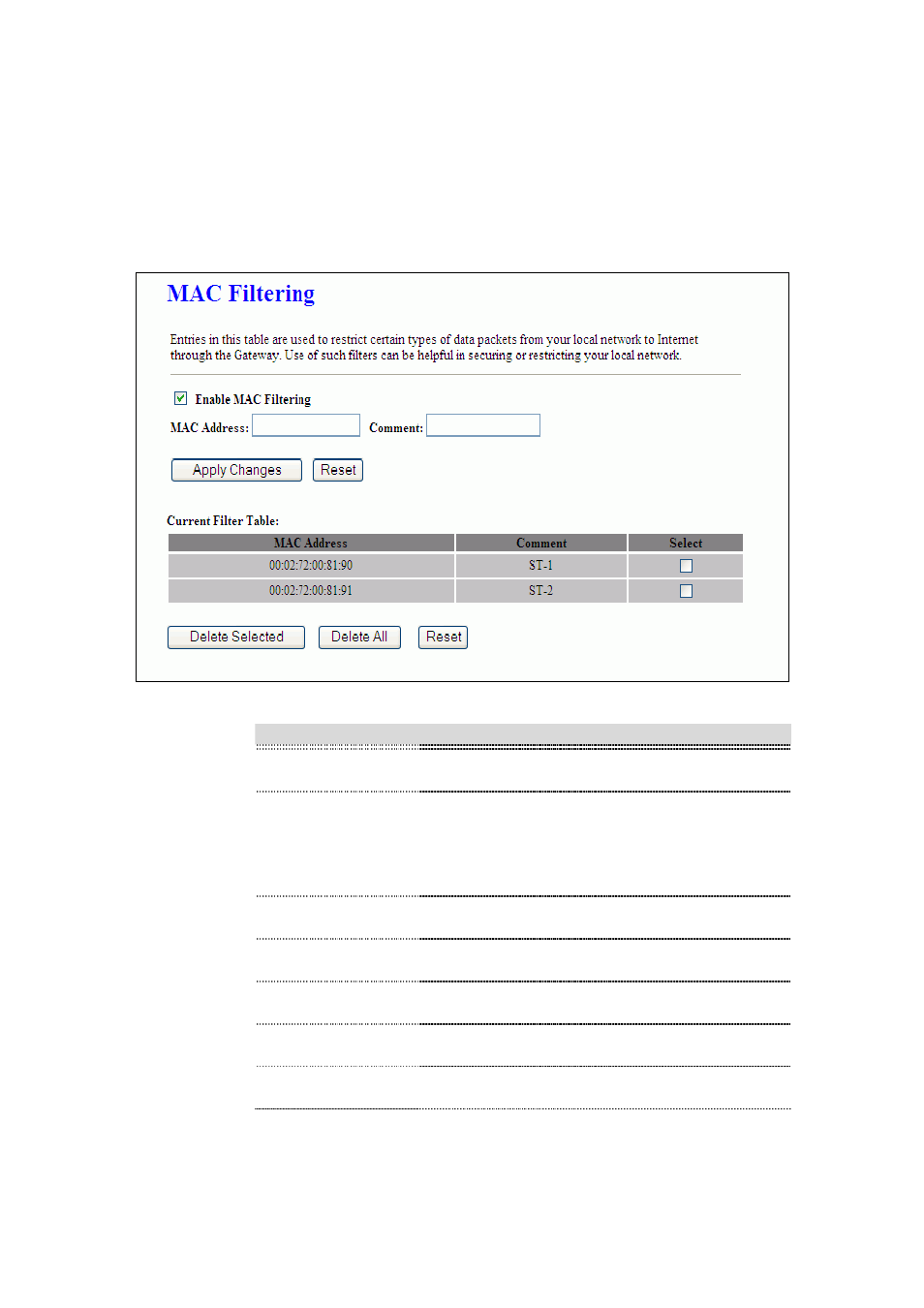
Firewall - MAC Filtering
Entries in this table are used to restrict certain types of data packets from your local
network to Internet through the Gateway. Use of such filters can be helpful in securing or
restricting your local network.
Item
Description
Enable MAC
Filtering
Click to enable the MAC filtering security
function.
MAC Address
Comments
To restrict data transmission from local network
on certain MAC addresses, fill in the MAC
address and your comments on it.
Comments let you know about whys to restrict
data from the MAC address.
Apply Changes
Click the Apply Changes button to register the
MAC address to MAC filtering list.
Reset
Click the Reset button to abort change and
recover the previous configuration setting.
Delete Selected
Click to delete the selected MAC address that will
be removed from the MAC-filtering list.
Delete All
Click to delete all the registered entries from the
MAC-filtering list.
Reset
Click the Reset button to abort change and
recover the previous configuration setting.